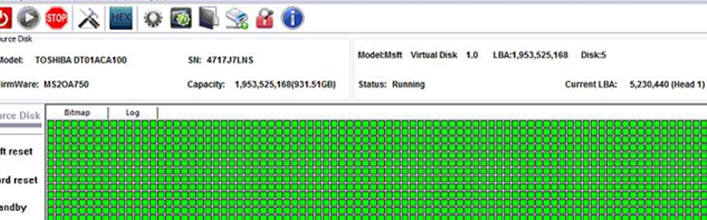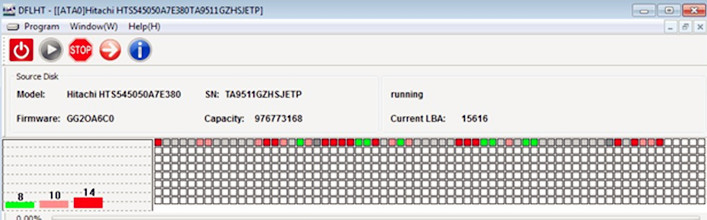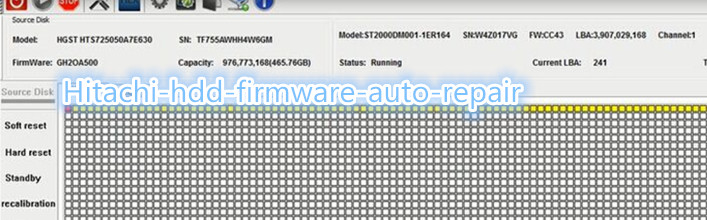Hitachi HDS721050CLA662 Partial Sector Access Fix and Data Recovery
This is one Hitachi patient HDD data recovery case study from one DFL user in Colombia.
HDD ID: Hitachi HDS721050CLA662
Capacity: 500GB
When this hdd was received, the drive was not detected and no data was available for data recovery.
The DFL user in Colombia applied for remote support and Dolphin engineer helped the user fix the patient HDD perfectly and got all the lost data back.
After connecting the patient Hitachi HDD to DFL-SRP firmware repair hardware, powered on, the HDD family couldn’t be detected. The engineer clicked ‘Auto Detect’ and the family was detected and then tried to read the HDD ID, the ID information was detected.
Next the engineer went to backup the firmware module-PSHT.
Next the engineer went to open the DFL-DDP data recovery program, went to set up one disk image task, set up the head map, and then run the auto virtual translator.
The engineer selected the PSHT saving path and ticked the Auto Virtual Translator and then clicked ok to start the disk image.
With the auto virtual translator solution, all the data was accessible for disk image.
Finally all lost data was back.