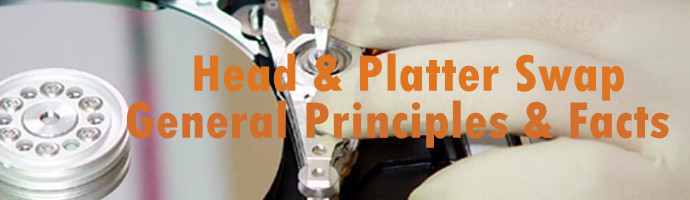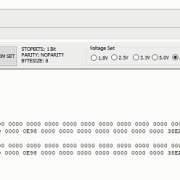Head and Platter Swap Section 1: General Principles & Facts
Head and Platter Swap Tutorials
- Head and Platter Swap Section 1: General Principles & Facts
- Head and Platter Swap Section 2: Is Clean Room A Must For Physical Data Recovery
- Head and Platter Swap Section 3: How To Fix Dead Hard Drives
- Head and Platter Swap Section 4: Key Physical Components
- Head and Platter Swap Section 5: What Head And Platter Swap Tools Engineers Are Using
- Head and Platter Swap Section 6: One Interesting SCSI Hard Drive Inside
Physical head and platter swap is one of the most common data recovery cases and so far in the data recovery field, this kind of case is not for all data recovery engineers due to its complexity and requirement.
The key to get high success rate of head replacement and platter swap is continuing practice and learning from others’ experience;
To work on head and platter swap cases, users need firstly one clean room environment;
When users are swapping heads, users need to understand the hard drives with bad heads requiring data recovery from are usually called source drives or patient drives, the hard drives with matching good heads are usually called donor hard drives;
Simple idea of head replacement: uninstall the bad heads securely from the patient HDA without scratching the platters and install the donor matching heads to the patient hard drives so that the good heads can read lost data from the source drive platters;
Different hard drives have different HDA structure, different platter counts and different heads and therefore users need different hard drive head combs to separate the heads securely to install and uninstall the heads;
When the heads are downgraded and some data recovery tools can read the hdds as well without changing the heads, such as DFL-DE or DFL-DDP or users can use selective head image to image the good heads and then try to image the bad heads;
If users want to recover all data on the hard drives, users must swap the heads then;
Clicking hard drives can be caused by firmware, PCB and heads, not all clicking drives have head problems and users need to diagnose them wisely;
There’s one common term: dead hard drives. Dead hard drives can be caused by motor dead, PCB ROM dead or platter scratches, some dead hard drives can be easily fixed and some others may require much more time to fix and get the lost data back.
Dolphin Data Lab Head And Platter Swap Tools
The most recommended head and platter swap tools here:
http://www.dolphindatalab.com/product/head-and-platter-swap-package-03/
The most cost-effective head and platter swap tools here:
http://www.dolphindatalab.com/product/head-and-platter-swap-package-2/