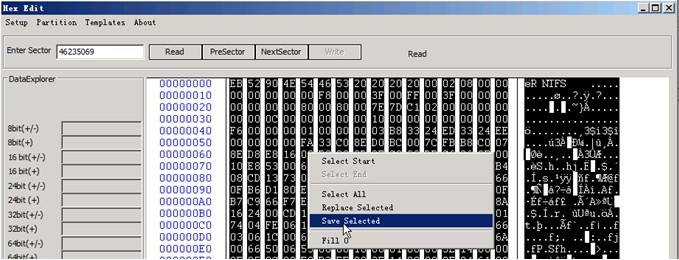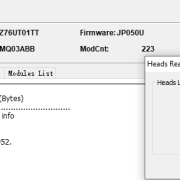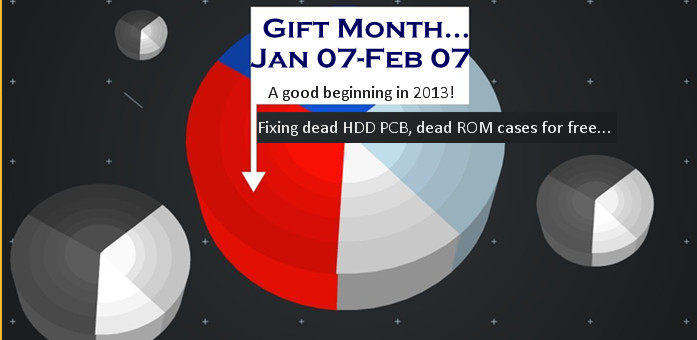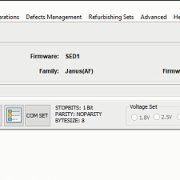Fast Data Recovery By DFL-DE Data Recovery Tool
DFL-DE offers the users with many useful options to get lost data back in a shortest time with positive result:
Full disk image, Partition image, Selective head image, Data-only image, Direct file recovery, automatic hdd repair for different hdd failures.
Many new users don’t know what to select and when to use. Actually, we’ve explained this one in our user manual. However, let’s give new users more ideas on this one here in this document.
Fast Data Recovery By DFL-DE
Fast Data Recovery By Fixing Partition Error Using DFL-DE
September 24, 2012 By Dolphin Data Lab
http://www.hddtools.net
[email protected]
Note: DFL-DE has three main modules: Disk imaging module, file recovery module and Common Repair module.
As for disk imaging and file recovery module, the hdds must be detected and is able to get ready. For Common repair module, it can handle hdds which are not detected or not ready. Users can handle it by COM port connection for Seagate and Samsung hard drives, for WD, users can use the common repair functions directly to fix the undetected or Busy hdds.
Case 1:
If users know what files to recover, users can firstly try to list the partitions and files directly if the hdds can be detected and ready and then find the wanted files and right click to recover them and save in a safe place;
Case 2:
If the hdds can be detected and ready, but the partitions and files cannot be listed directly, at this time, users need to right click DFL-DE device and scan lost partitions. Only if the MBR, DBR and MFT are not damaged, the partitions and files can be listed normally and users can select the wanted files to recover directly. If the ‘Scan Lost Partitions’ fails to list the partitions and files, users can run a full disk image or for very experienced users, they can view the MBR, DBR or other sector info by ‘Hex Edit’ and try to edit them and write modified info by un-ticking the write blocking feature.
If the ‘Scan Lost Partitions’ helps to list all partitions but files cannot be listed, users need to scan MFT for NTFS and see if the files can be listed correctly. If not, users can view the partition usage info to see the amount of data within the partition. If a lot of data in the partition, users can select sector-by-sector partition image; if just a small part of the partition has data, users can select data-only image.
If the ‘Scan Lost Partitions’ helps to list some partitions but some other partitions are lost. Users can try to fix the DBR damage by finding the DBR backup and then list all partitions and files to recover the data directly. Otherwise, users need to run a full image task.
Case 3:
If the HDDs are detected and ready, are scanned with a lot of bad sectors, users are suggested to run full disk image;
Case 4:
If the HDDs are detected and ready, the bad sectors are regularly distributed or if some of the heads are degraded or partially damaged or if the hdds are tested with head read or write errors, users are suggested to use selective head image;
Case 5:
If the HDDs are not detected and not ready, users need to consider using our ‘Common Repair’ functions supporting Seagate, WD and Samsung HDDs. Users need to read DFL-DE user manual carefully and compare the functions DFL-DE has offered.
The following is one case study showing how DFL-DE data recovery tool is used to recover data fast by fixing partition error.
The HDD can be detected and ready within DFL-DE:

This is one very long and detailed data recovery case study by DFL-DE data recovery tool:
Users need to download this data recovery case study here to read the full case study.
So by using the method above, users don’t need to run full disk image and save a lot of time to recover all files and saved time to deal with other data recovery cases.
Therefore, DFL-DE is one very powerful data recovery equipment, the performance depends on how the user uses it. It can handle logically damaged hard drives, hard drives with bad sectors, hard drives with common hdd failures causing busy errors and undetected status and also handle hard drives with head problems, etc.