External Hard Drive Data Recovery Hardware Tools
What are the best data recovery tools for recovering lost data from external hard drives?
How to repair a corrupted external hard drive without data loss?
How to recover lost data from external hard disk which is not detecting?
Western digital external hard drive not showing up?
Which data recovery tools are used to recover lost data from Western Digital My Book External Hard Drive, WD Elements Portable External Hard Drive, Western Digital My Passport external hard drives?
Which data recovery tools are used to recover lost data from Seagate Backup Plus Portable Drives, Seagate 2.5″ One Touch External Hard Disk, Seagate Expansion USB 3.0 External Hard Drive, Seagate Backup Plus Slim, etc?
How to recover lost data from Samsung external hard drives?
How to recover lost data from Toshiba external hard drive?
How to recover lost data from Fujitsu portable external hard disk drive?
There’re many different failures for the external hard drives.
Physical head damage is one very common failure. The external hdds may have clicking noises, may not spin up at all. For these HDDs, users need to use Dolphin head and platter swap tools to swap heads, use DFL hdd firmware repair tools to diagnose and fix corrupted firmware and then use DFL-DDP data recovery tool to image the patient hdd or extract the lost files directly.
Firmware corruption is another common failure for the external hard drives. These patient drives are wrongly detected, 0 detected or not detected at all. Users need to use DFL HDD firmware repair tools to fix the damaged firmware modules.
Bad sectors or weak heads are also very common and the patient HDDs are running very slowly. Users need to use DFL-URE data recovery tool to image the patient HDDs with proper settings or image by selective heads. In many external portable hdd data recovery cases, users need to convert the USB interface to SATA interface for firmware repair and disk image. Because USB interface is limited on executing some ATA repair commands and also because of SED or password issue, users need to get unlock SATA PCBs for firmware unlock.
For all the external SED HDD cases, DFL-URE USB version or DFL-URE NVME version is very helpful, because users get the chance to access to the hdd data area directly for image or file extraction only if the drives are detected.
For most common PC users, they may just meet common cases of accidental deletion, format or wrong hdd initialization. Users can use common data recovery software to find the lost files or users can use DFL-DDP to get lost data back too.
Any question is welcome to [email protected] or add Dolphin Skype ID: dolphin.data.lab


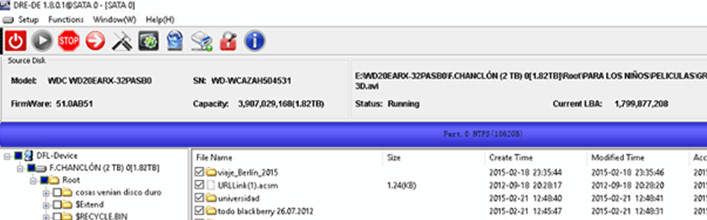
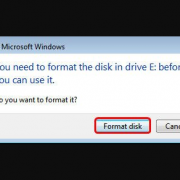

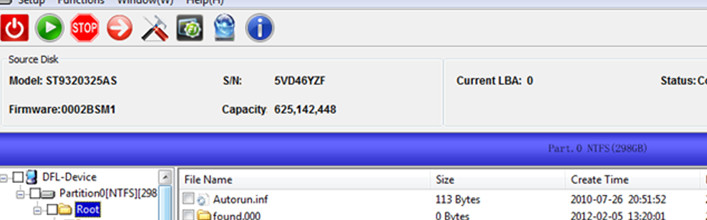

Leave a Reply
Want to join the discussion?Feel free to contribute!