Easier WD SMR HDD Firmware Repair and Data Recovery Steps
After Dolphin Data Lab released the latest G3 WD SMR HDD USB to SATA data recovery adapter and its software, it becomes easier and easier for Dolphin users to recover lost data from WD SMR USB hard drives.
Helpful videos to learn more about the G3 WD SMR USB HDD adapters and its software:
Video 01: How to Install G3 WD USB to SATA Data Recovery Adapter
Video 02: How to Image Extract Lost Data From WD USB HDDS Faster and More Stably
Video 03: Latest data recovery assistant software for WD SMR USB HDDs
To recover lost data more easily from WD SMR USB hdds, users can try the following steps:
01: Connect G3 adapter to WD SMR USB hdds by USB type c cable;
02: Click connect device and Read ROM directly by G3 adapter software;
03: Generate unlock rom by DFL-WD hdd firmware repair software;
04: Click ‘Block 411 Write’ , select the generated unlock rom and write rom by G3 adapter software;
05: Close ROM operations by G3 adapter software and go to DFL-WD hdd repair software;
06: Lock UA writing, backup important firmware modules, specially module 190;
07: Test firmware modules and repair;
08: Open DFL-DDP data recovery software for disk image or file extraction, load 190 to ram auto if there’s all sectors 0000 issue.
Any question is welcome to sales@dolphindatalab.com or add Dolphin Skype ID: dolphin.data.lab


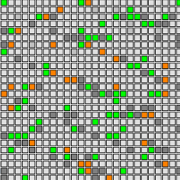

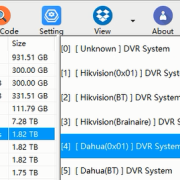
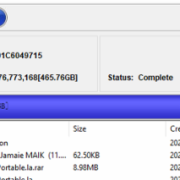
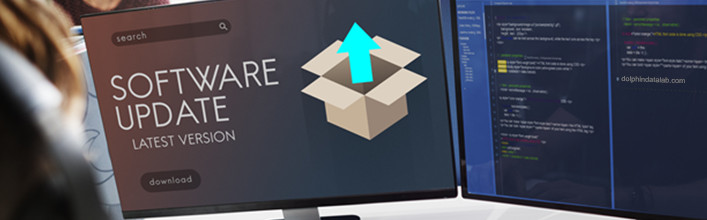
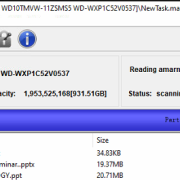

Leave a Reply
Want to join the discussion?Feel free to contribute!