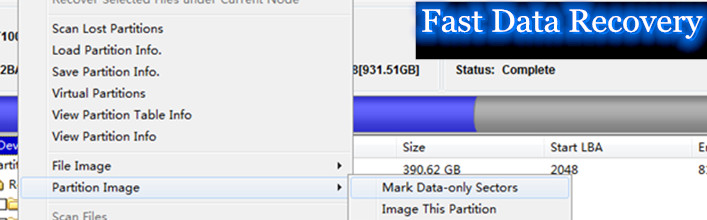Easier Data Only Image for Fast Data Recovery
This is one greatly improved data recovery solution within the DFL-SRP and DFL PCIe data recovery equipment. Within the new DFL all in one V2.0 software, DFL users can mark whole disk’s data by one simple click.
Many DFL users worldwide have reported to make this function easier and powerful to protect the client’s data drive and enhance the data recovery efficiency because these data recovery engineers are facing cases with bigger and bigger capacity.
After users upgrade to the latest software from the user-only forum, users just open the file extraction interface, the DDP file extraction program will either list all lost partitions automatically or users can scan the lost partitions to get data listed under DFL Device. Here it is very important for users to learn to connect one target drive before any file read attempts on the data drive. Because all the following read attempts on the data drive will be written to the target drive and then all successfully read sectors will be read directly from target drive instead of data drive.
Next DFL users just need to right click on the DFL Device, go to sub menu>Partition Image>Mark Data-only Sectors and this operation will then mark all partitions’ data only sectors.
Next users just need to switch to disk image interface and within the disk image settings>Basic settings, users just need to tick the ‘Data-only Sectors’ and then the DDP disk image utility will image the data only automatically.
This new data only image design helps all users to get their data quickly and safely. Besides, users can combine this feature with selective head image, multi-pass image solutions for the best result.
Any question is welcome to [email protected] or add Dolphin Skype ID: dolphin.data.lab