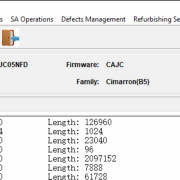Dolphin Team Released Latest Data Recovery User Manuals and Tips V1.661
In order to make all Dolphin users more successful with Dolphin DFL data recovery tools, Dolphin team work hard not only on all tools but also on Dolphin data recovery user manuals and tips and the latest manual V1.661 has been released and available in the Dolphin user-only forum.
This user manual can be used together with DFL-SRP USB3.0 for DE, DFL-PCIe DRE-4x for DE, DFL-DDP, DFL-URE.
This user manual is mainly explaining how to do disk image properly, how to extract files properly and how to use common repair solutions included in this data extraction utility.
Index
1.0 Status Registers and Error Registers P3-4
2.0 Set Working Directory P4-5
3.0 Power On Test P5-6
4.0 When do we need to use COM cable and COM port? P6
5.0 How To Select Baud Rate? P6
6.0 HDD Scanning P6-7
7.0 Full Disk Imaging
7.1 When do we use Full disk imaging? P8-11
7.2 Selective Head Imaging P11-14
7.3 Multiple-pass Imaging P14-15
7.4 Selective Head Image For Seagate 7200.7, 8, 9, 10 P15
7.5 Image Settings-How to customize the image P15-20
7.6 Tips During The Image P20-23
7.7 How to image USB HDDs stably? P23
8 File Extraction
8.1 Direct File Extraction P26-27
8.2 Scan Lost Partitions P27-29
8.3 Scan MFT P30-32
8.4 Recover by File Type P32-34
8.5 Partition Image & Data-only Image P34-35
8.6 File Image P35-37
8.7 How to Combine Data-only Image & Full Disk Image (Helpful Imaging Strategy) P37-40
9.0 Seagate Common Repair Solutions P40-43
10.0 WD Common Repair Solutions P44-46
11.0 Samsung Common Repair Solutions P46
12.0 Toshiba Common Repair Solutions P46-47
13.0 Hitachi Common Repair Solutions P47
Any more question is welcome to [email protected] or add Dolphin official Skype ID: dolphin.data.lab