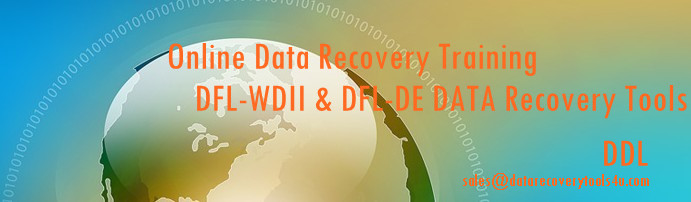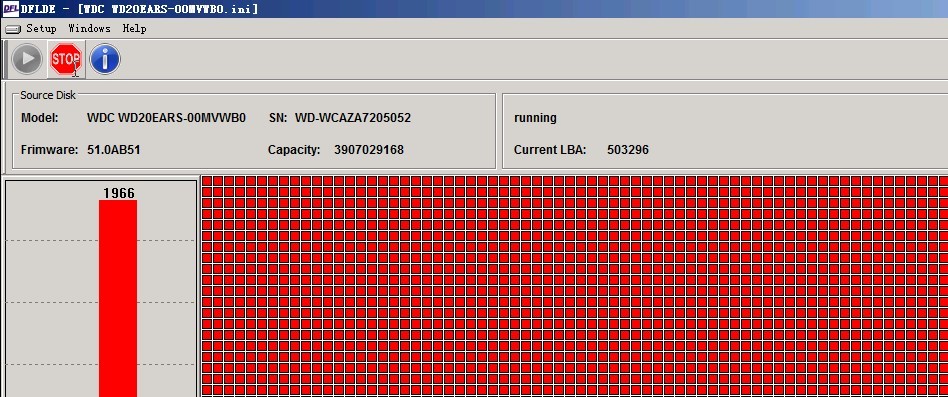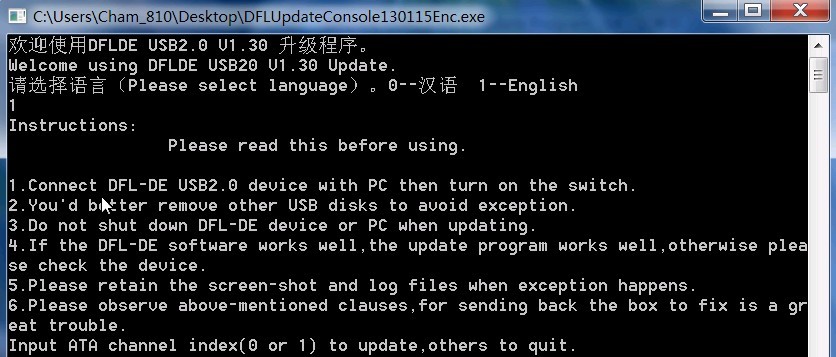Dolphin Data Lab Released New Manuals For Its New Data Recovery Software
Dolphin Data Lab has recently released not only the latest version of DFL-DE data recovery tool version 1.5 and DFL-DDP USB3.0 data recovery equipment version 1.1, but the latest version of user manual and instruction has been being offered.
And today we have finished the latest version-1.5 of DFL-DE user manual and tips explaining how to use the new data recovery functions.
Section I Index
1.1 DFL-DE Hardware Overview P3-4
1.2 How To Connect Hard Drives To DFL-DE P5-6
1.3 COM Port Connection Tips P7-10
1.4 How To Install DFL-DE Software P10-21
Section II Index
2.1 HDD Diagnosing p4-5
2.2 Status Registers and Error Registers P5-6
2.3 Disk Imaging Module
2.3.1 How to set up one new disk image task P6-10
2.3.2 Disk Image Settings P11-18
2.3.3 How to load one existing image task P18-20
2.3.4 How To Run Selective Head Image P20-24
2.3.5 Tips During The Image P24-27
2.3.6 How To Run Partition Image-Data-only Image and Sector-by-Sector Image P28-39
2.4 File Extraction Module P40-45
2.5 Common HDD Repair Module
2.5.1 Seagate Common Repair Functions P46-48
2.5.2 Western Digital Common Repair Functions P48-51
2.5.3 Samsung Common Repair Functions P51-52
2.5.4 Toshiba Common Repair Functions P52
2.5.5 View COM Commands Execution & Input New Commands P53-55
2.5.6 General Steps Of Repairing Common HDD Failures Using COM Port P55-57
2.5.7 General Steps Of Selective Head Image Using COM Port P57-58
2.6 Mount/Unmount Disk P58-59
2.7 Other Functions
2.7.1 Security lock/unlock P59-61
2.7.2 Start Motor/Stop Motor P62
2.7.3 Soft Reset/Hard Reset P62
2.7.4 HDD Info. P63
2.8 Troubleshooting Notes
2.8.1 The best OS to work with DFL-DE P63
2.8.2 When do we need to use COM cable and COM port? P64
2.8.3 When do we need to create the bitmap file? P64
2.8.4 How to connect DFL-DE and WDII together to recover undetected hard drives? P64-65
2.8.5 How to image USB hdds stably? P65-66
2.8.6 Enter Level T Command Mode For F3 By Shorting PCB Head Contacts P66
2.8.7 Tips to Run DFL-DE Under Windows 7 OS P66-70
2.8.8 Careful Operations P70
2.8.9 Anti-virus Software Sometimes Gives Trouble P71
2.8.10 Visual C++ Running Environment Runtime Error P71
Dolphin Data Lab will continue offering good data recovery tools and good support and good manuals to all our users.