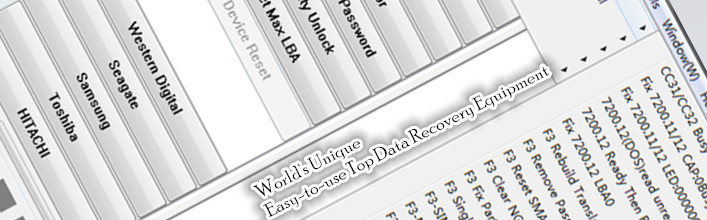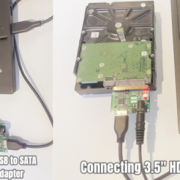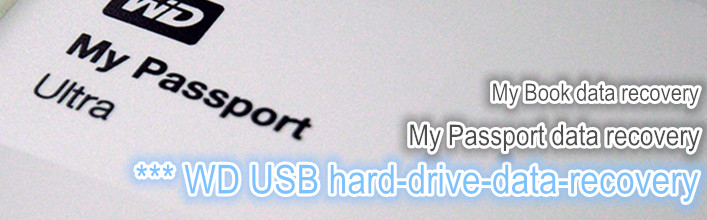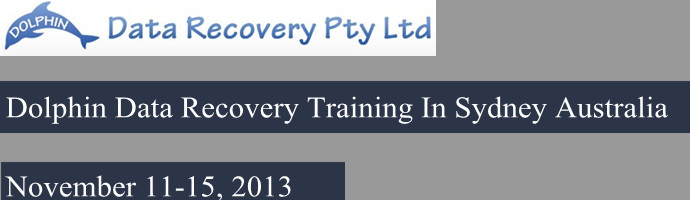Difficult Firmware Repair Case Becomes Easier in DFL Firmware Repair Tool
To make all data recovery tools and firmware repair tools powerful enough with latest technologies is one side, but to make all tools easier to use is another thing. One of Dolphin team’s biggest targets is to make all users use the tools more easily.
Dolphin team always manage to make all functions work more automatically and within all Dolphin tools, users can find many fast solutions by buttons, that is to say, users just need to simply click one button and can fix some common firmware damage.Besides above obvious easy to use button solutions, Dolphin team had unique simple design for all firmware repair tools and the following sections are included:
Common Solutions-Quick data recovery or firmware repair solutions;
ROM Operations-Firmware on the PCB;
Firmware Operations-Firmware on the platters;
RAM Operations-Firmware within RAM, very important when heads are read only or when the hdds are unstable, we need to avoid operating on the hdds directly by power on/off;
Defects Operations-users can handle different defects, translators, smart, etc;
Window-Users can easily switch among general menu, SATA 0, SATA 1, SATA 2, PATA channels;
About Menu-Users can find the current registered users info and current software version being used;
It’s very easy for users to find the necessary function to fix the firmware damage in the right menu.
Besides above easy design of firmware repair menus, Dolphin data recovery programs are much easier to use too. All functions are located in the image settings interface with many auto options such as Auto reset options, auto translator options, auto multi-pass image solutions, auto bad sector detection and auto read mode switch options, etc.
It takes much less time for users to fix firmware failure and recover lost data by using Dolphin data recovery tools.
Dolphin team are adding more new auto data recovery solutions and improve the current recovery solutions’ working efficiency too.
Any more question is welcome to [email protected] or add Dolphin Skype ID: dolphin.data.lab