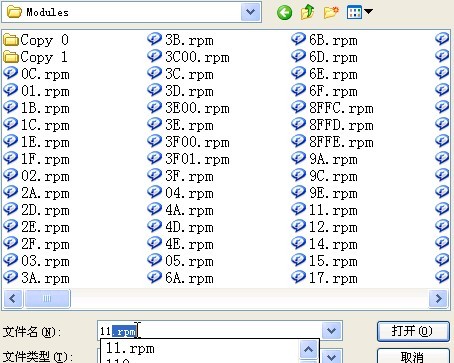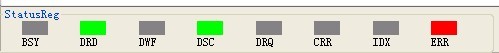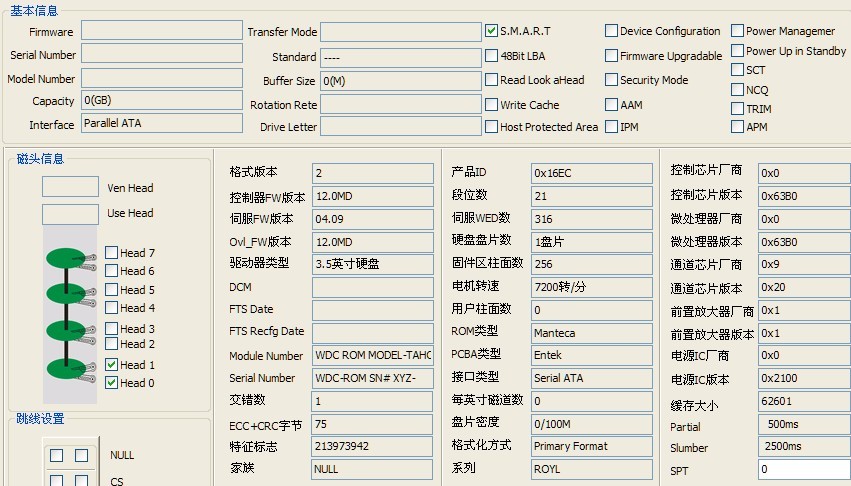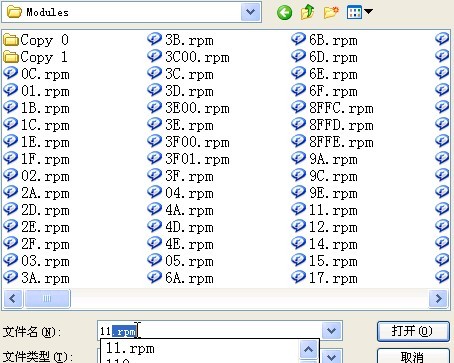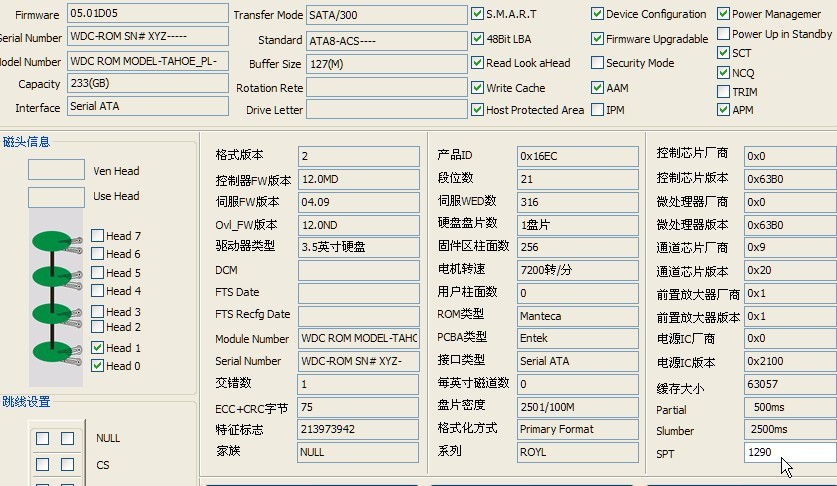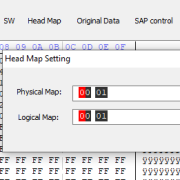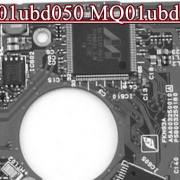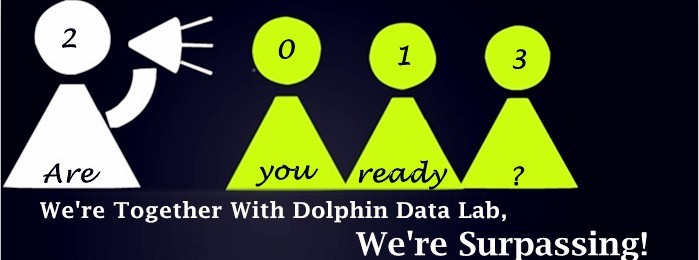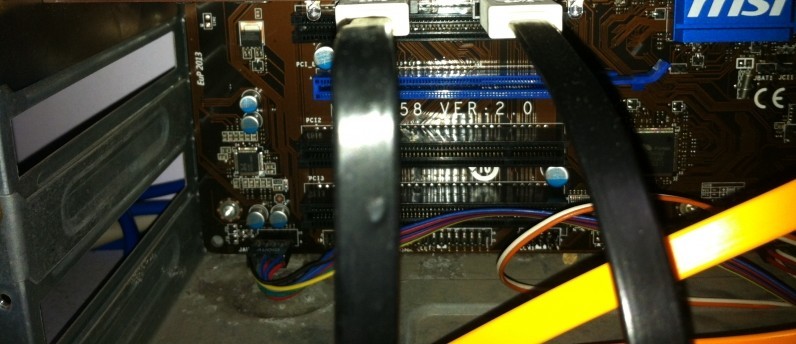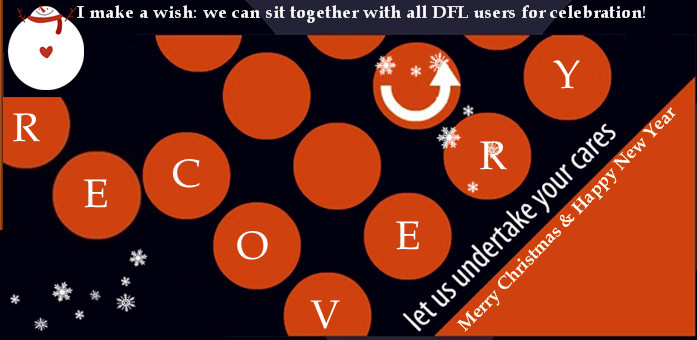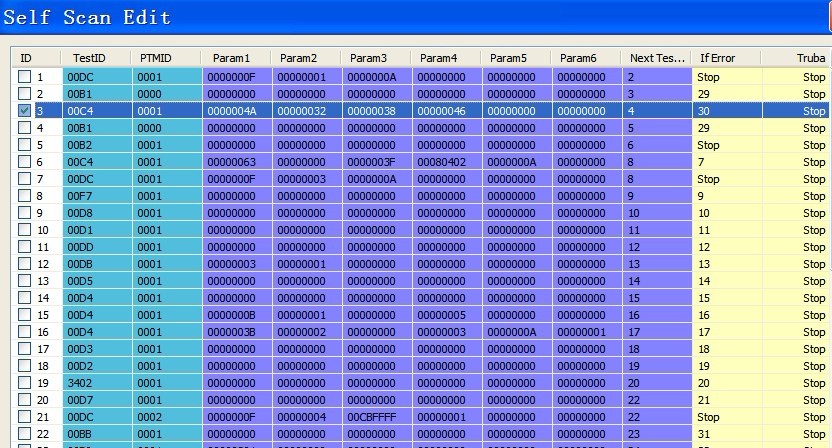DFL-WD II HDD Repair Tool Repairs or Recovers Undected WD HDD
The following firmware damaged WD hdd belongs to the PCB 1640 series. DFL-WD II hdd repair tool is used properly to repair and restore the damaged HDD.
This damaged WD HDD is not detected but can reach ‘readiness’ status. As you can see from the following screen shot, the HDD ID including FW version number, SN number, Model number, the SPT value, etc are not detected at all.
To fix above WD hdd failure, you need to load overlay (Load module 11). However, before you can do this, you need to have one donor module 11 which has the same microcode as the one detected from ROM and displayed on the DFL-WDII program when you enter kernel mode by setting jumpers.
After ‘load overlay’, the SPT is recognized automatically and correctly as 1290 as shown above. Next is to operate on tracks.
For hdd repair purpose, it’s necessary to write the original tracks or new tracks and then run ARCO optimization and then run selftest;
For data recovery purpose, you must read all original tracks and then extract the FW modules from the tracks. During the extraction using ‘Track Split To Modules’ under Common Menu, all the modules are checked and you can easily find out which modules are damaged to cause the failure and you will see if the damaged modules are the key modules to affect the data. Some modules can be regenerated and some modules can be acquired from a donor drive. Next is to format SA and write module 01, power off and power on and write all fw modules and write the donor modules to fix the damaged modules.
Next the hdd is repaired and restored and ready for extracting the data.
You can learn more about DFL-WD II hdd repair tool and other data recovery tools on our official website.