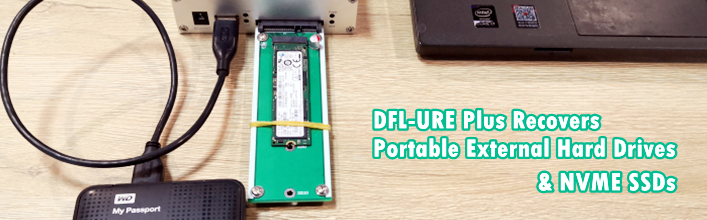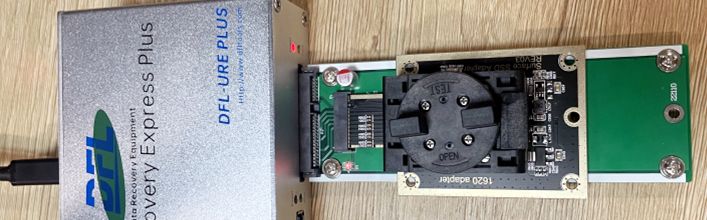DFL-URE Plus Recovers SATA Hard Drives
DFL-URE Plus is able to connect both 2.5″ and 3.5″ SATA hard drives if users use Dolphin USB-SATA adapter and then users can make best use of the detailed settings within DFL-URE plus software to image the patient drive or extract the lost data.
DFL-URE Plus can be mainly used to image the SATA hard drives or extract the lost data with the USB-SATA adapter. But please note the performance might not be as good as the direct connection to SATA interface such as connecting SATA drives directly to SRP USB3.0 or DFL PCIe data recovery hardware tool.
To connect 2.5″ SATA hard drives, users can simply connect to the adapter and then connect to DFL-URE plus. To connect 3.5″ SATA hard drives, users need to connect to the HDDs to adapter and at the same time, need to offer independent power to the adapter like above.
Any question is welcome to [email protected] or add Dolphin Skype ID: dolphin.data.lab