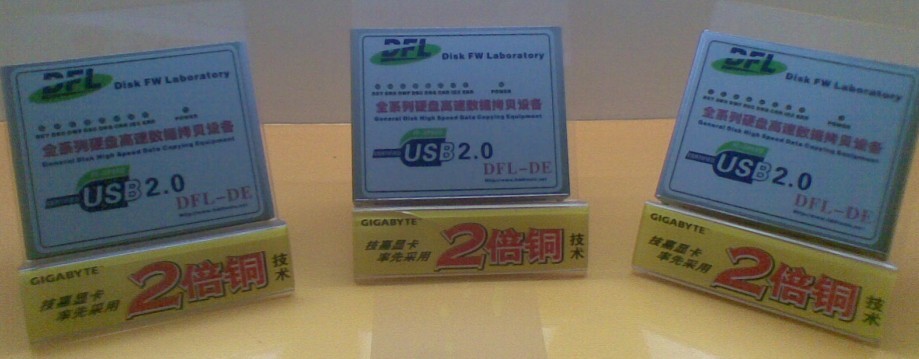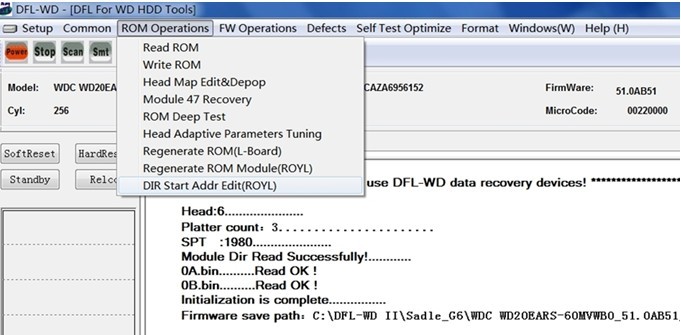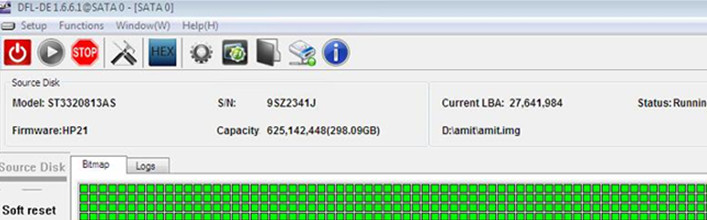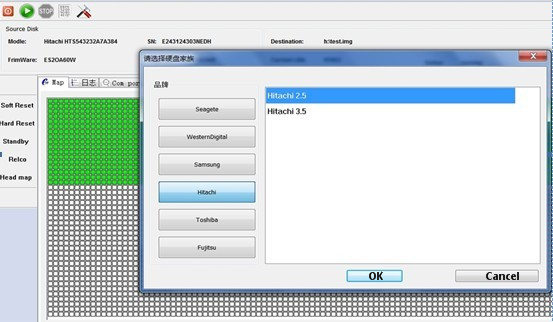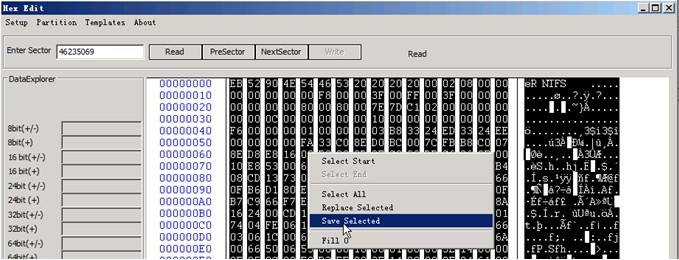DFL-DE FAQ Document Is Ready For Download
DFL-DE data recovery tool has been released for over two weeks and within this two weeks, it has won a lot of interests and orders from customers worldwide.
According to customers’ feedback and suggestions, we have written one DFL-DE FAQ document with questions and problems when DFL-DE is used. We have uploaded the FAQ document into our DFL-DE user-only forum and users can login and download it.
Please note:
Not all DFL-DE users have these problems or questions with DFL-DE and most of users use it without any problem and DFL-DE works stably and excellently with them. There’re system reasons, there’re security privilege reasons, there’re wrong operation reasons, etc which caused the failure to make best use of DFL-DE data recovery tool.
The following are questions and problems collected so far:
- What’s the best OS to work with DFL-DE?
- What file systems are supported in DFL-DE Version 1.2?
- How To Fix Write Error(Write to target disk) Within Windows 7?
- No.4: Can we image from ATA0 to ATA 1 or Image from ATA1 to ATA0?
- When the program is started, the starting interface is not displayed correctly?
- Can the program display the folders and files correctly named in non-English languages?
- What’re the general steps to use DFL-DE?
- When ‘Image To File’ is selected, can I use reverse image?
- When do we need to use COM cable and COM port?
- How To Select Baud Rate?
- When do we need to create the bitmap file?
- Can DFL-DE software be installed on multiple computers?
- How to tell which head has defects or damaged?
- How to use selective head image?
- When to use data-only image?
We have integrated some questions and solutions within the DFL-DE user manual version 1.2 and most are in this FAQ document.
We keep collecting questions and prepare solutions or upgrade our DFL-DE data recovery tool for improving user experience of our data recovery tools. We will do all our best to help clients to save time, enhance their data recovery efficiency and data recovery success rate.
New clients who want to learn more about DFL-DE data recovery tool can email to us by [email protected].