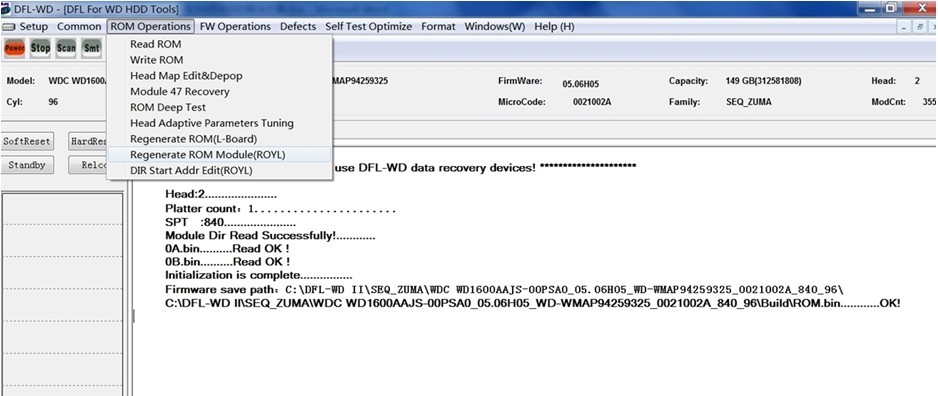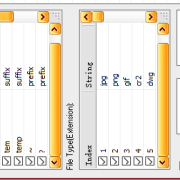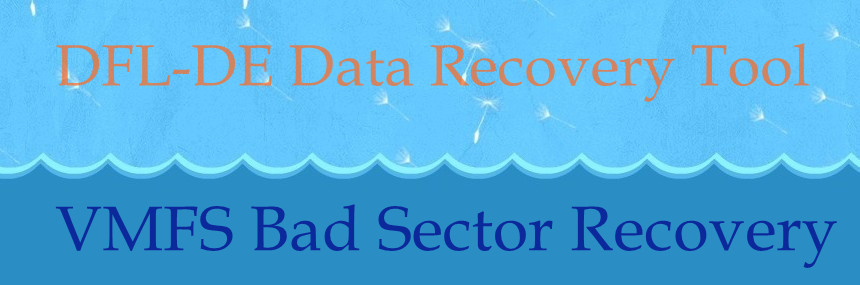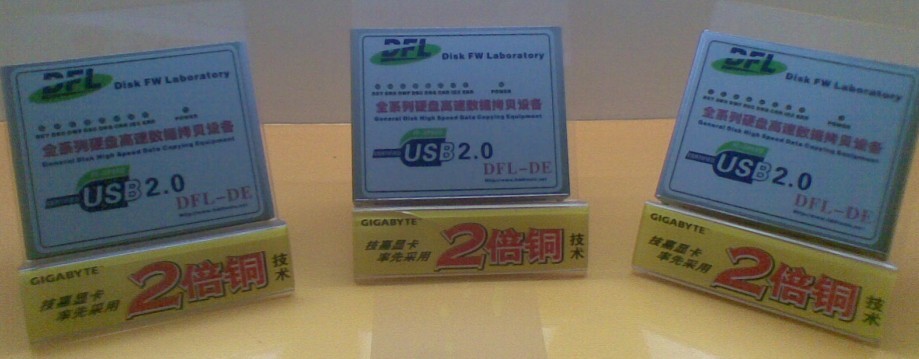DFL-DE Data Recovery Tool Version 1.4 Is Released
Since the release of DFL-DE data recovery tool, it has been selected mainly as one start-up data recovery equipment or one replacement data recovery equipment of other similar data recovery tools due to its quick-turn-around features.
All users with this tool can make best use of its unique disk imaging, file recovery and common hdd repair modules to handle more data recovery cases at higher success rate and efficiency.
From version 1.0, 1.3, 1.35 to this new version of 1.4, within half one year, we have upgraded this tool for three times and users get all these upgrades and new functions for free. We are one data recovery technology-based company and more of our company staffs are engineers and we are able to add all necessary and important data recovery functions which may help users enhance their data recovery capabilities.
Now let’s check what’s new in DFL-DE version 1.4:
1, ID read timeout setting is added;
2, Toolbar is added on the right side of the file extraction interface;
3, Parsing the APM partitions is added;
4, EXT3 and HFS+ partitions are added to support when scanning partitions;
5, When partitions are listed, the real volume label will be displayed automatically;
6, Users can select ATA0 or ATA1 to mount the disk to pc;
7, Log display of skipped sectors is added;
8, The save path of MFT scan file is modified;
9, The save path of bad sectors scan file is modified;
10, It’s much faster to parse the HFS+, HFSX and VMFS partitions;
11, Sectors to skip when read bad sectors are modified to 1…65536;
12, At HFS+ Partition image, the FS type was detected as NULL and now it has been fixed now;
13, At VMFS partition image, the the FS type displayed it as NULL and now it’s fixed;
14, Scrolling bar positioning is modified.
We will keep upgrading this data recovery tool and we are right now upgrading another new advanced data recovery equipment of ours-DFL-DDP USB3.0 data recovery equipment to its best performance and will keep you updated.