DFL-DE Data Recovery Tool Version 1.3 Upgrade Features
DFL-DE data recovery tool version 1.3 beta version has been released today and we will continue adding more data recovery functions to this tool and release them in the near future. We wish all users succeed with DFL data recovery and hdd repair tools.
What’s new in DFL-DE Version 1.3?
1, A major upgrade of the DFL-DE hardware console and code optimization to enhance greatly the bad sectors read efficiency and read effectiveness;
2, GPT partition support is added;
3, More new file systems including EXT2, EXT3, EXT4, HFS+, HFSX, VMware ESX VMFS5 are added;
4, Bad sector statistics is added within the disk image and file extraction interface;
5, Partition image loading function is added;
6, Target disk possible abnormal error processing during file extraction;
7, High-speed r/w mode is added: Used for hdds with not many bad sectors, please refer to the Disk Image Basic Settings;
8, Hex view of the data on the fly;
9, USB hard drives and USB flash disks support is added by connecting them and have them detected in PC or if you have adapters to connect them;
10, Single file skip function is added during file extraction.This is very useful when users are recovering some files with many bad sectors and users can manually skip it and enhance the efficiency;
11, Common hdd failure solution for Samsung LED 1Axx is added.
Improved and Optimized Data Recovery Features and Functions:
1, Default baud rate is selected automatically for different hdd brands of Seagate and Samsung during COM port operation;
2, Starting and Ending LBA are allowed to be edited when users are to run data-only image under partition image;
3, WD Head map editing feature is optimized;
4, Timeout setting is changed to millisecond in default.
5, Users are able to click ‘Apply To All’ to process repeated files during recovery by file selection;
6, Optimize file preview for very big files and increase the size of to-be-previewed file up to 20mb;
7, Optimize PIO mode of disk image;
8, Fix the error after MFT scan is terminated during file recovery;
9, Fix the error of file path when saving the file after loading the MFT scan record;
10, Fix the head number display error during reverse selective head image.
Any question is welcome to [email protected] and users can visit our data recovery product center to learn more about other data recovery tools.


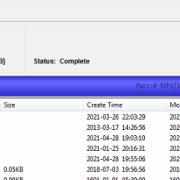
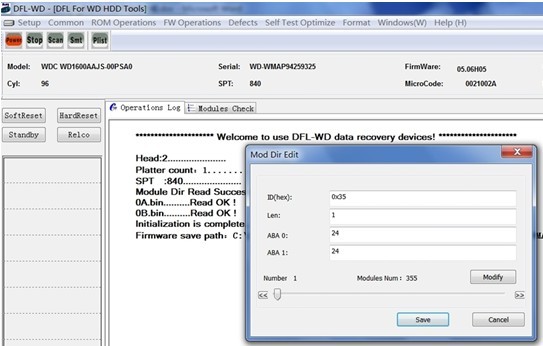

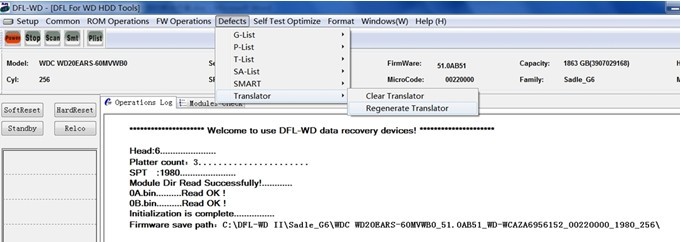

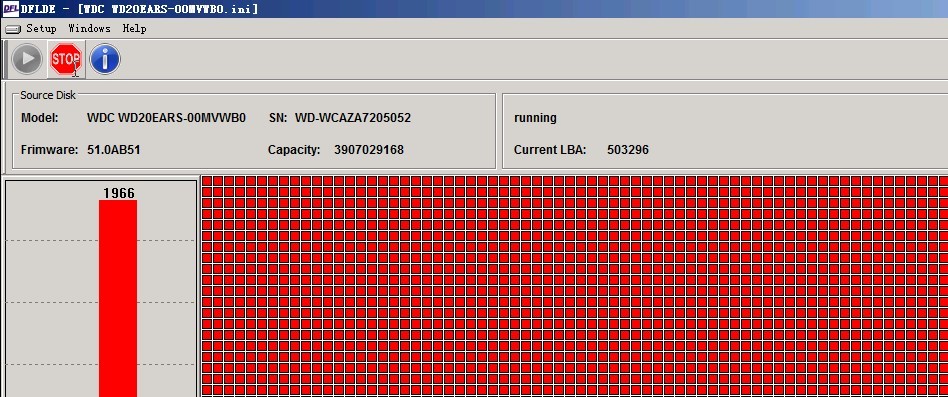

Yes Sameer, it supports both 2.0 and 3.0 hdd!
If the USB hdds are detected, users can open DFL-DE for disk imaging or direct file recovery and then the program will display this USB hdd for users to select to work with.
If the USB hdds are not detected, users can change the USB hdd pcb to one donor SATA PCB or change the USB interface to SATA interface to image the hdd or recover the hdd.
Hi
DFL-DE support the usb2 and usb3 hdd (WD my passport the new model)
Best Regards