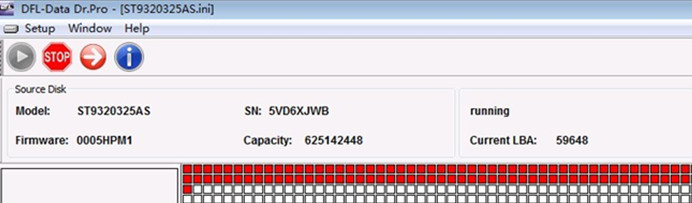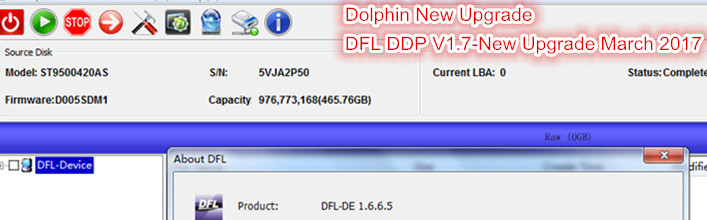DFL-DDP USB3.0 Data Recovery Equipment Reaches A High Level Of Recovery Success
Based on the version 1.0, DFL-DDP USB3.0 data recovery equipment version 1.1 is one huge upgrade with many new disk imaging features, new file recovery features and new common hdd repair solutions.
DFL-DDP version 1.1 becomes one truly powerful and cost-effective data recovery equipment. To own one DFL-DDP sometimes beat owning several other similar data recovery tools.
Let’s check what’re new features added in DFL-DDP version 1.1?
1, To recover data by file types-raw recovery is added;
2, To image by file is added;
3, Multi-pass image is added;
4, VMFS3/VMFS4 file system support is added;
5, To enable/disable MBR is added;
6, To display the file details is added;
7, To copy LBA to clipboard is added;
8, To terminate the ID read when it takes long to read ID;
9, To skip the LBA when scanning the sectors;
10,APP/ATA backup of Seagate Baraccuda 7200.7-10, 5400.3(Default baud rate is 9600);
11,APP/ATA loading support for Seagate Baraccuda 7200.7-10, 5400.3(Default baud rate is 9600);
12,Added more families to support for WD head map editing in RAM;
13,Password removal support for Seagate Baraccuda 7200.7-10, 5400.3;
14,Toshiba View G-list is added;
15,Toshiba Clearing G-list is added;
16,Toshiba Virtual Translator is added;
17,Samsung Password Removal is added;
18,Selective head image for Hitachi ARM series is added;
19,Selective head image for Fujitsu MHY series is added.
What’re modified within DFL-DDP USB3.0 data recovery equipment version 1.1?
1,Modify the file listing method from listing from root to listing from current selected location;
2,Modify Ignore ICRC to Ignore CRC; ICRC belongs to one error of CRC;
3,Modify and improve the compatibility between HFS file names and windows file names, for special characters, they will be replaced with ‘_’;
4,Modify the PIO read color and it’s all green;
5,To set up the corresponding file folders when reading the files during file extraction.
Bugs Fixed Within DFL-DDP Version 1.1:
1, Imaging statistics error is fixed;
2, EXT4 file system parse error is fixed;
3, EXT4 and HFS partition scan error is fixed;
4, Selective head image error for some hard drives is fixed;
5, When there’s special character within model and the interface cannot be accessed during the bad sector scanning.
Dolphin Data Lab will keep upgrading all our tools and offer considerate support to our users for a greater success in data recovery field. We sincerely invite all data recovery engineers to try our tools and services.