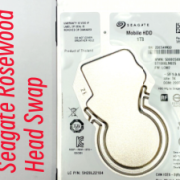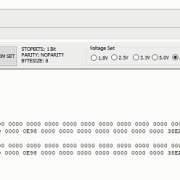How To Fix Dead Hard Drives
Head and Platter Swap Tutorials
- Head and Platter Swap Section 1: General Principles & Facts
- Head and Platter Swap Section 2: Is Clean Room A Must For Physical Data Recovery
- Head and Platter Swap Section 3: How To Fix Dead Hard Drives
- Head and Platter Swap Section 4: Key Physical Components
- Head and Platter Swap Section 5: What Head And Platter Swap Tools Engineers Are Using
- Head and Platter Swap Section 6: One Interesting SCSI Hard Drive Inside
When we are talking about dead hard drives, we usually refer to those which doesn’t spin up at all, no hdd working sounds, no response and they look dead. Actually some of these so-called dead hard drives are still alive and these drives can be still repaired and recovered.
If the driver IC is burnt, the PCB won’t power up at all, users can swap with one donor driver IC or swap the whole PCB with original ROM/bios chip transferred;
If the PCB is burnt or other electrical components of hard drives are burnt, the hard drives won’t be powered on and won’t spin up at all. At this time, users just need to find one compatible PCB with the same PCB number from the same family and put on the dead hard drives and then manage to regenerate the original ROM to recover the data;
If the motor of the dead hard drives is stuck, users need to disassemble the hard drives and remove the platters to a donor hard drive to read data from.
There’re also some really dead hard drives which are impossible to recover:
Except above physically damaged hard drives, there’re also some cases which are dead cases:
When users have damaged hard drives but don’t have donor parts including donor heads, donor firmware and some right data recovery technologies and right data recovery tools, these cases are also dead cases.
Head And Platter Swap Tools Factory here
The most recommended head and platter swap tools here:
Dolphin Head and Platter Swap and Clean Suite.Pro
Hard Drive Ramp Toolkit Pro.