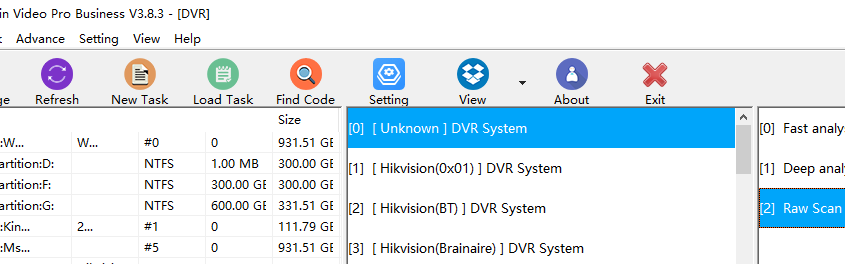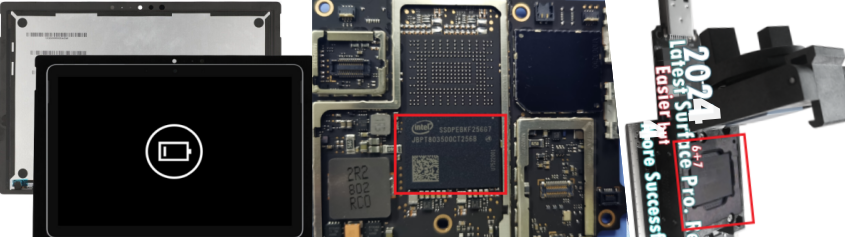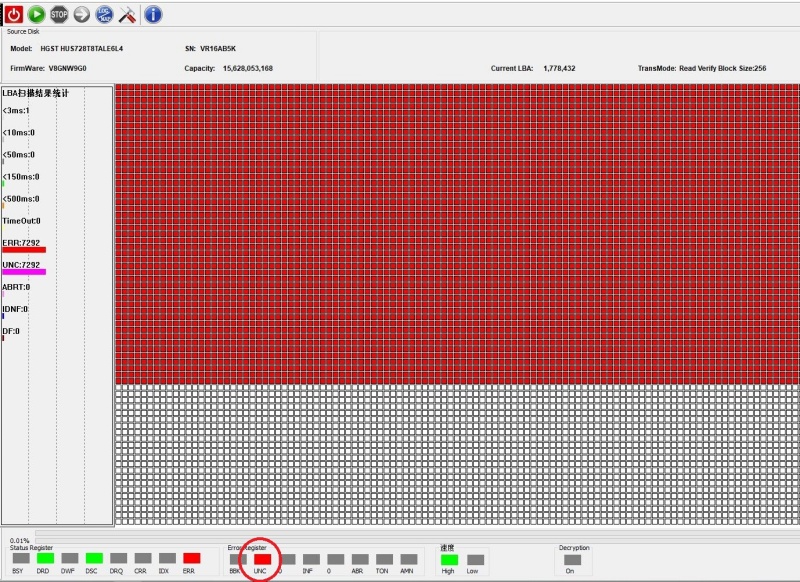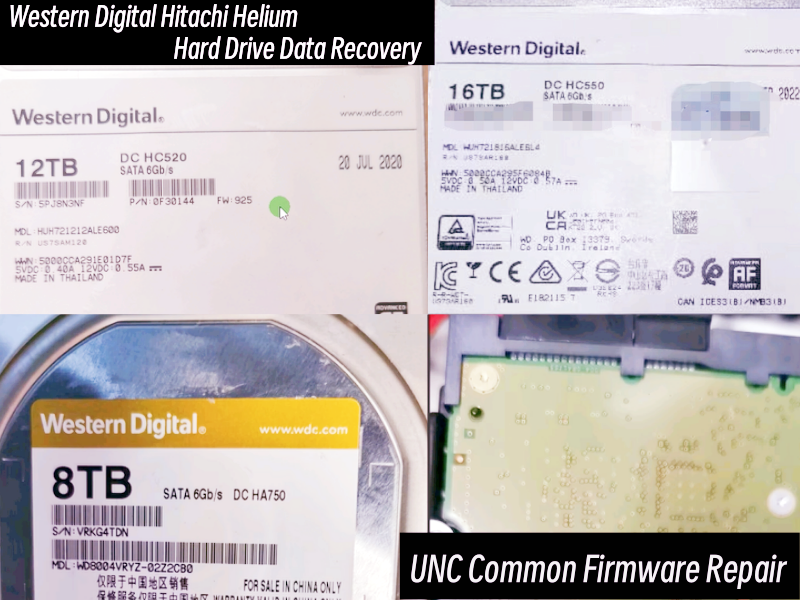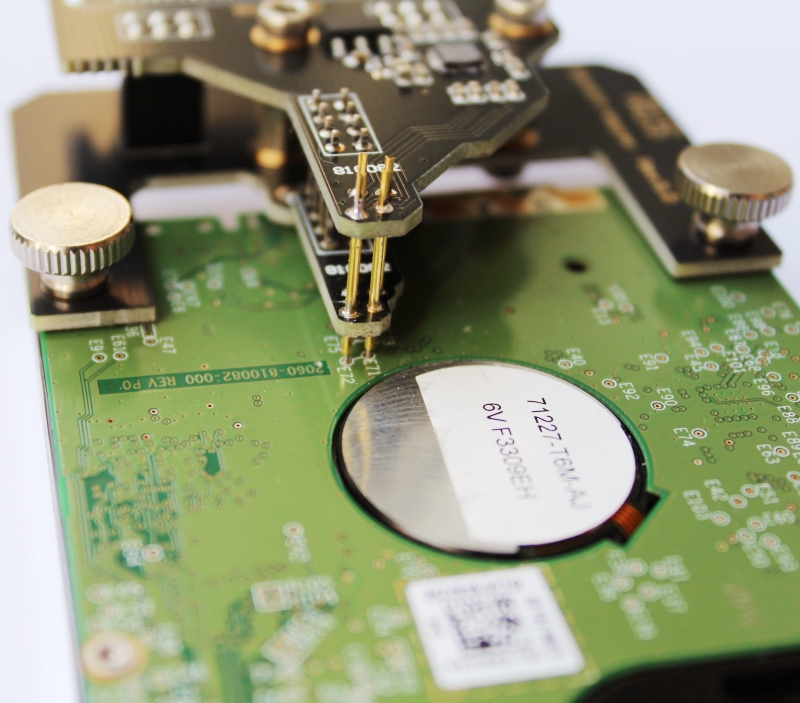Samsung USB HDD PCB numbers: BF41-00300A
Samsung USB HDD Compatible SATA PCB number: BF41-00306A
USB PCB numbers: BF41-00365A,BF41-00373A
Compatible SATA PCB number: BF41-00354A
USB PCB numbers: BF41-00325A,BF41-00357A,BF41-00311A
Compatible SATA PCB number: BF41-00315A
USB PCB numbers: BF41-00282A
Compatible SATA PCB number: BF41-00249B
USB PCB numbers: BF41-00231B
Compatible SATA PCB number: BF41-00157A
USB PCB numbers: 100725482,100760718
Compatible SATA PCB number: 100720903
USB PCB numbers: 100740633
Compatible SATA PCB number: 100739392
USB PCB numbers: 100765396
Compatible SATA PCB number: 100767980
Here is one recommended package of Samsung 2.5″ USB HDD compatible SATA PCBs, users can easily convert the USB to SATA interface.
Any question is welcome to sales@dolphindatalab.com or add Dolphin Skype ID: dolphin.data.lab