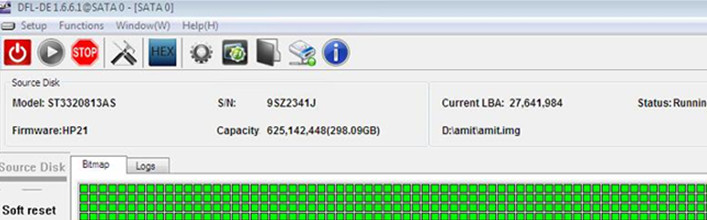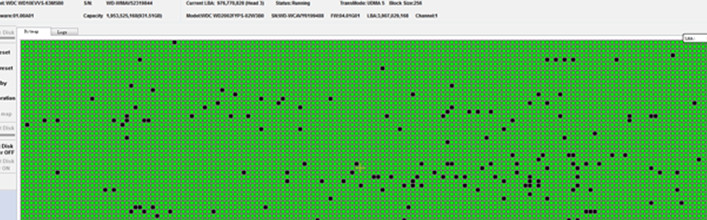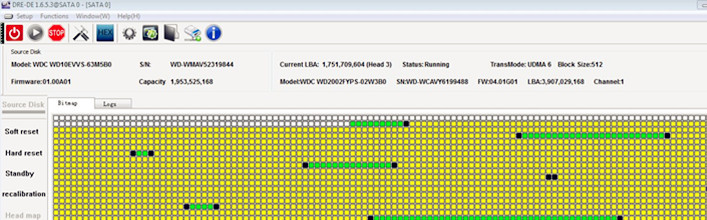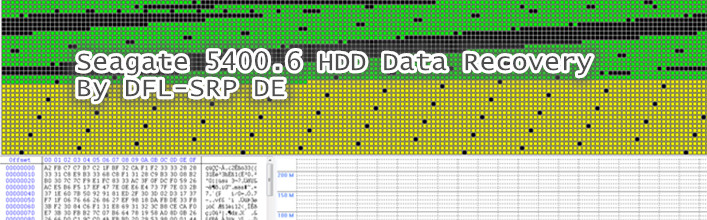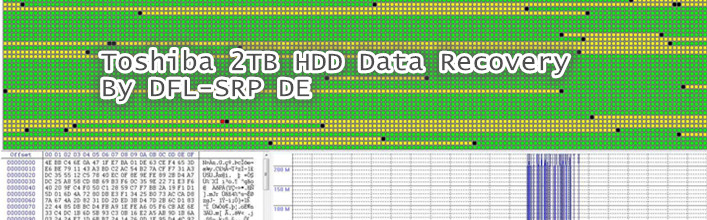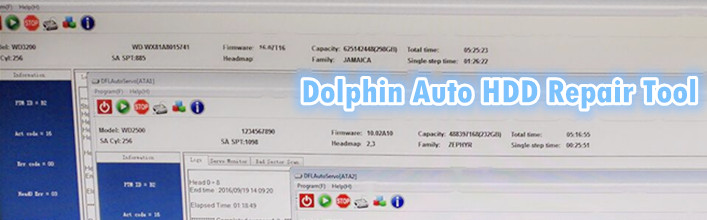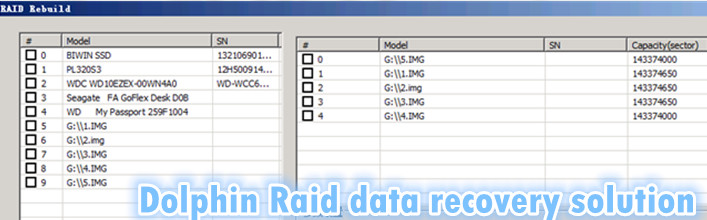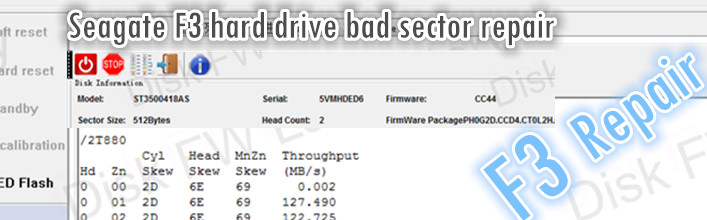This is one Seagate ST3320813AS hard drive data recovery case study, recovering lost data from capacity 0 Seagate drives.
To recover lost data from Seagate hard drives, the very first thing users need to learn is to connect the COM port and get the terminal mode working. Users need to enter the T> or F3 T>, as this is one F3 hard drive and therefore, users need to enter F3 T>. Read more