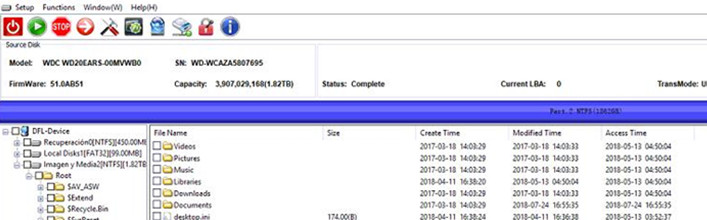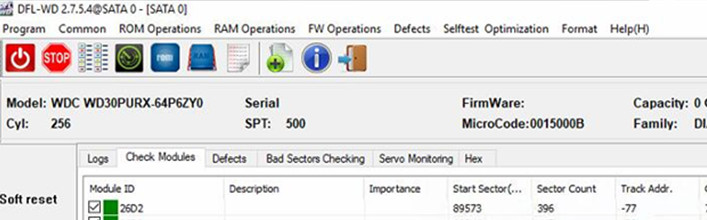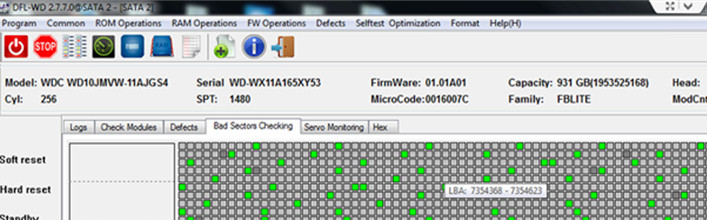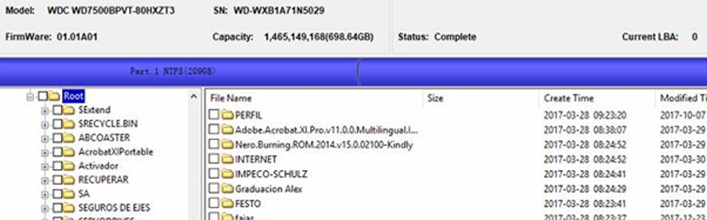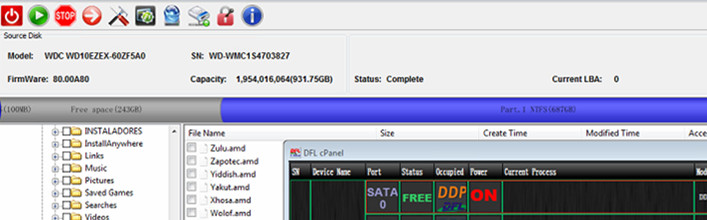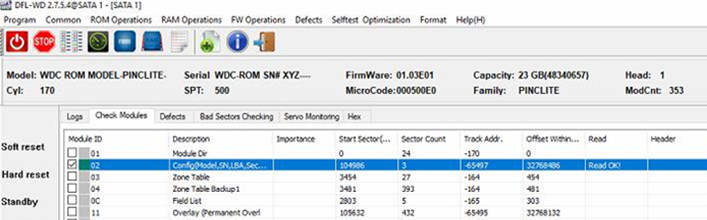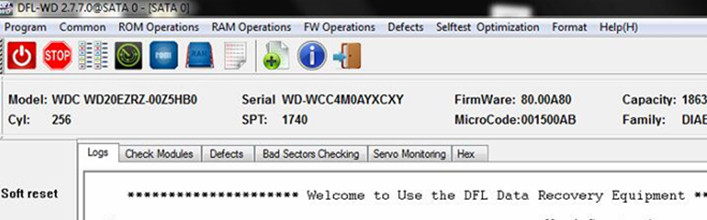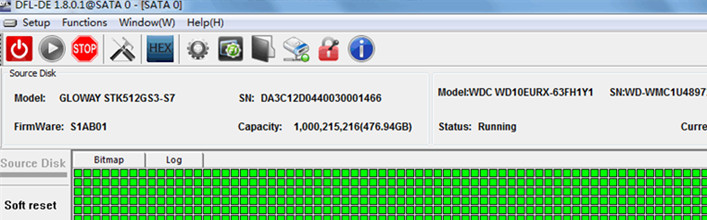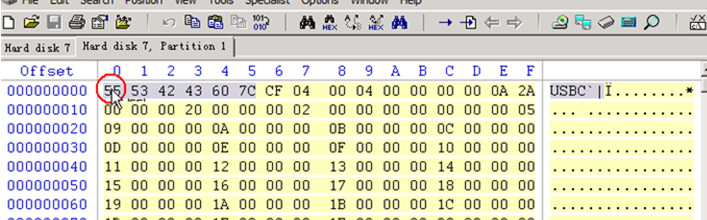SIM1009 error is one common error message reported by the patient HDD in the COM terminal and with DFL Seagate firmware repair tool, it’s just one click away to fix this failure and get lost data back.
This is one successful remote case study for one DFL user in Mexico. The user applied for remote support by Dolphin remote support system and Dolphin engineer connected to user PC by teamviewer and started to fix the damaged drive for user. Read more