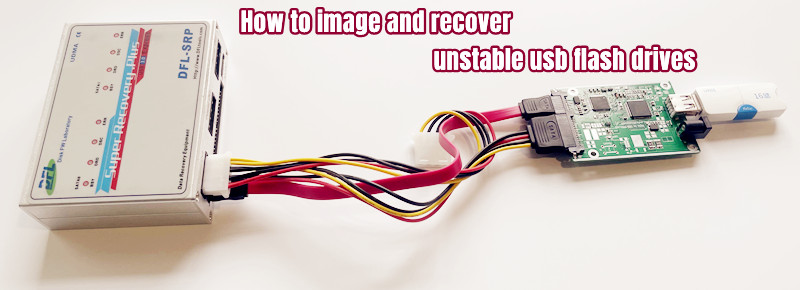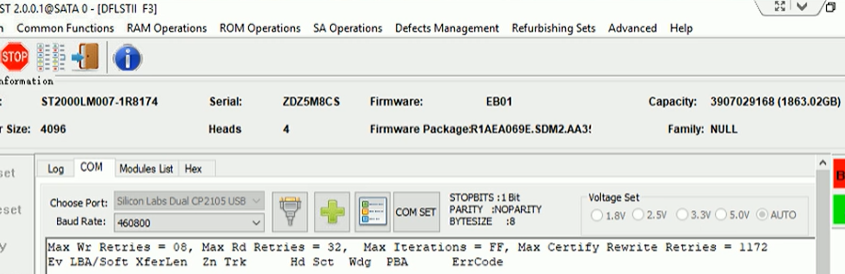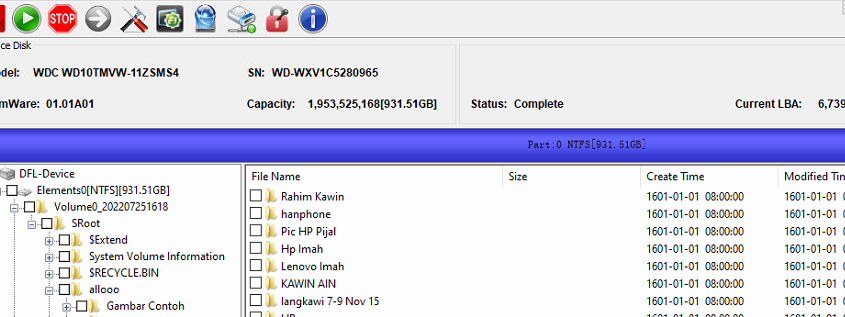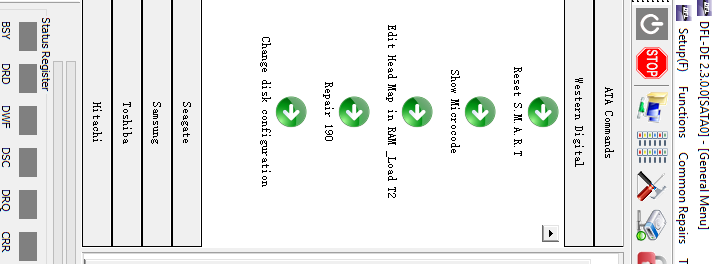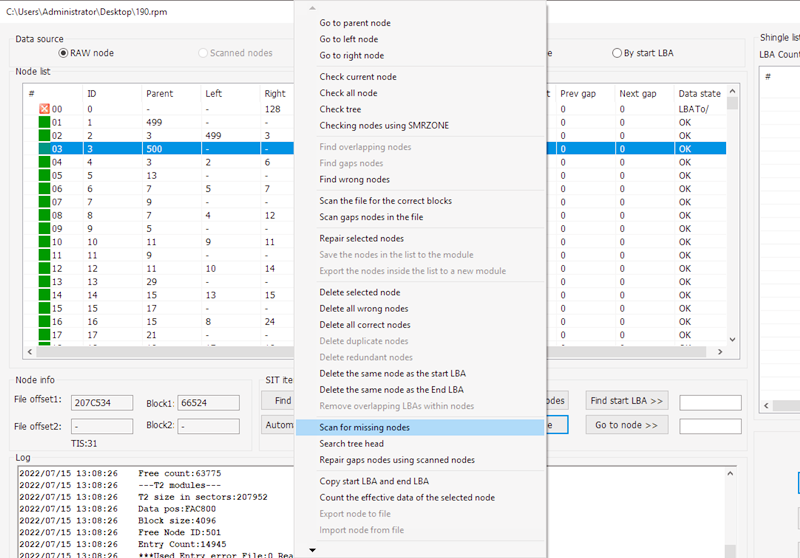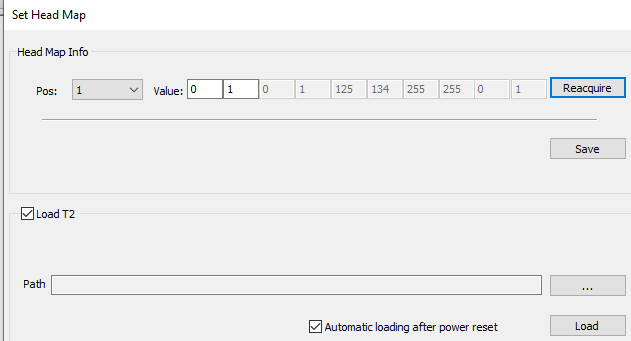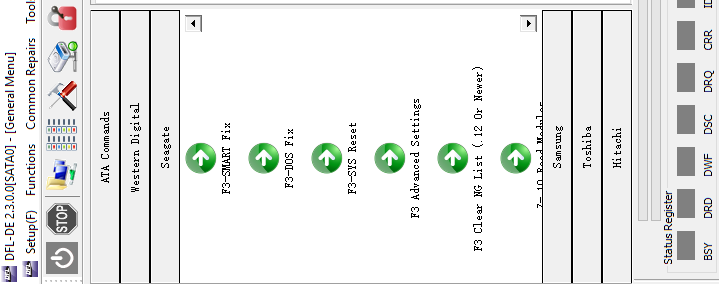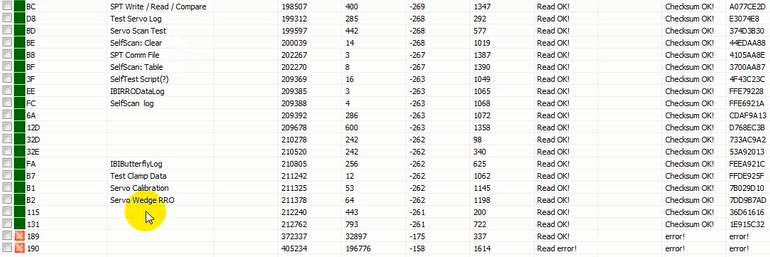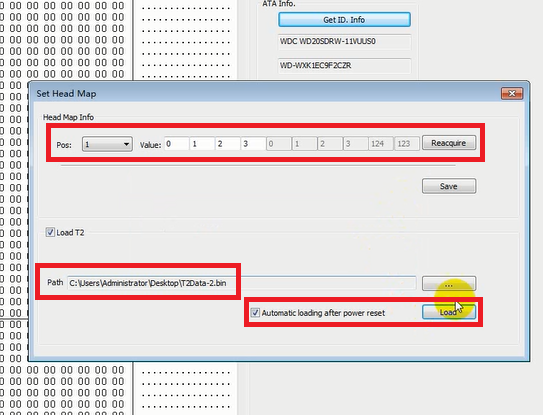As for data recovery from USB flash drives, there’re usually several types of data recovery cases including accidental format, deletion, slow recovery, bad sector data recovery, controller corruption repair and recovery, firmware corruption repair and recovery, etc.
We can also devide above cases into two types: chip-on usb flash recovery and chip-off usb flash recovery.
In this article, unstable USB flash drive data recovery(chip-on data recovery) will be focused. This kind of case is easy for all users but users need some professional data recovery hardware tools and adapters.
For unstable USB flash drives, users don’t need to solder chips off, don’t need to read chip data, analyse chip hex, restructure hex data, etc. Chip-off recovery is very difficult for many engineers specially for those who are new to data recovery field.
The following are usually data recovery solutions for USB flash drives:
1, common data recovery software for recovering accidental format, deletion;
2, data recovery hardware tools with features of software reset, hard reset, power reset, ready timeout control, etc, users can consider DFL-URE USB3.0 data recovery hardware(two USB3.0 ports) or DFL-URE Plus data recovery hardware(One USB3.0 port and one NVME port), users can connect the unstable USB flash drives for direct disk imaging or file extraction; If users have other types of data recovery hardware with SATA/IDE ports, such as DFL-SRP or DFL PCIe data recovery hardware or other similar data recovery hardware, users just need to have one Universal SATA-USB Adapter Pro. so that users can connect unstable USB flash drives for disk imaging or file extraction. These tools can actually fix the chip-on recovery cases efficiently;
3, Special chip-off recovery tools are required when the usb flash drives are dead or suffering controller damage or firmware corruption.
Any question is welcome to sales@dolphindatalab.com or add Dolphin Skype ID: dolphin.data.lab