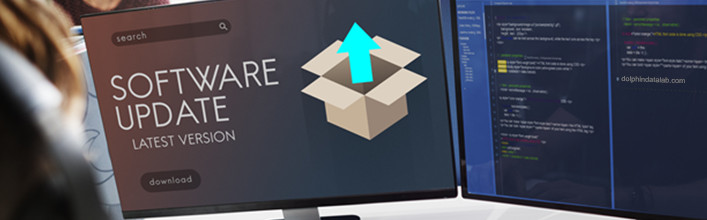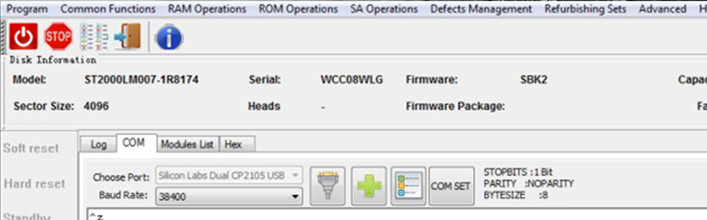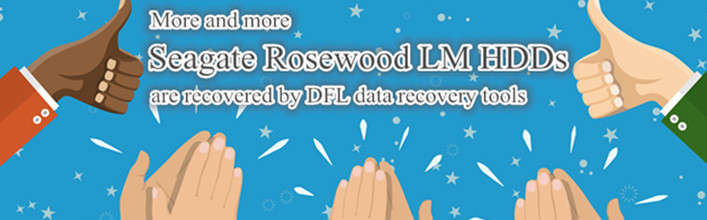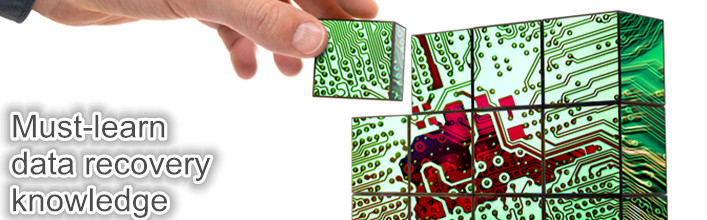To have high success-rate data recovery, it’s a must for users to be able to diagnose different hard drives correctly. If users just simply treat all hard drives the same, most cases will be gone and lost.
Within this free data recovery training course, users can learn how to Diagnose hard drives using Dolphin data recovery tools.
Different data recovery cases require different data recovery tools and methods to handle. For format, accidental deletion, bad sectors, slow running pcs/hdds, users can use DFL data recovery program to extract the lost data directly; For firmware damaged cases, users need to Dolphin firmware repair program to fix the firmware failures first and then use DFL data recovery programs to extract the lost data; For physically damaged hard drives/clicking drives, users need to use Dolphin head and platter swap and clean tools to open the drives and diagnose further, users need to either swap heads or platters or clean heads or platters to fix the physical failure and then use DFL data recovery programs to get lost data back.
Users can download this free free data recovery training course here.