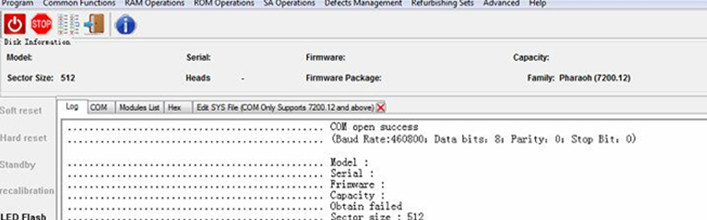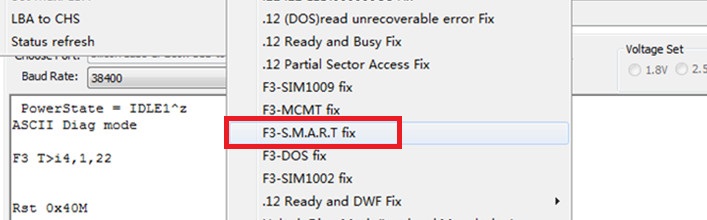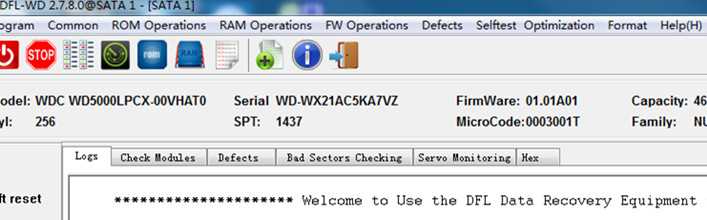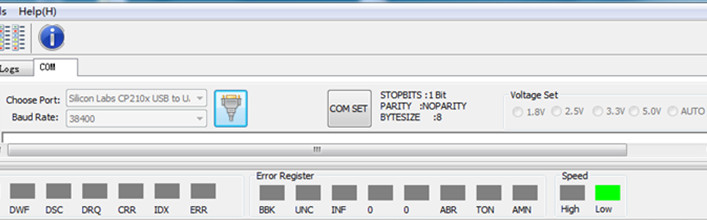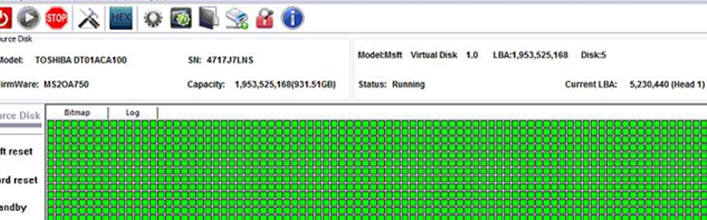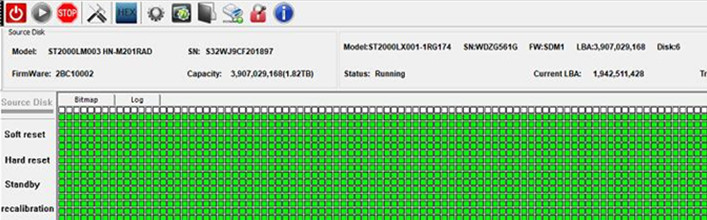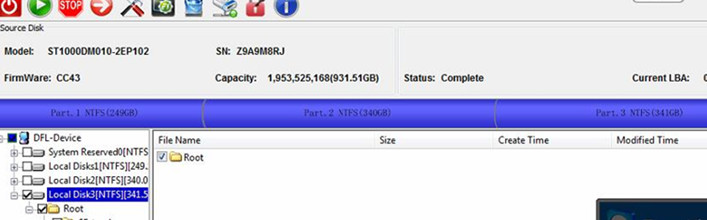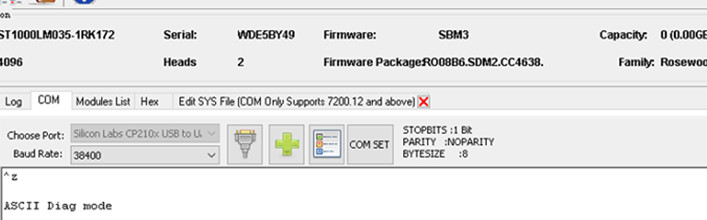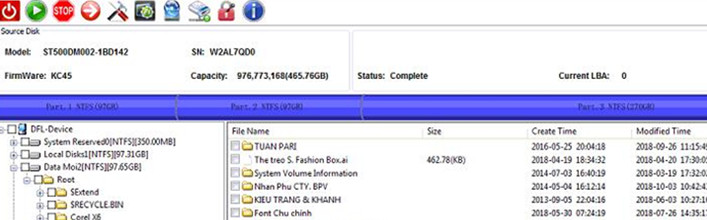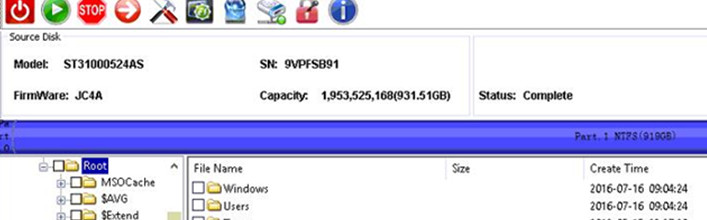This is one Seagate hard drive data recovery case study from one Dolphin user in Vietnam.
This patient hard drive was received by the user without being detected and all data was lost. It is very slow to get ready and when the user opened the COM port, there’re many LBA processing error messages reported in the COM terminal. Read more