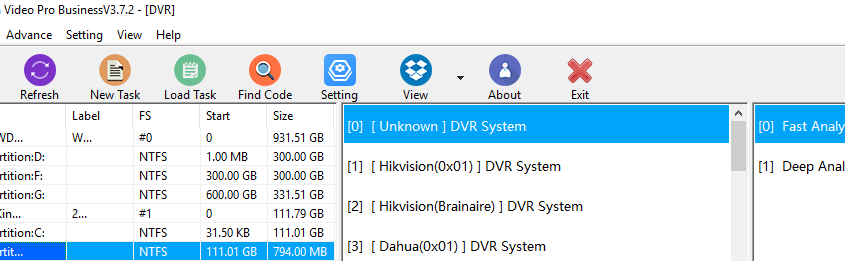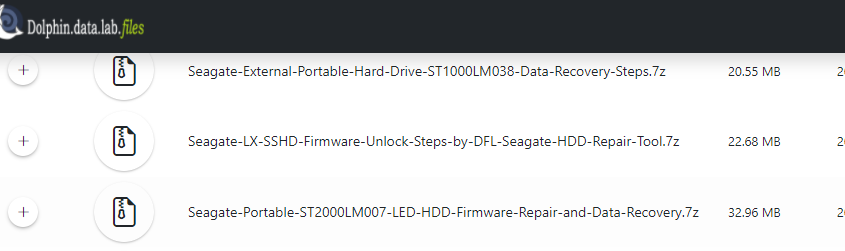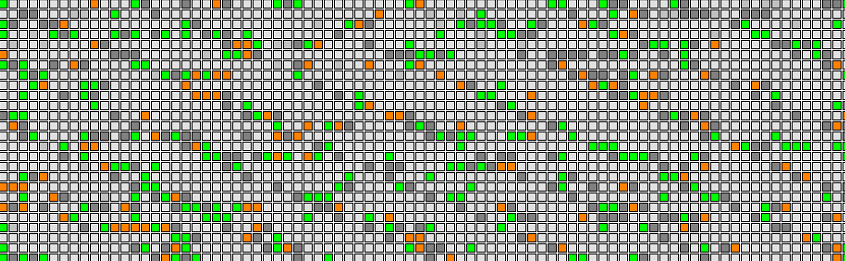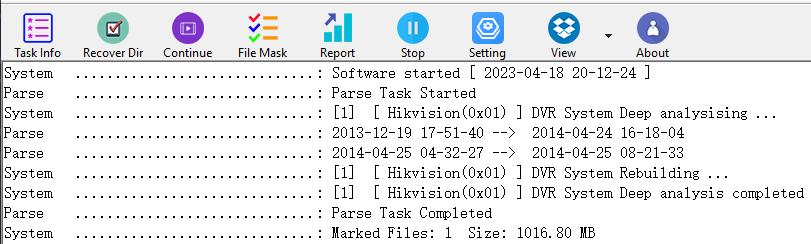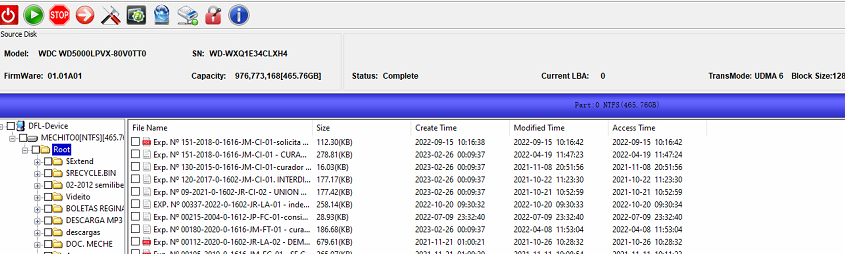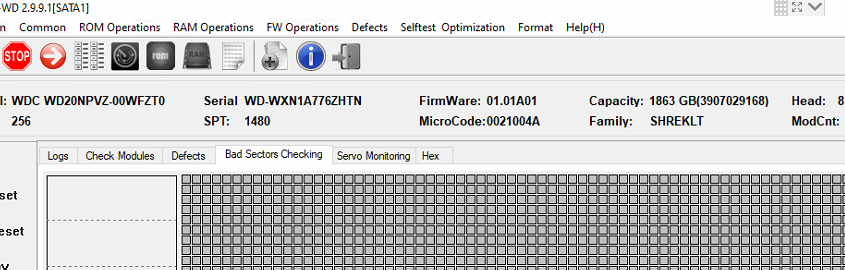DFL DDP data recovery software works with DFL-SRP, DFL-PCIe and DFL-URE data recovery hardware. DFL-DDP is mainly used to image patient hard drives, extract files directly or fix common hard drive firmware failures.
DFL-DDP helps to image faulty hard drives with many bad sectors;
DFL-DDP helps to image faulty hard drives with weak heads;
DFL-DDP helps to fix faulty hard drives’ common firmware failures;
DFL-DDP helps to image or extract lost data from external hard drives directly by connecting one Dolphin SATA to USB adapter;
DFL-DDP helps to image or extract lost data from NVME SSDs by connecting one Dolphin SATA/NVME to USB adapter;
DFL-DDP helps to image or extract lost data from USB flash drives by connecting one Dolphin SATA to USB adapter.
With DFL-DDP, Users can make best use of the disk image or file extraction settings:
Write blocking;
Set LBA range to image;
Forward read or backward read;
Set read block size;
high-speed/low speed/intelligent read;
Soft reset/hard reset/power reset;
Settings for sector read timeout values, sectors to skip, etc;
Set up head map for hard drives to image good heads and then image weak heads;
With DFL-DDP, users can fix the following common firmware failures:
Seagate common firmware failures fix-Busy, undetected/wrongly detected, capacity 0 fix; SIM error fix;
Western Digital hard drive common firmware failures fix-slow fix, edit head map in ram, smart reset, password removal, etc;
Samsung hard drive common firmware failures fix-clear alist, led fix, etc;
Hitachi hard drive common firmware failures fix-virtual translator;
Toshiba hard drive common firmware failures fix-clear g-list, virtual translator, etc.
Please note: if the faulty drives are not spinning, this can be head totally damaged, motor stuck, PCB burnt or rom damage, users need to fix the physical issue or rom corruption and then users can diagnose further on firmware area and then image the faulty drives or extract files.
If users want to repair complicated firmware failures or want to operate on firmware modules, users need the DFL firmware repair tools.
Any question is welcome to sales@dolphindatalab.com or add Dolphin Skype ID:dolphin.data.lab