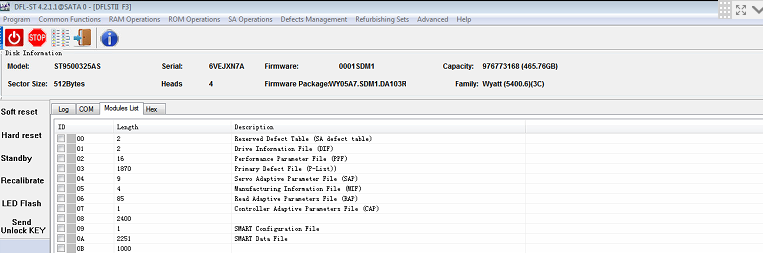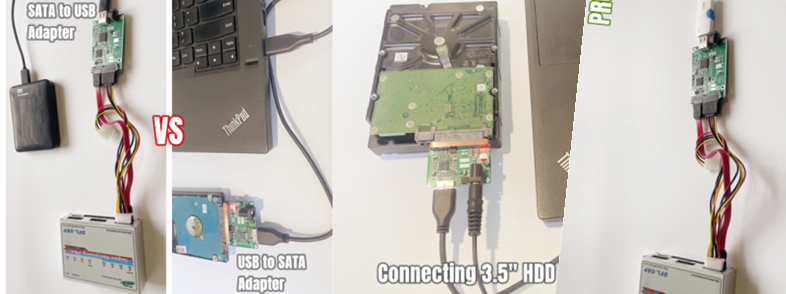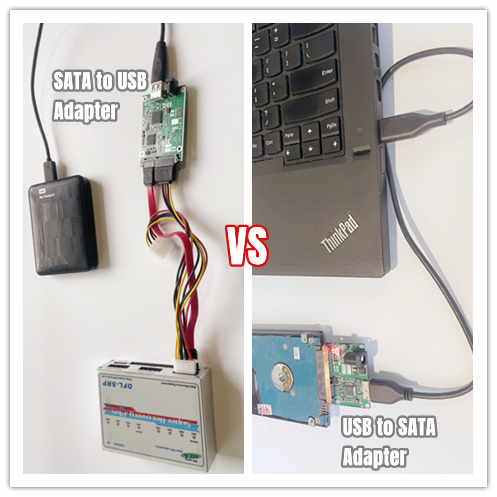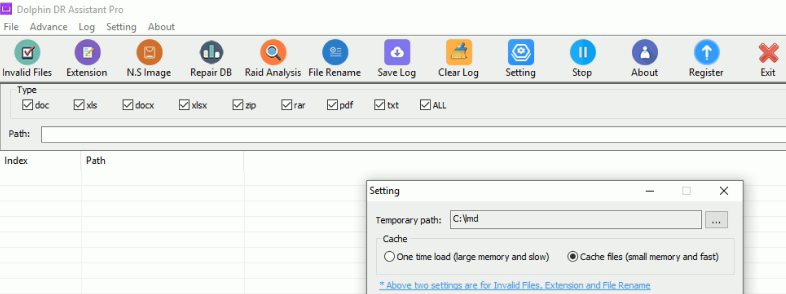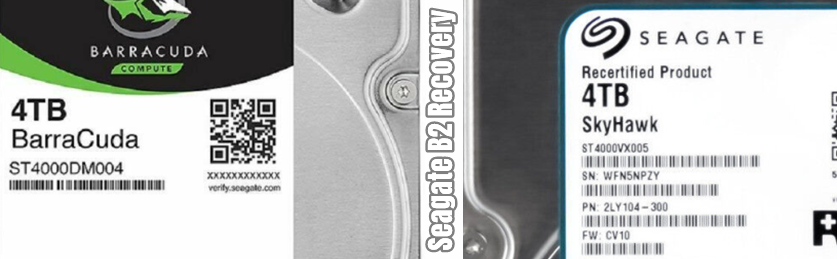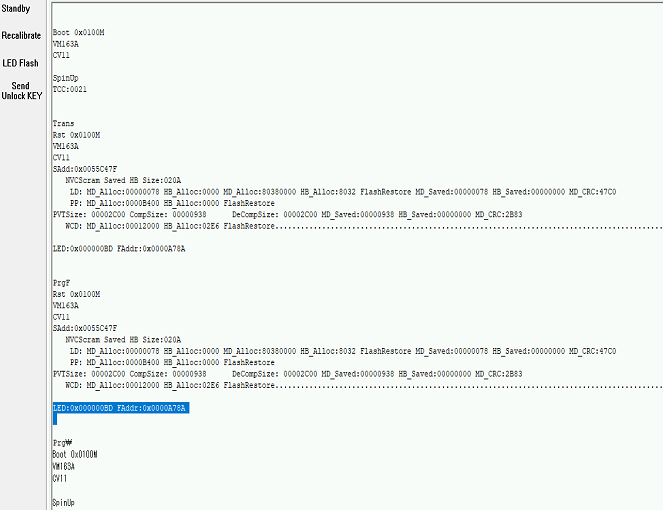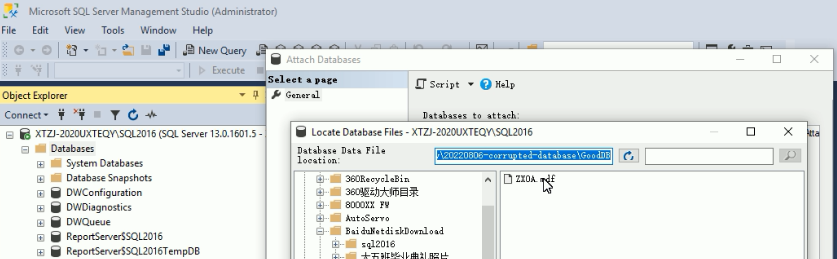This is one data recovery engineer from Afghanistan who is asking for a purchase of Dolphin DVR Pro.
‘Hello Dear Respected Sir / Madam
I hope my email meets you with good health!
I want to buy CCTV DVR NVR XVR HVR Data/ All Data Recovery Software, So I would like to know further about the Software
Is the Licence life-time ?
Can I recover old Data from years Around 4 to 5 years Data or ago ?
Can I recover 8,16,32 and 160 … Channel DVR NVR XVR HVR All Captured Videos from All Camera That Losted or Formated or may over-writted ?
Can I recover any kind or any company DVR,NVR,XVR,HVR … Data from the formatted Hard disk or Hard-Drive ?
Thanks and Regards,
CCTV Workshop
Kabul- Afghanistan’
Please note: if the videos are already overwritten, the overwritten videos cannot be recovered. Maybe only some fragmented video files are not overwritten for the past years and time.
Only if the DVR system has the channels info stored, they can be found out and listed. For formatted or deleted videos, users can use the Deep Scan option within Dolphin DVR data recovery software and get lost videos back by dates.