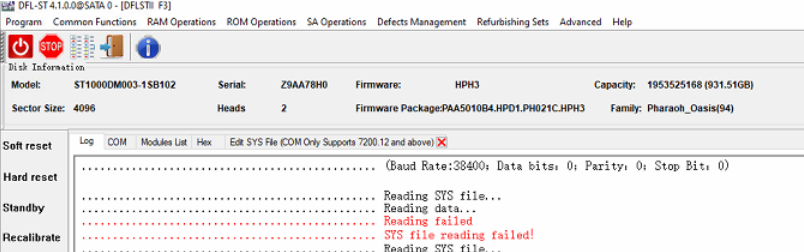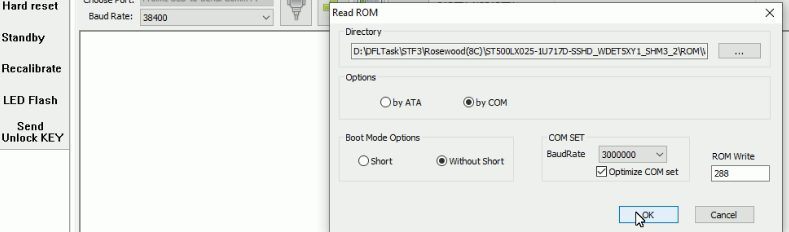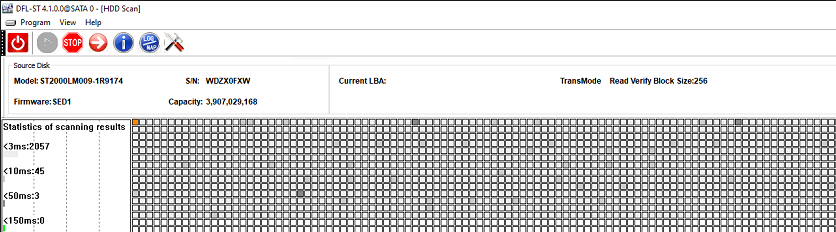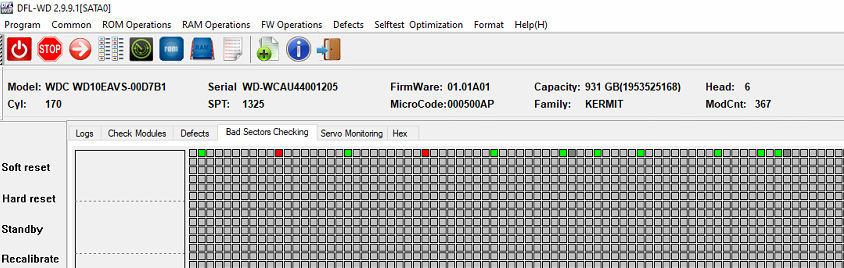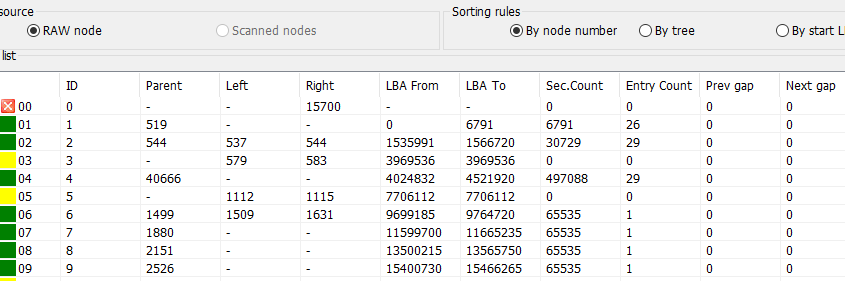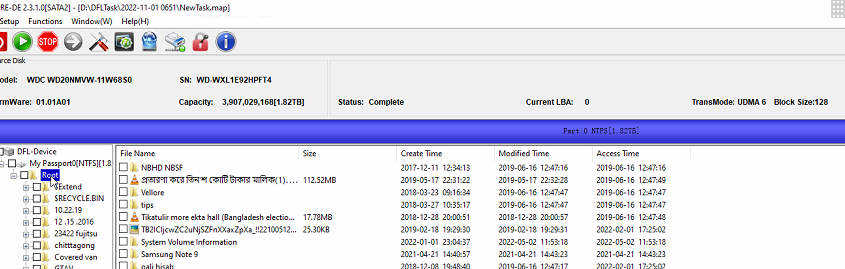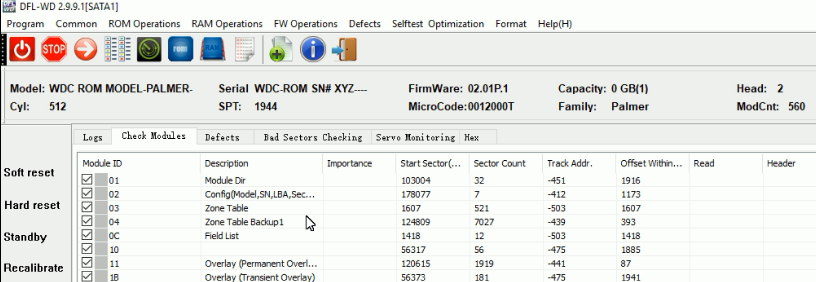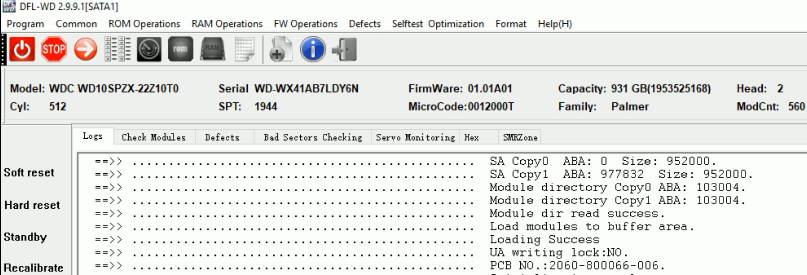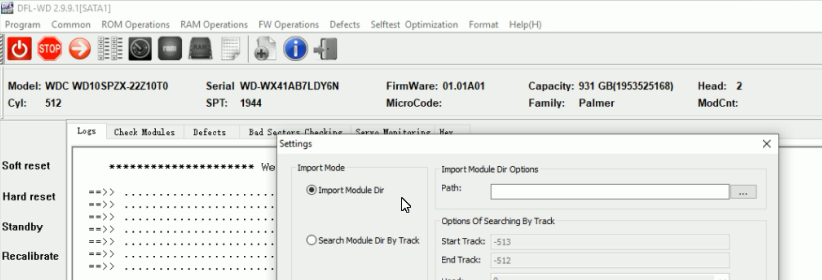This is one Seagate ST1000DM003-1SB102 Pharaoh_Oasis Family 94 patient hard drive from one DFL user in India.
Patient HDD Symptoms:
1, Busy and not detected;
2, LED and cannot enter F3 T>;
3, Many PreampFaultStatus errors in the com terminal;
4, SIM Error 1002 LBA 0000000000046469 FD FCFFF3FF and RW Error 44440080;
The patient HDD has LED lock and the engineer tried shorting method and couldn’t enter F3 T>.
The following are the com terminal messages:
“Model : ST1000DM003-1SB102
……………………………………….. Serial : Z9AA78H
……………………………………….. Firmware :
……………………………………….. Capacity :
……………………………………….. Heads number :
Boot 0x40M
SpinUp
Trans
Rst 0x40M Thermistor Temp 0019
PreampFaultStatus = 0004
PreampFaultStatus = 0004
PreampFaultStatus = 0004
PreampFaultStatus = 0004
PreampFaultStatus = 0004
SIM Error 1002 LBA 0000000000046469 FD FCFFF3FF
RW Error 44440080
LED:0x000000BD FAddr:0x00006454
LED:0x000000BD FAddr:0x00006454”
By remote support, Dolphin engineer helped the user edit the head map in ROM by DFL Seagate hdd firmware repair tool, generate unlock rom, write unlock rom, send unlock key, enter F3 T>, backup nglist, clear glist, regenerate translator, etc. Finally the user got lost data back by DFL-DDP data recovery equipment.
Any question is welcome to [email protected] or add Dolphin Skype ID: dolphin.data.lab