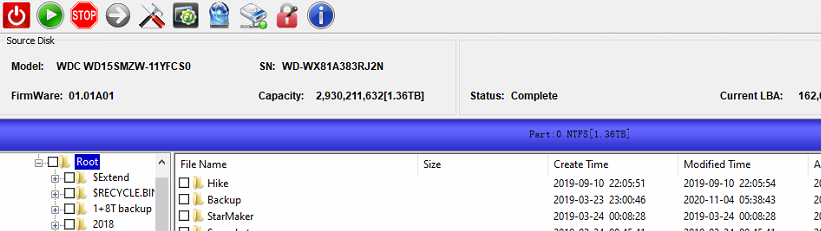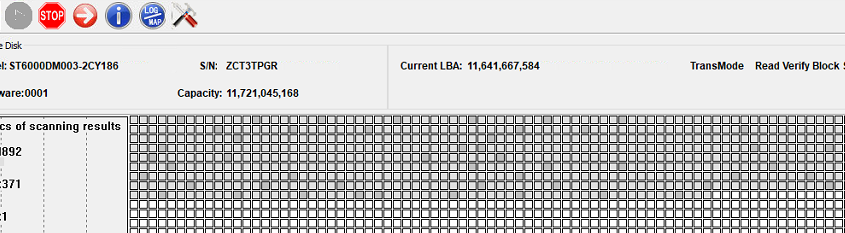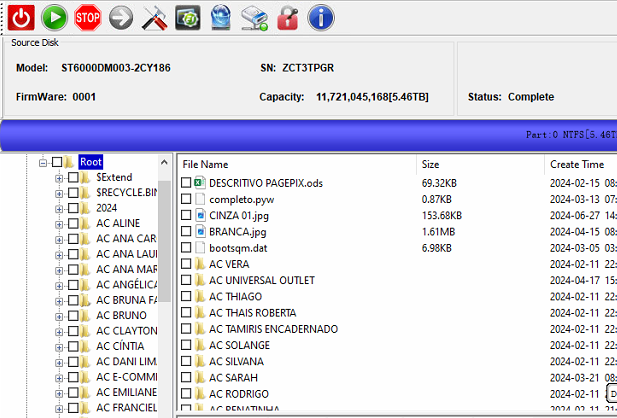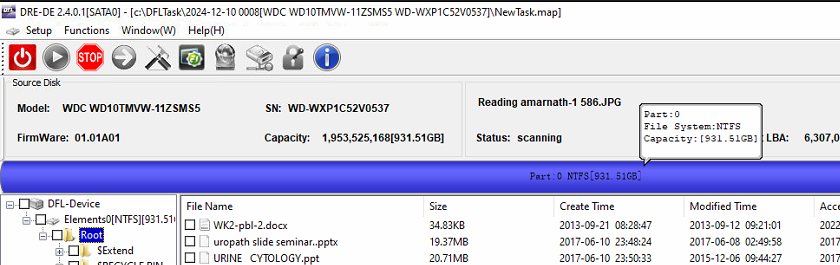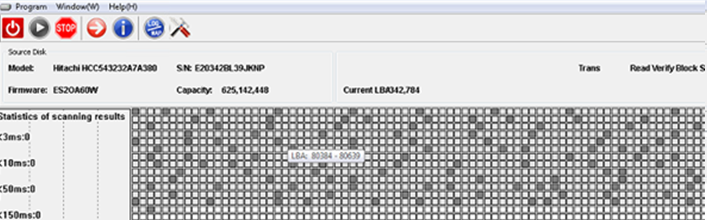This is one successful Western Digital HDD data recovery case study for one Dolphin user from Colombia.
Patient HDD ID:
Model number-WD15SMZW-11YFCS0
PCB: 2060-800067-001
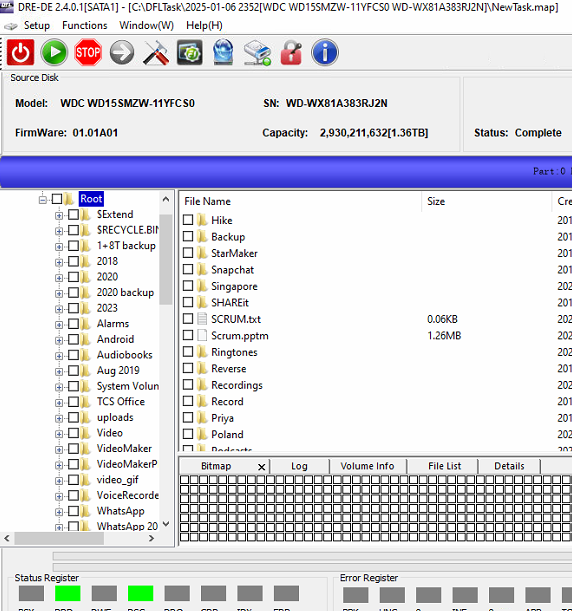
Patient HDD Failure Symptoms:
Undetected
Data not accessed
HDD Repair and Data Recovery Steps:
01: Read ROM by HDD ROM chip pin reader;
02: Generate unlock ROM by DFL WD HDD repair tool;
03: Write unlock rom by HDD ROM chip pin reader;
04: Convert the 800067 USB interface to SATA by WD 800067 USB-SATA Adapter Smart;
05: Connect patient HDD to DFL WD HDD repair hardware;
06: Backup ROM and disable 411;
07: Firmware restart and re-enter software and backup 190;
08: Repair 190 and write repaired 190;
09: Run WD SMR slow fix;
10: Enter DFL DDP data recovery software and load repaired T2data and all lost data was accessed successfully.
Any question is welcome to sales[at]dolphindatalab.com or add Dolphin skype ID: dolphin.data.lab