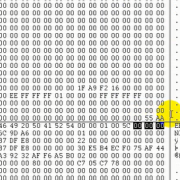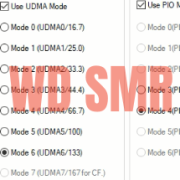Cannot Access WD External HDD with PCB 2060-810035-000 How to Fix
This is one Dolphin user from Australia.
‘Hi folks
i´ve got a WD external HDD with PCB 2060-810035-000 Error. I cannot access the drive, the PCB is broken.
SO what do i need to access my data?
If I buy your:WD 2060-810035 Recovery Unlock PCB with the HDD Rom Chip Reader.
The HDD is WD40NDZW-11A8JS1. So what else do i need?
Greetings’
To access the patient drives with PCB 810035, users must have the following tools:
1, DFL-WD firmware repair tool;
2, Special 810035 unlock PCB to access SA, in case the hdd has firmware corruption, users need to repair the damaged firmware modules with DFL-WD firmware repair tool;
3, HDD USB-SATA wiring PCB, this will help to decrypt the data because the 810035 HDD has not only MCU lock, it has also SED lock;
4, If users don’t have very good soldering skills, users need also Dolphin Unique HDD ROM Chip pin reader, with this tool, users don’t need to solder the rom chip at all, users can simply and quickly read the ROM contents and write to the unlock PCB;
5, Finally, if the hdd has bad sectors or unstable head, users need professional disk imaging hardware tool such as DFL-DDP data recovery tool; if the patient hdd has physical head damage, users need to use head and platter swap tools to replace the heads or platters in clean room and then use DFL-DDP to set up head map and then image the patient hdds.
For single hdd recovery, Dolphin team don’t recommend users operate on the patient HDD by themselves, instead, users need to send the hdd to local professional data recovery service center because the recovery success replies on one complete data recovery solution which is not cheap.
If users have already one good data recovery lab, users can then use the 810035 unlock PCB, HDD USB-SATA wiring PCB to get the lost data back easily.