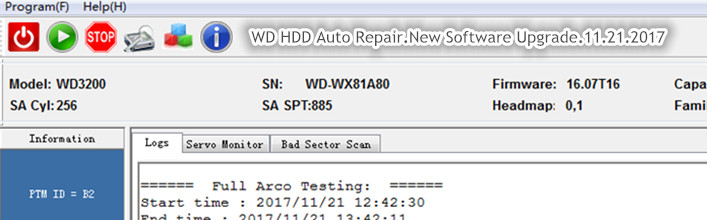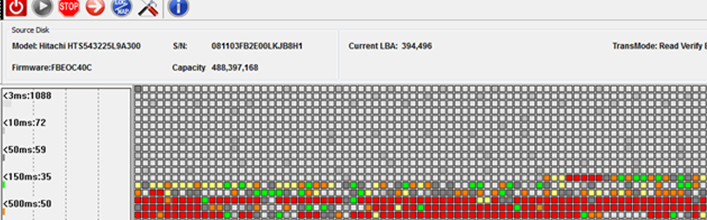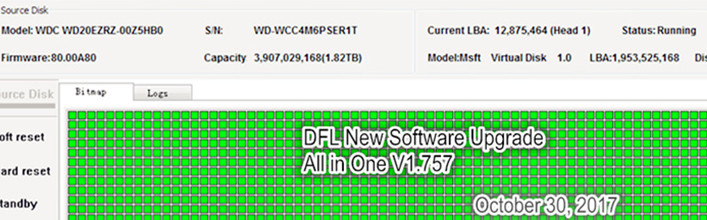Dolphin team is going to release the new software upgrade for the DFL WD HDD auto repair tool, this is one major software upgrade.
Within this software upgrade, users will get the most commonly used functions except the auto repair, such as reset smart, edit ID, format with P-list, etc. Read more