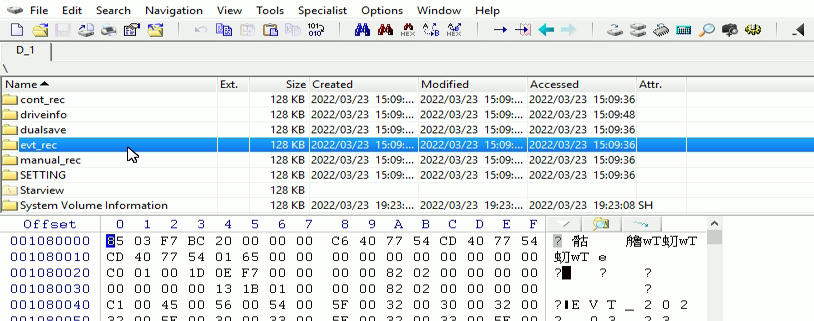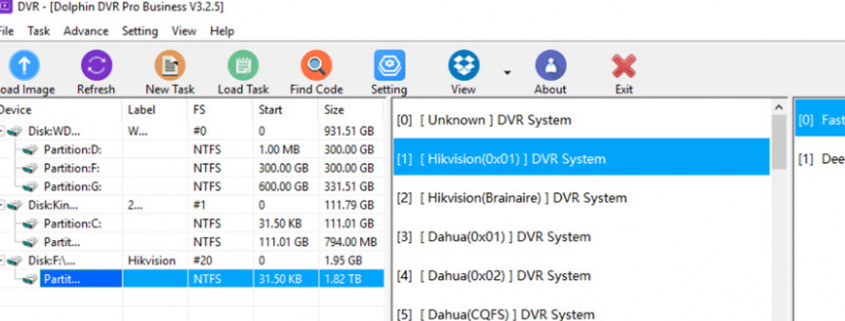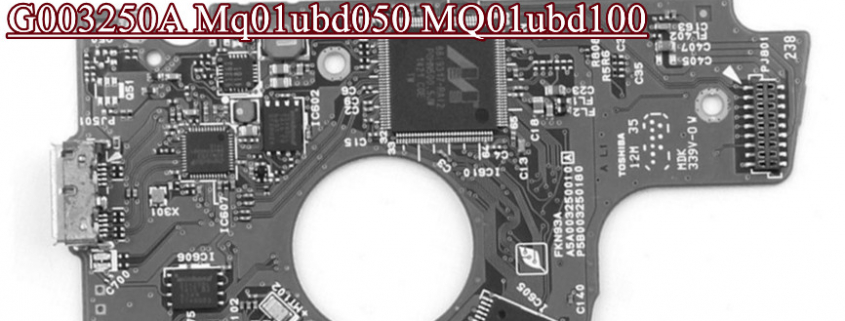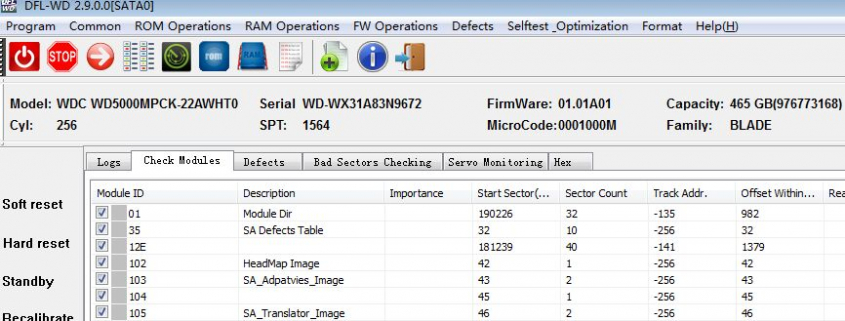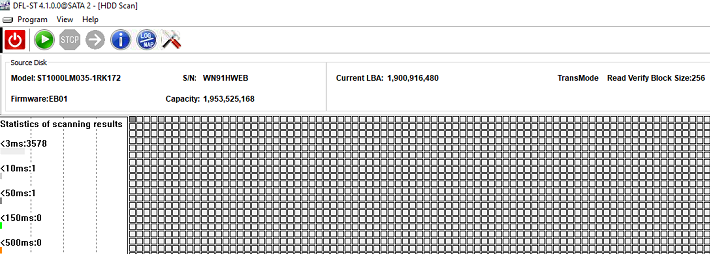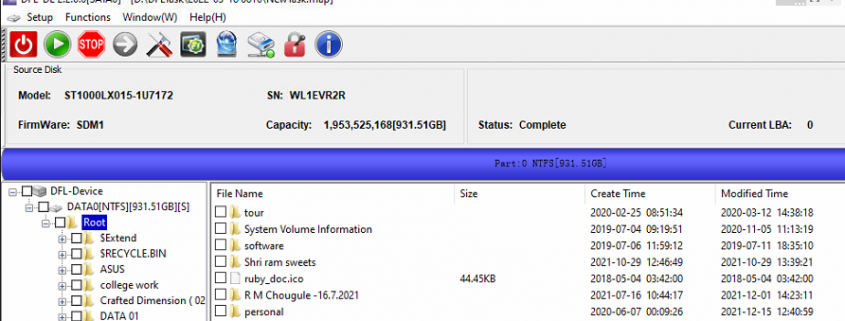This is one great case study on how to access and recover lost deleted videos from Mercedes Benz Black Box for one Dolphin user in South Korea.
Users can watch the data recovery video here to check the detailed steps.
In Dolphin DVR Pro. V3.25, Mercedes Benz Black Box is not added to the support list directly but this doesn’t affect to get the lost videos back from Mercedes Benz Black Box. For all cameras or video recorders, users can use this same method to recover lost videos.
Now let’s check the following detailed steps:
Step 1: Users need to have and use Dolphin DVR Pro. Version 3.25 or above;
Step 2: Get sample videos by Winhex, R-studio or Dolphin DVR Pro.;
Step 3: Select the Camera software recovery module;
Step 4: Load Mercedes Benz Black Box image file;
Step 5: Select Unknown Camera video system;
Step 6: Select Deep Analysis(Recommended);
Step 7: Right click to add sample videos and start video recovery from the blackbox;
Step 8: Select the wanted dates and time to recover.
Users want to check more details about Dolphin DVR Pro. here.
Any question is welcome to [email protected] or add Dolphin Skype ID: dolphin.data.lab