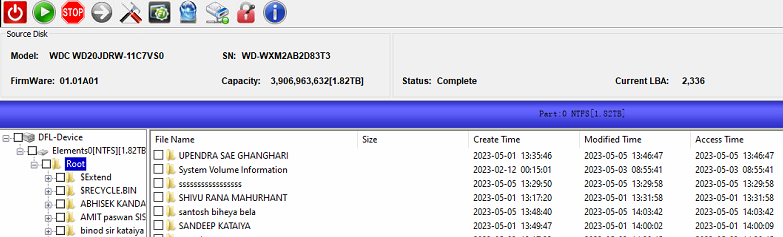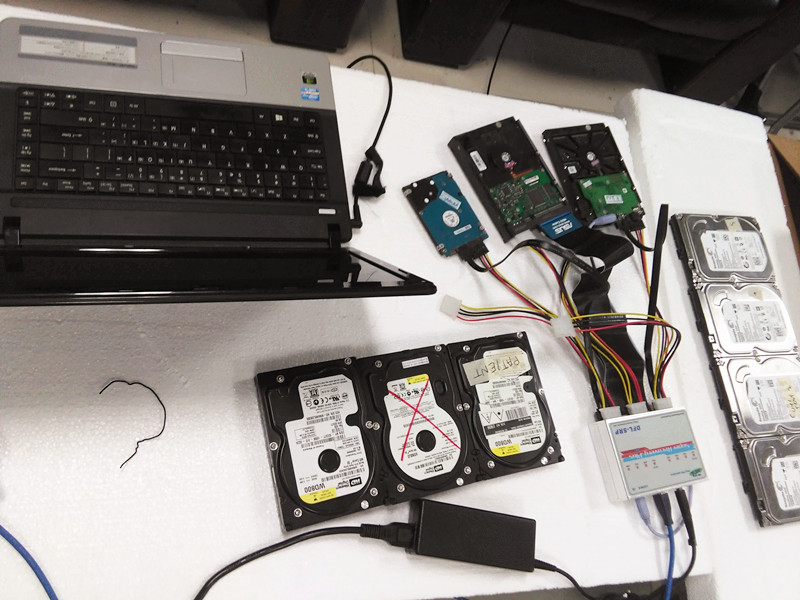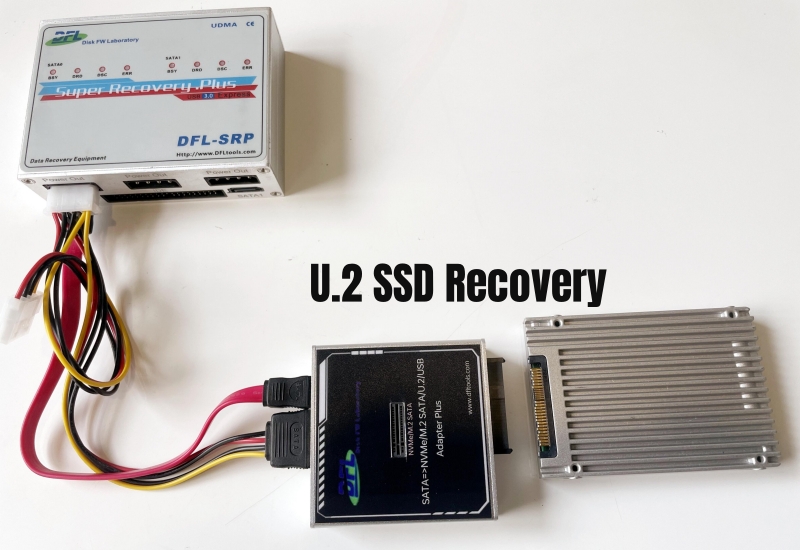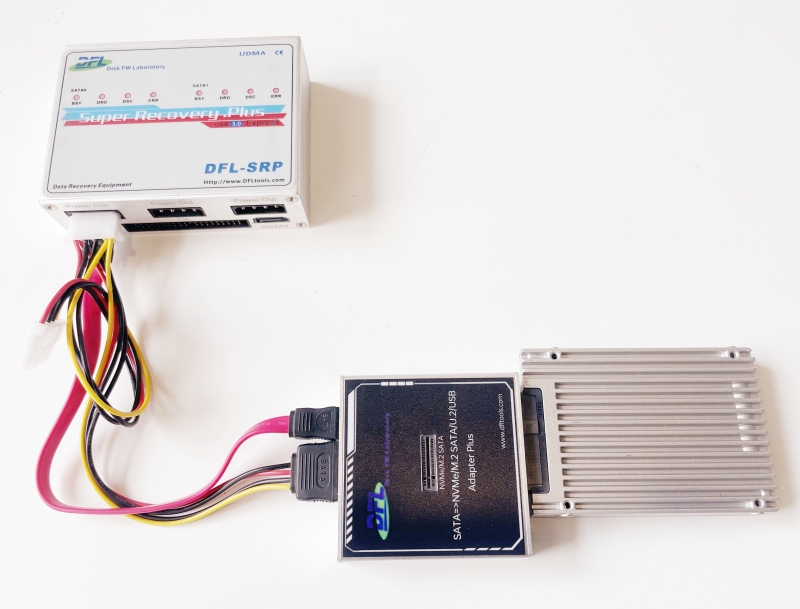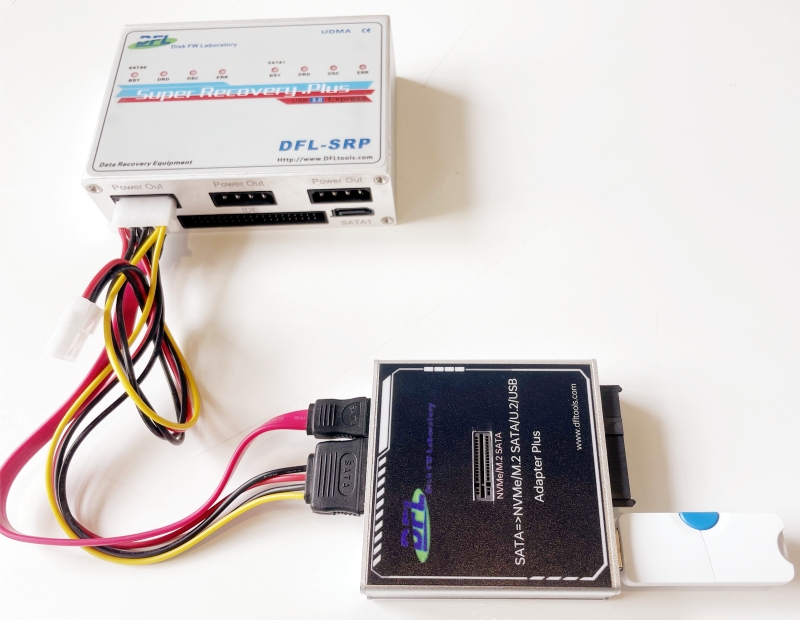Recently Dolphin Data Lab got some request from DFL users to connect SAS hard drives as portable external USB hard drives to use the SAS drives easily.
Special hard drive adapters required to connect SAS hard drives as portable external USB hard drives:
01: HDD USB to SATA Adapter;
02: SATA to SAS Adapter
Steps to connect SAS hard drives as portable external USB hard drives:
01: Connect SAS hard drives to SATA to SAS adapter;
02: Connect SATA to SAS adapter to USB to SATA adapter;
03: Connect USB to SATA adapter to computer.
Video instruction to connect SAS hard drives as portable external USB hard drives here
Any question is welcome to sales@dolphindatalab.com or add Dolphin Skype ID: dolphin.data.lab