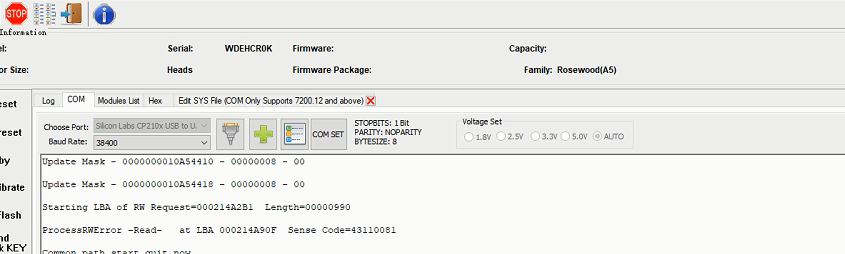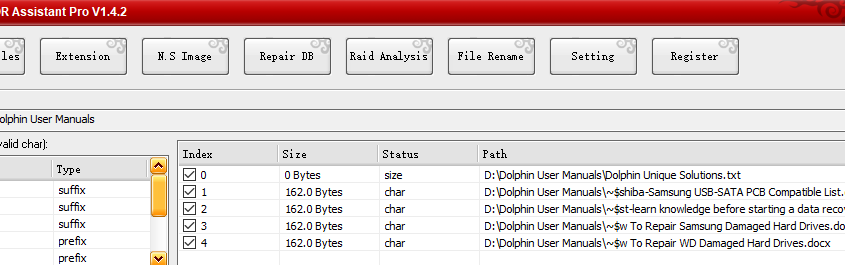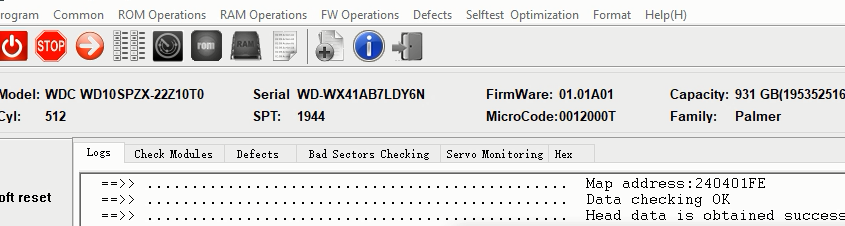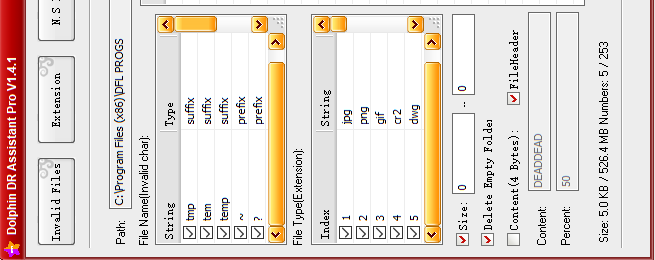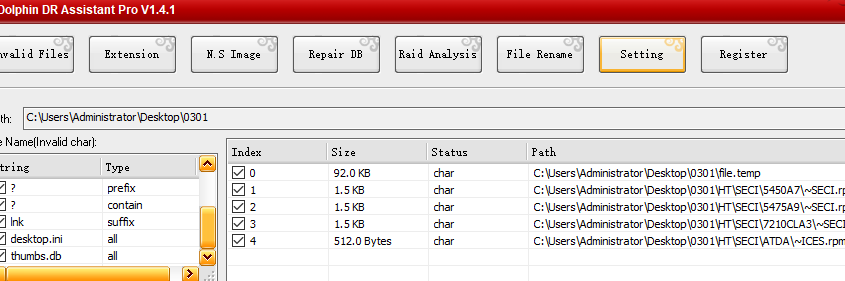This is one successful data recovery case study of Seagate undetected ST1000LM035 for one DFL user from India.
Boot?0x80M
TCC:001F
Rst?0x80M
T:0x0016 0x00108144
FTU
TCC:001F:0025 EMCDataErr:00000019
PrgF
(P)?SATA?Reset
RAW?OFF
?PASS
?EDAC?Value?=?00000000FFFFF111
?EDAC?Value?=?00000000FFFFF111
?EDAC?Value?=?00000000FFFFF111
?EDAC?Value?=?00000000FFFFF111
?SIM?FileFD=FC3B3348?ErrorCode=44090082?DiscLBA=0000000000006498?Duration=00000820?ms
?EDAC?Value?=?00000000FFFFF111
?EDAC?Value?=?00000000FFFFF111
?EDAC?Value?=?00000000FFFFF111
?EDAC?Value?=?00000000FFFFF111
?SIM?FileFD=FC3B3348?ErrorCode=44090082?DiscLBA=0000000000013E98?Duration=00000821?ms
MCMT table is corrupted
6Gb?Max?Speed?lowered?to?3Gb?for?Intel?bug
Send?Status:?COMRESET?seen
CSpd=?3Gbps
FIS34?
DOS:0 Scan Unit^z
ASCII Diag mode
F3 T>^l
Diagnostic Port Locked
^z
ASCII Diag mode
F3 T>^t
ESLIP mode
TCC:0020:0027 EMCDataErr:00000019
F3 T>i4,1,22
F3 T>m0,6,3,,,,,22
Max Wr Retries = 08, Max Rd Retries = 32, Max Iterations = FF, Max Certify Rewrite Retries = 14E8
Ev LBA/Soft XferLen Zn Trk Hd Sct Wdg PBA ErrCode
>>>>> MediaCacheEndPBA = 0EE82D77
>>>>> FirstSpareMediaCachePBA = 0EE846E5
>>>>> RWMediaCachePartitionEndPBA = 0EEA4294
(DOS) File Save Pass
PrgF
MCInitialize: Start: Host VBM Size (Bytes): 00000210 Metadata VBM Size (Bytes): MC Segments: 000046A1 Starting LBA 00748A4818, Count 01CF8718
FAIL Servo Op=00A5 Resp=0007
00A5 1208 0000 7FFF 7FFF 7FFF 001C 144E 3B3E 0000 03E8 3E00 FFFF 0D20 0000 0000 0000 003C 0000 0000 0000 ABD0 442C A037 0002 7008 0000 0000 0000 0000 0000 0000
ResponseFrame 0010 0010 FFFF FEB9 0008 0000 0000 0000 1051 1A80 EE40 3A00 0D00 4A2A 1373 006A EE03 4A8B ED81 4A18 EE34 1A0A EE81 0A81 ED95 1A00 0000 0000 0000 0000 0000 0000 FFFF Loop=2443
FAIL Servo Op=00A5 Resp=0007
00A5 1208 0000 7FFF 7FFF 7FFF 001C 144E 3B3E 0000 8000 3E00 FFFF 0D20 0000 0000 0000 003C 0000 0000 0000 ABD0 442C A037 0002 7008 0000 0000 0000 0000 0000 0000
ResponseFrame 0010 0010 FFFF FEC1 EE61 3A01 ED91 4A18 EE61 1A80 EE40 3A00 0D00 4A2A 1373 006A EE03 4A8B ED81 4A18 EE34 1A0A EE81 0A81 ED95 1A00 0000 0000 0000 0000 0000 0000 FFFF Loop=2443
FAIL Servo Op=00A5 Resp=0007
00A5 1208 0000 7FFF 7FFF 7FFF 001C 144E 3B3E 0000 8000 3E00 FFFF 0D20 0000 0000 0000 003C 0000 0000 0000 ABD0 442C A037 0002 7008 0000 0000 0000 0000 0000 0000
ResponseFrame 0010 0010 FFFF FEBB EE61 3A01 ED91 4A18 EE61 1A80 EE40 3A00 0D00 4A2A 1373 006A EE03 4A8B ED81 4A18 EE34 1A0A EE81 0A81 ED95 1A00 0000 0000 0000 0000 0000 0000 FFFF Loop=2443
FAIL Servo Op=00A5 Resp=0007
00A5 1208 0000 7FFF 7FFF 7FFF 001C 144E 3B3E 0000 8000 3E00 FFFF 0D20 0000 0000 0000 003C 0000 0000 0000 ABD0 442C A037 0002 7008 0000 0000 0000 0000 0000 0000
ResponseFrame 0010 0010 FFFF FECD EE61 3A01 ED91 4A18 EE61 1A80 EE40 3A00 0D00 4A2A 1373 006A EE03 4A8B ED81 4A18 EE34 1A0A EE81 0A81 ED95 1A00 0000 0000 0000 0000 0000 0000 FFFF Loop=2443
RECOV Servo Op=00A5 Resp=0005
TCC:0022:002C EMCDataErr:00000013
ClearMC: Completed, Last LBA 007659CF30
ClearMSP:007656A178
MCInitialize: MC Cleared
MCInitialize: MCMTBufferPtr->Header.MCMTHeader.MediaCacheDiscStateFlags = 0000000A
MCInitialize: MCMTBufferPtr->Header.MCMTHeader.MCStateFlagsDisc = 00000001
MCInitialize: MCStateFlags = 00000001
[MCMTW_DSW] Secondary – 00000000
[MCMTW_DSW] Primary – 00000000
MCInitialize: Init complete:
PrgF
Zero out MBR and DataStore: Writing LBAs 000074706DB0 to 0000747B05D7
v{0008}q
RECOV Servo Op=01A5 Resp=0005
FAIL Servo Op=01A5 Resp=0007
01A5 6D17 0006 7FFF 7FFF 7FFF 001B 0669 2023 0000 8000 2300 FFFF 0DD0 0000 0000 0000 003C 0000 0000 0000 7950 60E3 A037 0002 7007 0000 0000 0000 0000 0000 0000
ResponseFrame 0010 0010 0000 00FF F55F F45F 075F 0F5E EE5E F25F 0B5E 105E 0C00 F25E 14BD 0064 F95E 015E 045E FD5D F45E F65E 1A5D FE5D 0000 0000 0000 0000 0000 0000 0000 0000 FFFF Loop=2443
FAIL Servo Op=01A5 Resp=0007
01A5 6D17 0006 7FFF 7FFF 7FFF 001B 0669 2023 0000 8000 2300 FFFF 0DD0 0000 0000 0000 003C 0000 0000 0000 7950 60E3 A037 0002 7007 0000 0000 0000 0000 0000 0000
ResponseFrame 0010 0010 0000 00E5 F55F F45F 075F 0F5E EE5E F25F 0B5E 105E 0B00 F25E 14BD 005E F95E 015E 045E FD5D F45E F65E 1A5D FE5D 0000 0000 0000 0000 0000 0000 0000 0000 FFFF Loop=2443
FAIL Servo Op=01A5 Resp=0007
01A5 6D17 0006 7FFF 7FFF 7FFF 001B 0669 2023 0000 8000 2300 FFFF 0DD0 0000 0000 0000 003C 0000 0000 0000 7950 60E3 A037 0002 7007 0000 0000 0000 0000 0000 0000
ResponseFrame 0010 0010 0000 00AE F55F F45F 075F 0F5E EE5E F25F 0B5E 105E 0A00 F25E 14BD 0058 F95E 015E 045E FD5D F45E F65E 1A5D FE5D 0000 0000 0000 0000 0000 0000 0000 0000 FFFF Loop=2443
RECOV Servo Op=01A5 Resp=0005
RECOV Servo Op=01A5 Resp=0005Zero out MBR and DataStore: Fail
DiagError 00005004
User Partition Format Failed – Elapsed Time 0 mins 00 secs
R/W Sense 00000001, R/W Error 00000080, File Error 00000000
LBA 000000000000, Cyl 00004AE2 Hd 00, Phy Sec 000, Wedge 014C
HDD Firmware Repair and Data Recovery Steps:
1, Backup rom by DFL Seagate HDD Repair Tool;
2, Generate unlock rom;
3, Write unlock rom, power off and on and send unlock key within com terminal;
4, Backup important SYS files;
5, Regenerate translator by M command within com terminal but got user partition format failed;
6, Regenerate translator by ATA;
7, Initialize by ID(ATA and fix the media cache issue);
8, Set up new disk image project within DFL DDP data recovery tool.
Any question is welcome to sales@dolphindatalab.com or add Dolphin Skype ID: dolphin.data.lab