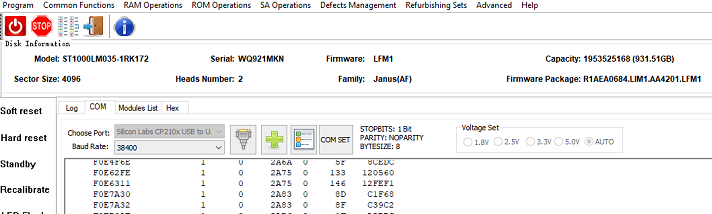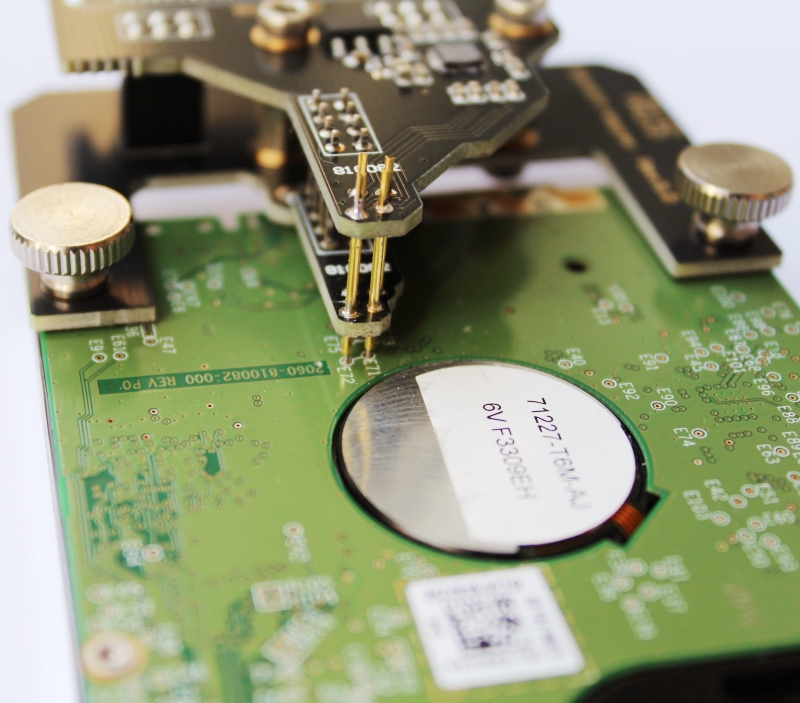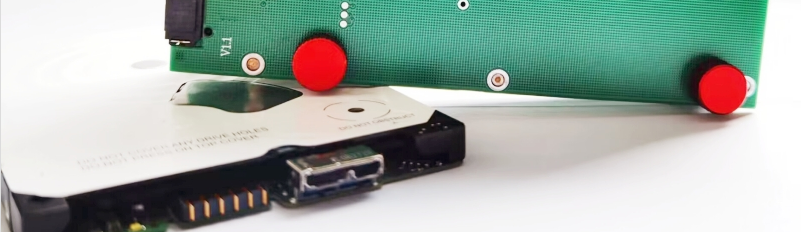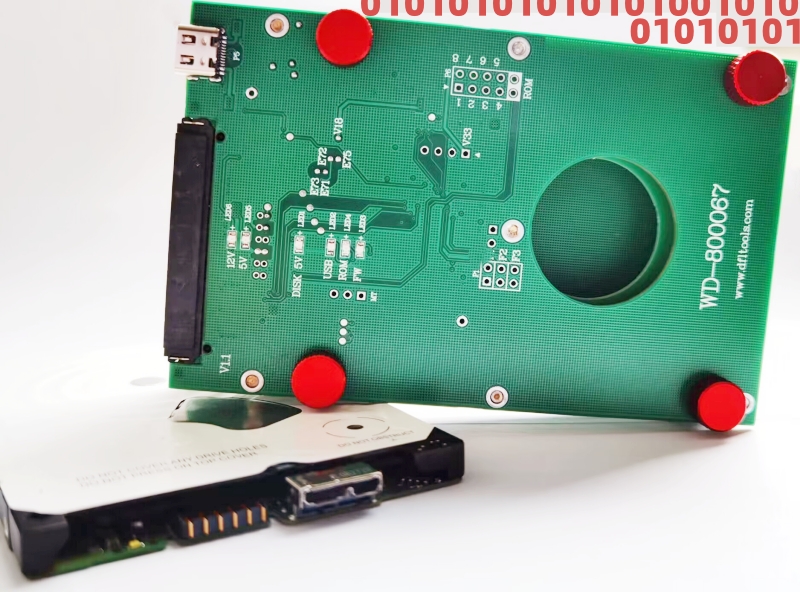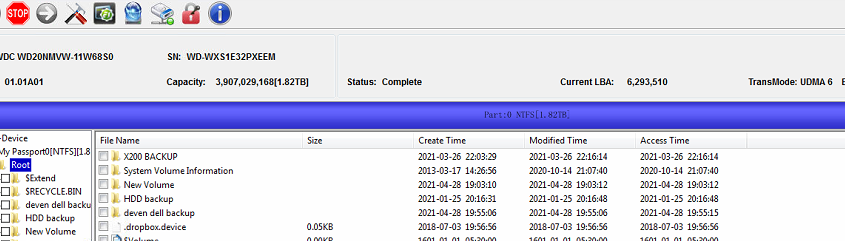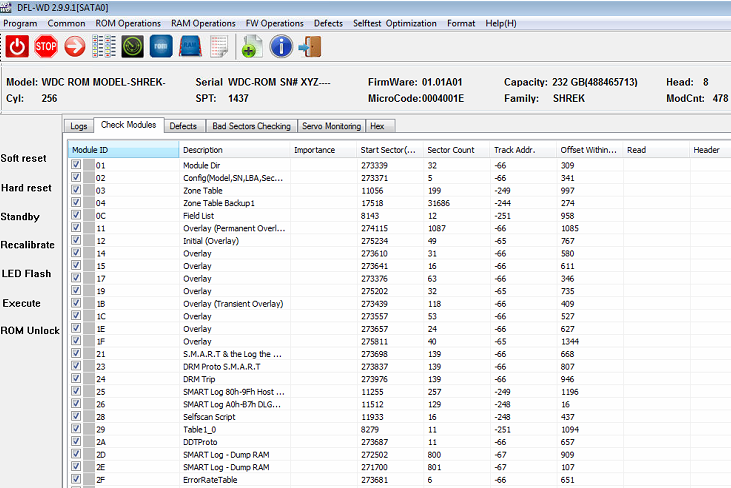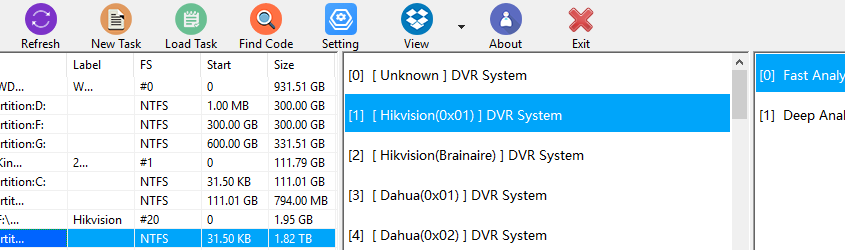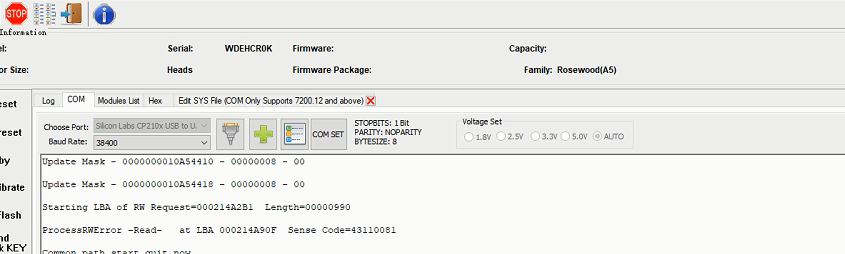This is one successful data recovery case study for one DFL user in Peru.
Patient HDD ID: ST1000LM035-1RK172 Firmware-LFM1 Family-Rosewood AF
Patient HDD failure: very slow and difficult to enter data area.
Boot?0x80M
TCC:0019
[LBA=0x00000001][LBA=0x00000001]
DSC PASS
?SIM?FileFD=FC000000?ErrorCode=43160080?DiscLBA=0000000000000001?Duration=00000103?ms[LBA=0x00004887][LBA=0x00004887]
?SIM?FileFD=FC005227?ErrorCode=43160080?DiscLBA=0000000000004887?Duration=00000045?ms
Tech Unlock Handshake: 0xC1BABDEA
Reply:
QB
Rst?0x80M
FTU
TCC:0019:0020 EMCDataErr:00000013
?SIM?FileFD=FC38314E?ErrorCode=43160080?DiscLBA=000000000000B447?Duration=00000484?ms
?SIM?FileFD=FC39B1D2?ErrorCode=43160080?DiscLBA=00000000000091DD?Duration=0000047E?ms
?SIM?FileFD=FC3981D1?ErrorCode=43160080?DiscLBA=000000000000920F?Duration=00000479?ms
DSC PASS
?SIM?FileFD=FC366301?ErrorCode=43160080?DiscLBA=000000000000B43C?Duration=00000484?ms
?SIM?FileFD=FC379132?ErrorCode=43160080?DiscLBA=000000000000A04E?Duration=00000479?ms
?SIM?FileFD=FC379132?ErrorCode=43160080?DiscLBA=000000000000A04F?Duration=00000489?ms
PrgF
?SIM?FileFD=FC3B4071?ErrorCode=43160080?DiscLBA=0000000000005EA5?Duration=00000487?ms
?SIM?FileFD=FC376115?ErrorCode=43160080?DiscLBA=000000000000B438?Duration=00000489?ms
(P)?SATA?Reset
RAW?OFF
?SIM?FileFD=FC3A217A?ErrorCode=43160080?DiscLBA=000000000000BBB3?Duration=00000489?ms
?SIM?FileFD=FC3B217B?ErrorCode=43160080?DiscLBA=000000000000BBD4?Duration=00000484?ms?PASS
?SIM?FileFD=FC37D134?ErrorCode=43160080?DiscLBA=000000000000BBD6?Duration=00000484?ms
?SIM?FileFD=FC37D134?ErrorCode=43160080?DiscLBA=000000000000BBD6?Duration=00000483?ms
?SIM?FileFD=FC3B3348?ErrorCode=43160080?DiscLBA=0000000000006498?Duration=00000487?ms
?SIM?FileFD=FC3A6068?ErrorCode=43160080?DiscLBA=000000000000C35C?Duration=00000484?ms
?SIM?FileFD=FC3A5069?ErrorCode=43160080?DiscLBA=000000000000C34C?Duration=00000489?ms
?SIM?FileFD=FC39013A?ErrorCode=43160080?DiscLBA=000000000000BBB9?Duration=00000484?ms
?SIM?FileFD=FC39013A?ErrorCode=43160080?DiscLBA=000000000000BBB9?Duration=00000484?ms
?SIM?FileFD=FC37E135?ErrorCode=43160080?DiscLBA=000000000000BBB5?Duration=00000484?ms
?SIM?FileFD=FC3B51EB?ErrorCode=43160080?DiscLBA=000000000000C755?Duration=0000047E?ms
?SIM?FileFD=FC30121E?ErrorCode=43160080?DiscLBA=000000000001B400?Duration=00000484?ms
?SIM?FileFD=FC3B7181?ErrorCode=43160080?DiscLBA=000000000000CE58?Duration=00000489?ms
?SIM?FileFD=FC3981D1?ErrorCode=43160080?DiscLBA=000000000000920F?Duration=00000484?ms
?SIM?FileFD=FC3971D0?ErrorCode=43160080?DiscLBA=0000000000008FA1?Duration=00000488?ms
[MCMT]?Primary?is?corruptted?
(POR)?Recover?Primary?MCMT?Opened?Recovered
Starting?LBA?of?RW?Request=000EF0EDB3??Length=00000001
ProcessRWError?-Read-???at?LBA?000EF0EDB3??Sense?Code=43160080
Out:?
Starting?LBA?of?RW?Request=000EF0EDB5??Length=00000001
ProcessRWError?-Read-???at?LBA?000EF0EDB5??Sense?Code=43160080
Out:?
Starting?LBA?of?RW?Request=000EF10F55??Length=00000001
ProcessRWError?-Read-???at?LBA?000EF10F55??Sense?Code=43160080
Out:?
Starting?LBA?of?RW?Request=000EF10F57??Length=00000001
ProcessRWError?-Read-???at?LBA?000EF10F57??Sense?Code=43160080
Out:?
6Gb?Max?Speed?lowered?to?3Gb?for?Intel?bug
Send?Status:?COMRESET?seen
CSpd=?3Gbps
FIS34?
?SIM?FileFD=FC38314E?ErrorCode=43160080?DiscLBA=000000000000B447?Duration=00000483?ms
?SIM?FileFD=FC38314E?ErrorCode=43160080?DiscLBA=000000000000B447?Duration=00000484?ms
?SIM?FileFD=FC399199?ErrorCode=43160080?DiscLBA=0000000000009B08?Duration=00000486?ms
IDLE1
VC0
XI2
VC1
VC2Up
IDLE2
VC0
VC1
VC2Up
XI2
TCC:001B:0021 EMCDataErr:00000013
?SIM?FileFD=FC3A91E1?ErrorCode=43160080?DiscLBA=000000000000BFF6?Duration=00000489?ms
?SIM?FileFD=FC3AA1E6?ErrorCode=43160080?DiscLBA=0000000000000666?Duration=00000489?ms
FAFH_TRIGGER_POWER_UP
IDLE2
VC0
VC1
VC2Up
ASCII Diag mode
F3 T>^Z
ASCII Diag mode
F3 T>V40
V40
XI2
TCC:001B:0026 EMCDataErr:00000013
SIM FileFD=FC36A103 ErrorCode=43160080 DiscLBA=0000000000004FE4 Duration=00000489 ms
SIM FileFD=FC36B104 ErrorCode=43160080 DiscLBA=0000000000005014 Duration=0000047E ms
SIM FileFD=FC368101 ErrorCode=43160080 DiscLBA=0000000000004F82 Duration=0000047E ms
SIM FileFD=FC362035 ErrorCode=43160080 DiscLBA=0000000000005B03 Duration=00000488 msNonresident GList 64 entries returned
Total entries available: 80
PBA Len Flags Phy Cyl Hd PhySctr SFI
8B448A 1 0 4452 0 0 AA78D
8B4491 1 0 4452 0 7 B0334
8B458A 1 0 4452 0 100 2AD25
8B468C 1 0 4453 0 67 119C3E
8B490D 1 0 4454 0 14D 9FBE6
8B4C72 1 0 4456 0 17C FC109
8C4AD0 1 0 44F5 0 95 126538
8CE45B 2 0 4555 0 0 396C3
8CE45D 1 20 4555 0 2 3B0C5
8D3307 ED 0 4586 0 1 1BB8E
8DDECF F 0 45F1 0 0 D027B
8DDEDF 4 0 45F1 0 10 DD40B
8DDEE4 31 0 45F1 0 15 E15B0
8DDF16 49 0 45F1 0 47 10A4E2
8DDF60 AF 0 45F1 0 91 146EEC
8DE010 58 0 45F1 0 141 85C34
8DFA1A 199 0 4602 0 0 14861D
8E48C5 199 0 4633 0 0 129E07
8EAAB4 199 0 4670 0 0 FD041
8F96B5 27 0 4703 0 0 A17FF
8F96DD DB 0 4703 0 28 C2427
989A28 1 0 4CA0 0 64 7EC6D
BCAAD2 1 0 5094 0 18F 58B0B
F836B4 1 0 646D 0 0 2C6C1
F897AF 2 0 64AA 0 0 3
F8B44D A 0 64BC 0 0 91B3F
F8B458 F 0 64BC 0 B 9AB55
FAA455 3 0 65F4 0 0 6E2A7
FB0A15 4 0 6634 0 0 91B3F
FB251C 3 0 6645 0 0 108C09
1505A32 1 20 9875 1 78 65BA8
157E04E 1 20 78BD 0 8A 3737D
1753B6A 1 0 8A57 0 0 BB5A9
17C0247 1 0 8E6C 0 0 CDE75
2759770 1 20 CFF3 0 116 B6467
EAC28DD 27 0 5C0BA 0 79 960B5
EAC2905 28 0 5C0BA 0 A1 F6B4
EAC29F6 2A 0 5C0BC 0 0 4BF3E
EAE78BA 1 0 F50 0 15D 7D5AE
EAE78BC 1 0 F50 0 15F 7F008
EAE7986 1 0 F51 0 72 142055
EAE7989 1 0 F51 0 75 1447DC
EAE7A5A 1 0 F51 0 146 87413
EAE7A5D 1 0 F51 0 149 89B9A
EAE7B2E 2 0 F52 0 63 1527E0
EAE7B31 1 0 F52 0 66 154F67
EAE7C02 1 0 F52 0 137 97BE0
EAE7C05 1 0 F52 0 13A 9A325
EAE7CD6 1 0 F53 0 54 162F5B
EAE7CD9 1 0 F53 0 57 1656E2
EAE7DAA 1 0 F53 0 128 A836B
EAE7DAD 1 0 F53 0 12B AAAB0
EAE7E7E 1 0 F54 0 45 A980
EAE7E81 1 0 F54 0 48 D0C5
EAE7F52 1 0 F54 0 119 B8AE6
EAE7F55 1 0 F54 0 11C BB278
EAE8026 1 0 F55 0 36 1B10B
EAE8029 1 0 F55 0 39 1D850
EAE80FA 1 0 F55 0 10A C9271
EAE80FD 1 0 F55 0 10D CB9F8
EAE81CE 1 0 F56 0 27 2B896
EAE81D1 2 0 F56 0 2A 2DFDB
EAE82A2 1 0 F56 0 FB D99FC
EAE82A5 1 0 F56 0 FE DC183
EAE8376 1 0 F57 0 18 3C021
EAE8379 1 0 F57 0 1B 3E7A8
EAE844A 1 0 F57 0 EC EA187
EAE844D 1 0 F57 0 EF EC90E
EAE851E 1 0 F58 0 9 4C7AC
EAE8521 1 0 F58 0 C 4EF33
EAF4E76 1 0 FCD 0 BE 3649E
EAF4E78 2 0 FCD 0 C0 37EF8
EAF5BA2 1 0 FD5 0 32 BAEC5
EAF5BA4 1 0 FD5 0 34 BC91F
EAF5C6E 1 0 FD5 0 FE 162747
EAF5C71 1 0 FD5 0 101 164E8C
EAF5D42 1 0 FD6 0 1B C4D6C
EAF5D45 1 0 FD6 0 1E C74B1
EAF5E16 1 0 FD6 0 EF A12A
EAF5E19 1 0 FD6 0 F2 C8B1
EAF5EEA 1 0 FD7 0 C D54F7
EAF5EED 1 0 FD7 0 F D7C3C
EAF5FBE 1 0 FD7 0 E0 1A8B5
EAF5FC1 2 0 FD7 0 E3 1D03C
EAF6092 1 0 FD7 0 1B4 C8A5D
EAF6095 1 0 FD8 0 0 E8409
EAF6166 2 0 FD8 0 D1 2B040
EAF6169 1 0 FD8 0 D4 2D7C7
EAF623A 1 0 FD8 0 1A5 D91E8
EAF623D 1 0 FD8 0 1A8 DB92D
EAF630E 1 0 FD9 0 C2 3B80D
EAF6311 2 0 FD9 0 C5 3DF52
EAF63E2 1 0 FD9 0 196 E9973
EAF63E5 1 0 FD9 0 199 EC0B8
EAF64B6 2 0 FDA 0 B3 4BF88
EAF64B9 2 0 FDA 0 B6 4E6CD
EAF658A 1 0 FDA 0 187 FA0FE
EAF658D 1 0 FDA 0 18A FC885
EAF665E 1 0 FDB 0 A4 5C713
EAF6661 1 0 FDB 0 A7 5EE58
SIM FileFD=FC362035 ErrorCode=43160080 DiscLBA=0000000000005B03 Duration=0000047D msNonresident GList 1C entries returned
Total entries available: 80
PBA Len Flags Phy Cyl Hd PhySctr SFI
EAF6732 1 0 FDB 0 178 10A879
EAF6735 1 0 FDB 0 17B 10D000
EAF6806 1 0 FDC 0 95 6CE9E
EAF6809 1 0 FDC 0 98 6F625
EFD6B7F 1 0 2C9D 1 DF DE084
F0A0E62 1 0 27EA 0 153 13C87A
F0A0E66 1 0 27EA 0 157 13FCEC
F0A0E6F 1 0 27EA 0 160 14733F
F0B43F4 1 0 28A0 0 ED A41EE
F0BDBD2 1 0 28F9 0 137 138968
F0BEB95 1 0 2902 0 1A6 12EB15
F0C1D4F 1 0 2920 0 48 AD88F
F0C2496 1 0 2924 0 BF 2C59C
F0C2721 1 0 2925 0 196 F981F
F0C43A2 1 0 2936 0 123 11AD2A
F0C67E5 1 0 294B 0 1A2 11FF97
F0C9E11 1 0 296B 0 14E 4BFA1
F0DCBD2 1 0 2A1C 0 19B 11E0A2
F0E4AEB 1 0 2A67 0 F8 B4C61
F0E4F6C 1 0 2A6A 0 5D 8B4C4
F0E4F6E 1 0 2A6A 0 5F 8CEDC
F0E62FE 1 0 2A75 0 133 120560
F0E6311 1 0 2A75 0 146 12FEF1
F0E7A30 1 0 2A83 0 8D C1F68
F0E7A32 1 0 2A83 0 8F C39C2
F0ED09E 1 0 2AB6 0 1F A2BBC
F0ED0A4 1 0 2AB6 0 25 A7A88
F0FCB72 4 0 2B49 0 97 F9D9A
F3 T>^T
ESLIP mode
IDLE2
VC0
ASCII Diag mode
HDD Repair and Data Recovery Steps:
Backup ROM;
Generate unlock ROM;
Write unlock ROM and send unlock key to unlock firmware area for firmware repair;
Backup important SYS files;
Clear g-list and smart;
Clear ng-list;
Fix media cache issue;
Regenerate translator.
HDD Repair and data recovery tools required within this case study:
DFL-WD hdd firmware repair tool
DFL-DDP hdd data recovery tool
Any question is welcome to [email protected] or add Dolphin Skype ID: dolphin.data.lab