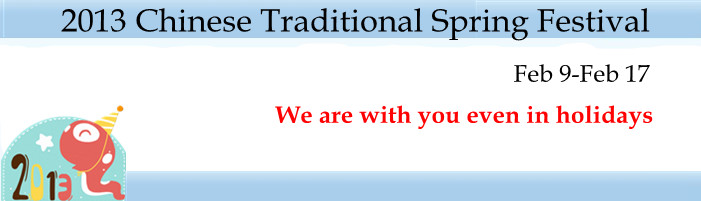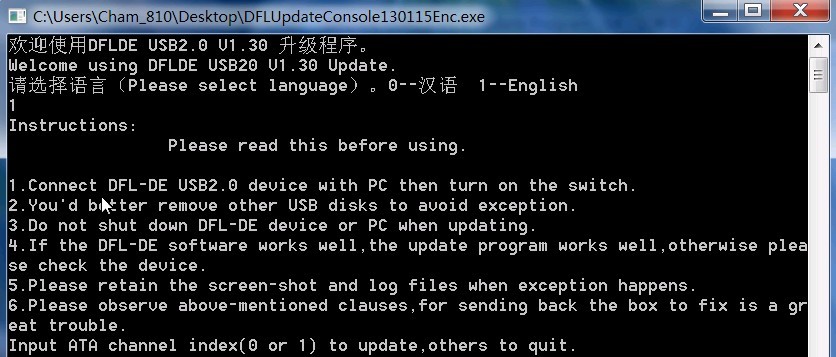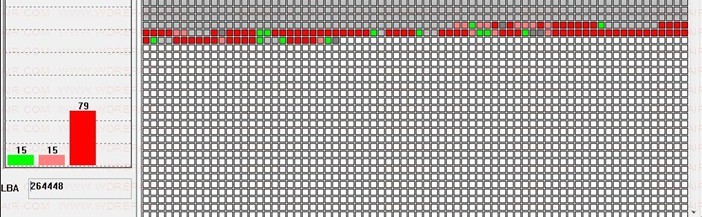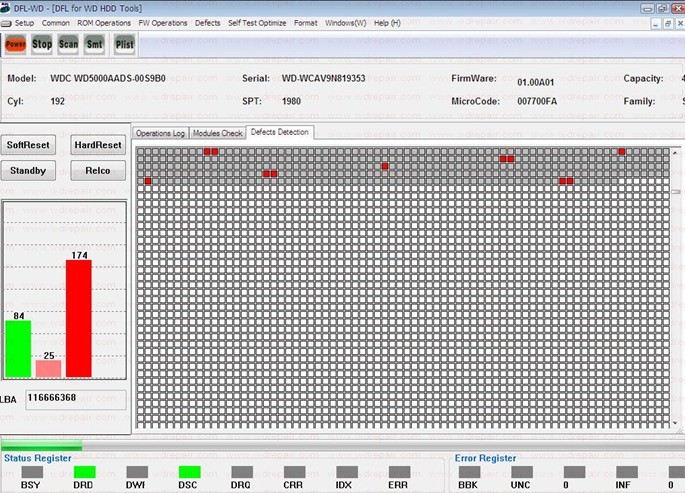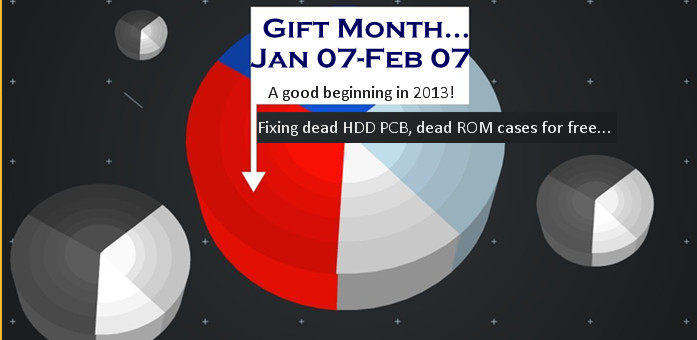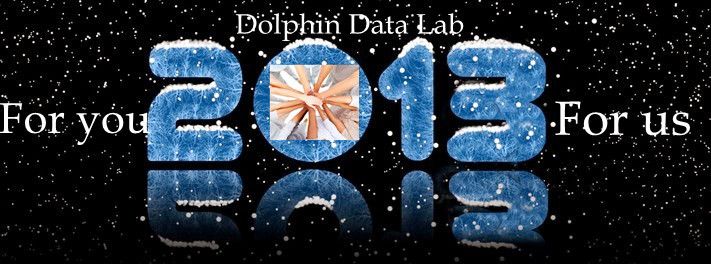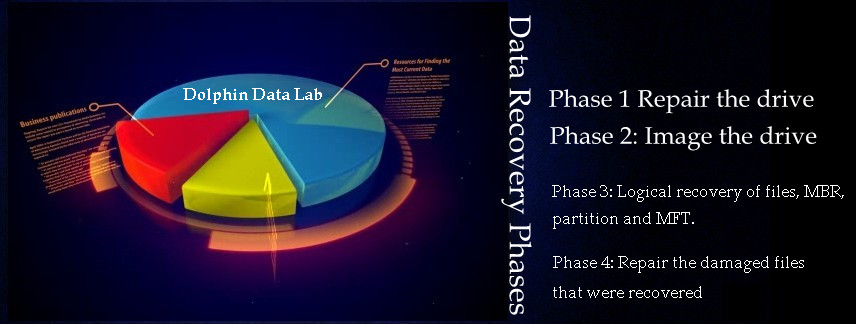Hello to all,
Chinese traditional Spring Festival is drawing very near and the official dates start on February 9th and end on February 17th, 2013.
Dolphin Data Lab, the shipping companies and the whole China is going to celebrate it and take the holidays.
Considering this holiday must delay more or less the shipment of Dolphin Data Lab data recovery tools and hdd repair tools and therefore, we sincerely and kindly ask our clients to hurry a little bit to order the tools and we can ship the tools before the shipping companies leave their offices for holiday.
Anyway, users can still place orders by our online data recovery shopping system if users have paypal account or users can still email to us by [email protected] to discuss the orders. Because within the holiday, we have staffs to check the emails each day and answer any questions clients may have. Read more