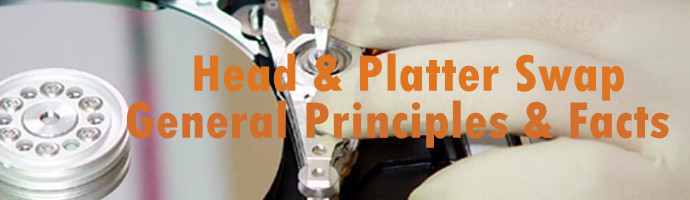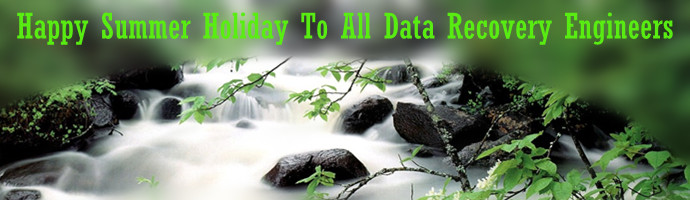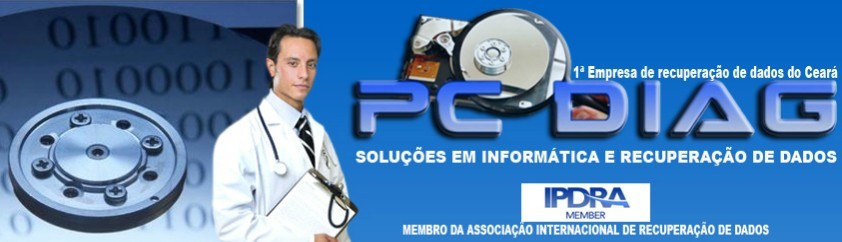Head and Platter Swap Tutorials
- Head and Platter Swap Section 1: General Principles & Facts
- Head and Platter Swap Section 2: Is Clean Room A Must For Physical Data Recovery
- Head and Platter Swap Section 3: How To Fix Dead Hard Drives
- Head and Platter Swap Section 4: Key Physical Components
- Head and Platter Swap Section 5: What Head And Platter Swap Tools Engineers Are Using
- Head and Platter Swap Section 6: One Interesting SCSI Hard Drive Inside
We have recently received many inquiries asking to buy the head and platter swap tools from Dolphin Data Lab and some of them asked one question-is clean room a must for physical head replacement and platter swap?
According to our experience and many serious data recovery companies, the answer is definitely ‘yes’!
First, we must say data recovery is one serious art, to have one clean room or at least one clean bench will definitely maximize the physical data recovery success rate. To have one clean room or clean bench to handle the physically damaged hard drives such as head damaged hard drives, motor stuck hard drives or downgraded heads without r/w capabilities. Read more