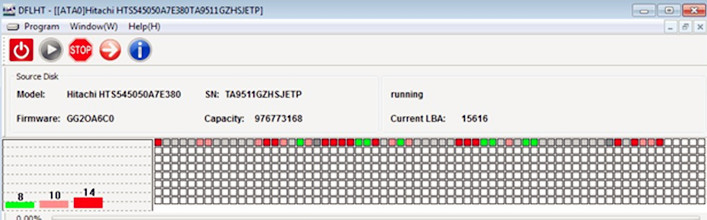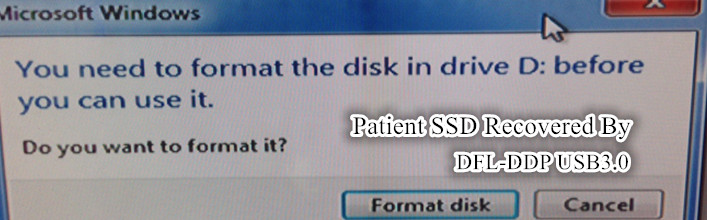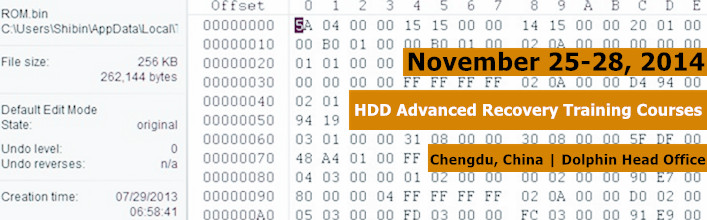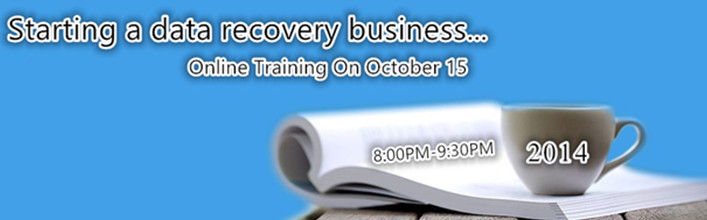Hello Friends,
Dolphin Data Lab has started its yearly Christmas offer for more people’s success with Dolphin data recovery tools.
Firstly, gift for everyone: Video On How To Have One Clear Data Recovery Mind
Dolphin Data Lab are offering a wide range of data recovery tools and solutions and within this limited time period. Read more