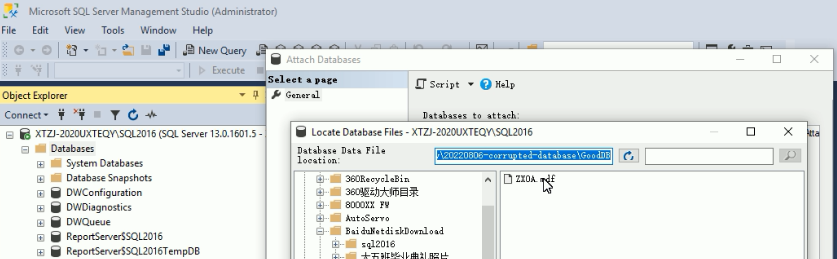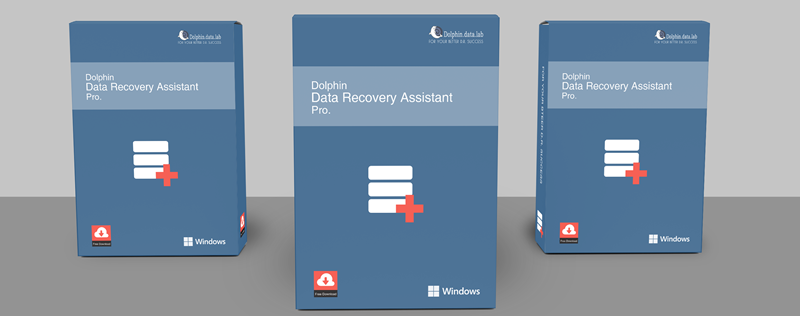Please kindly be informed that Dolphin team will enter the National Day holiday during October 1-7, 2022 and will come back to work normally on October 8th, 2022.
Dolphin team will check and answer all emails during this 7 days’ holiday. Users worldwide can place orders without any issue. But all the product delivery will be postponed to October 8 since DHL express carrier will be closed during this period too.
Should you have any urgent issue and need immediate help, pls contact with your Customer Service Manager via email. We thank you all for your continuous support with us.
Any question is welcome to [email protected] or add Dolphin Skype ID: dolphin.data.lab
WD SMR 2060-810035 Spyglass II HDDs have both MCU lock and SED lock. To repair firmware corruption and recover lost data, users need to fix the MCU lock first: swap with special 2060-810035 firmware unlock PCB or writing unlock rom to bypass the MCU lock by DFL-WD hdd repair tool.
Please note: not all 810035 PCBs support MCU lock bypass by unlock ROM.
Most common HDD failures for WD SMR 2060-810035 Spyglass II HDDs:
The data area is not accessed;
The data area is full of 0000;
The drive is undetected due to 190 corruption;
Physical head damage.
Most common functions and solutions used in repairing and recovering WD SMR hard drives:
Read/write ROM by HDD ROM Chip Pin Reader;
Generate unlock ROM by DFL WD hdd repair tool;
Sort nodes within module 190 by LBA/tree;
Scan missing nodes;
Delete overlapped nodes/wrong nodes;
Repair wrong nodes, etc.
Users can save all the modification to one new module 190 and then users can write the new module 190 or load the module 190 or T2data to RAM by DFL-DDP data recovery equipment for immediate data recovery.
WD SMR 2060-810035 Spyglass II HDD Common PCB number and Models:
PCB number: 2060-810035-000 REV P0
WD40NDZW-11BCSS0 USB 3.0
WD40NDZW-11A8JS0
WD40NDZW-11A8JS1
WD40NMZW-59A8NS1
WD40NMZW-59BCBS1
WD50NDZW-11A8JS1
WD50NMZW-59BCBS0
WD50NMZW-11BCBS0
WD50NMZW-59A8NS1
WD50NDZW-11BCSS0
Any question is welcome to [email protected] or add Dolphin Skype ID: dolphin.data.lab
Dolphin team has released new DFL-WD hdd repair software and new DFL-ST HDD repair software and users can download these new software from Dolphin user-only forum. With the new DFL-WD hdd repair software, users can further enhance the WD SMR HDD data recovery success rate.
With the new software, users can unlock more WD SMR HDDs by the original PCB without using special firmware unlock PCB, 800041, 800066, 800077, 800069, 810011, 810035, etc.
With the new software, users can fix more WD SMR hdd format cases, more all-sector-0000 cases, inaccessible data area cases, etc.
Users can download the latest WD hdd repair software from the forum.
More WD SMR HDD repair and recovery cases and tips below:
WD SMR HDD WD20EZAZ 810011 DATA RECOVERY CASE BY DFL USER IN SRI LANKA;
WD SMR 800077 CARMEL HDD REPAIR AND DATA RECOVERY STEPS
WD SMR 800065 800067 810003 CHARGER HDD REPAIR AND DATA RECOVERY SOLUTIONS
WD 800069 800066 SMR PALMER HDD REPAIR AND DATA RECOVERY SOLUTIONS
WD SMR SPYGLASS SPYGLASS2 800041 HDD REPAIR AND DATA RECOVERY STEPS
Any question is welcome to [email protected] or add Dolphin Skype ID: dolphin.data.lab
With Dolphin DR Assistant Pro., it’s easy to repair corrupted SQL server databases at high success rate if the database corruption is caused by bad sectors or incomplete disk image from faulty drives with damaged heads or surfaces.
SQL Server Database Repair and Test Tips:
01: Users need to install the Microsoft SQL Server Management Studio;
02: Users cannot edit the database name, otherwise cannot repair the database;
03: Users need to have the database log file to attach and test the database;
04: Users need to learn about the database check command ‘DBCC CHECKDB(‘database name’)’.
SQL Server Database Repair Steps:
01: Open Dolphin DR Assistant Pro software;
02: Click ‘Repair DB’ module;
03: Select corrupted database path;
04: Select repaired database path, please note: the repaired database name need to be the same with the original database name, users can save the repaired database to a different path;
05: Add old database backup file;
06: Click ‘Ok’ and the software will repair the database automatically.
How to Repair and Test SQL Server Corrupted Databases
Any question is welcome to [email protected] or add Dolphin Skype ID: dolphin.data.lab
Dolphin Data Lab has released the world’s top data recovery assisting tool-Dolphin DR Assistant Pro. and Dolphin DR Assistant Pro. is Dolphin’s first software-only tool. Whatever data recovery tools you are using, Dolphin DR Assistant Pro. can help to enhance data recovery efficiency and data recovery success rate.
Dolphin Data Recovery Assistant Pro. contains 6 modules:
01: Invalid Files;
02: Extension;
03: N.S Image;
04: Database Repair;
05: Raid Analysis;
06: File Rename.
The module ‘Invalid Files’ is used to organize the data for data recovery cases with many bad sectors, weak heads, scratched surfaces, etc. When the data was recovered from these cases, many files are corrupted and there’re also some other invalid files too within the recovered data. At this time, Dolphin DR Assistant can be used to find out the invalid files, delete empty folders, delete invalid files of ‘tmp’, ‘tem’, ‘temp’, ‘~’, ‘?’, ‘Ink’, delete files if ‘DEADDEAD’ accounts for 50% or above of files’ hex data. Besides, users can delete the invalid files according to file types.
Module ‘Extension’ is specially used to correct the file extensions by changing the wrong extensions to the original correct extensions. For example, users can easily correct the .chk files in ‘FOUND’ folders to normal recognized file extensions so that users can open the files successfully.
‘N.S Image’ module is used to image the drives with non-standard sector sizes of 518, 520, 522, 528, etc to target drives or to a file with standard sector size of 512 bytes. Drives with non-standard sector sizes are usually used in NetApp, EMC, HP, Hitachi/IBM high-end storage devices, common data recovery tools cannot even analyze them or image them. These drives appear as server Raid drives and therefore, users need to image all of the drives and analyze them, find out the necessary parameters, rebuild the raid array and finally get lost data back. During the recovery process, the conversion from non-standard sector sized hdds or image files to standard sector sized ones is very important and this is why users need to use Dolphin DR Assistant ‘N.S Image’ module.
‘File Rename’ software module is very helpful in many data recovery cases. When the files lose their original names by raw recovery, recovery by file types, virus’s malicious modification, etc, users can use Dolphin DR Assistant to rename those files by extracting the date, Sheet name(excel), content, size. Our engineers are usually using ‘content renaming method’ frequently so that we can easily find out the wanted files we need.
‘Raid Analysis’ module is specially designed to generate one detailed engineering log report file which contains the parameters of ‘Disk Order’, ‘Raid Type’, ‘Block Order-Left/Right, Synchronous/Asynchronous’, ‘Block Size’, ‘Parity Delay’, etc. For skilled raid recovery engineers, it takes several minutes to find out those parameters from the engineering report file and then it’s easy to rebuild raid array and find all lost data back. Without this file, it may take several hours or longer and very complicated for some raid types and cases and it is not possible to get the raid cases fixed for beginners!
‘Repair DB’ module is mainly used to repair SQL Server corrupted databases. All users need to do is to select the corrupted database, select the repaired database save path and add the backup database and then the ‘Repair DB’ software will automatically repair the damaged database and save them.
- The ‘Repair DB’ software module is mainly for repairing corrupted databases caused by bad sectors or scratched surfaces.
Any question is welcome to [email protected] or add Dolphin Skype ID: dolphin.data.lab
With DFL Seagate HDD firmware repair tool, users can easily fix the Seagate firmware corruption and get lost data from Seagate undetected or wrongly detected hard drives. The following is one successful data recovery case study from one DFL user in Indonesia.
The patient HDD was detected with capacity 0 and it’s not possible to access the data area.
Model : ST4000DM004-2CV104
Serial : ZFN1DWGH
Firmware : 0001
Capacity : 7814037168 (3726.02GB)
Sector size : 4096
Heads number : 4
FW info : Obtained
FW version : V0A84C279.DPC7.AF0055.0001
FW package P/N :
FW ID : 00352241
FW creation date : 2017/09/20
FW creation time : 02:50:11
CFW version : V0A84C279.DPC7.AF0055.01326721.0
SFW1 version : 0352241.0001
Modules list : Obtained
Modules number : 57
F3 T>^l
V11 CheopsLiteA SATA 2.0 RAP30.6.2 SMR 2MB Flash 250 zn zonedse
Product FamilyId: 9B, MemberId: 01
HDA SN: ZFN1DWGH, RPM: 5426, Wedges: 240, Heads: 4, OrigHeads: 4, ActiveHdMap: 000F, Lbas: 00003ADABD42, PreampType: 82 10
Bits/Symbol: C, Symbols/UserSector: CB6, Symbols/SystemSector: CB5
PCBA SN: 0000M8367P7K, Controller: CHEOPSLITE_1_0_SATA(1410), Channel: Unknown, PowerAsic: Unknown Rev 00, BufferBytes: 10000000
SF ID: EF 60, SF Part Size: 800, Flash Used: 800
Package Version: V0A84C279.DPC7.AF0055.0001 , Package P/N: ———, Package Global ID: 00352241,
Package Build Date: 09/20/2017, Package Build Time: 02:50:11, Package CFW Version: V0A84C279.DPC7.AF0055.01326721.00352241.0001 ,
Package SFW1 Version: 7924, Package SFW2 Version: —-, Package SFW3 Version: —-, Package SFW4 Version: —-
Controller FW Rev: 09200250, CustomerRel: 0001, Changelist: 01326721, ProdType: V0A84C2.DPC7QC, Date: 09/20/2017, Time: 025011, UserId: 00352241
Servo FW Rev: 7924
TCG IV Version: 30.05
Package BPN: 6300
RAP FW Implementation Key: 1E, Format Rev: 0206, Contents Rev: 1F 80 02 00
Active BFW Container: 0
4K Sys Area: 1
Features:
– IOEDC enabled
– IOECC enabled
– DERP enabled v. 6.0.00.0000000000000001
– LTTC-UDR2 disabled
– SuperParity 4.1 enabled
– Humidity Sensor disabled
– Media Cache Partition enabled
– Media Cache enabled
– Low Current Spin Up Normal
– Ready Sequence Optimization enabled
– Torn Write Protection enabled
– SubRelease:0
– Critical Event Log v. 1
– FAFH 40.11 disabled
– EWP:0
– DRAM Mirror:0
The Dolphin engineer helped to access the F3 T> and then backup the important SYS files/firmware modules.
Next the engineer cleared g-list, smart and regenerated translator. The engineer has checked the NGlist entries before and after the translator regeneration to make sure the translator regeneration generates positive result.
Next the engineer fixed the media cache issue.
Next the engineer opened the DFL-DDP data recovery equipment and set up one file extraction project, all lost data was perfectly recovered.
Any question is welcome to [email protected] or add Dolphin Skype ID: dolphin.data.lab