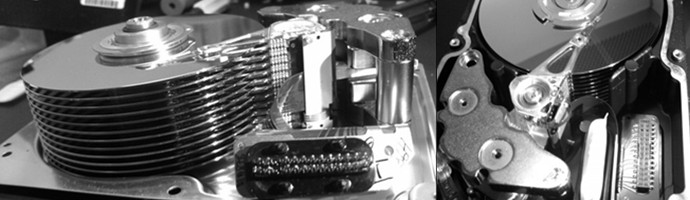It’s a tradition that Dolphin Data Lab keeps in a close communication and cooperation with all our users and even many new clients who don’t have our tools are suggesting us to meet their new data recovery demands.
We are here reporting to all our users the latest working process of our research and development on new data recovery tools and solutions.
1, Working on the new version of DFL-DDP
2, Working on the new version of DFL-DE;
3, Working on the final stage of releasing DFL-STII;
4, Working on new USB hard drive data recovery solutions
5, Planning on the new upgrade of DFL-WDII.
6, Working on some other new data recovery and firmware repair tools.
Seagate is one of the biggest hard drive manufacturers besides western digital and seagate hard drive repair and seagate data recovery cases are very common within all our data recovery labs. This article will introduce to you the basic and important firmware modules of Seagate hard drive.
There’re two parts of firmware located on the platters’ minus tracks and ROM chip on the PCB, we call the part on the platter SA-service area or FW(firmware area).
A complete Seagate hard drive firmware contains APP, Cert, Cert table, ATA(7200.10 and .9 contains ATA 0 and ATA 1) and vendor modules and ROM module. Read more
To all potential users of Dolphin Data Lab data recovery tools:
Dolphin Data Lab is now offering free online demo to our data recovery tools including DFL-DE data recovery tool, DFL-DDP USB3.0 data recovery equipment and DFL-WDII hdd repair tool.
New clients can make an appointment with us at a convenient time and we will offer demo by teamviewer so that users can check how our tools work and what detailed functions are included inside. Read more
Head and Platter Swap Tutorials
- Head and Platter Swap Section 1: General Principles & Facts
- Head and Platter Swap Section 2: Is Clean Room A Must For Physical Data Recovery
- Head and Platter Swap Section 3: How To Fix Dead Hard Drives
- Head and Platter Swap Section 4: Key Physical Components
- Head and Platter Swap Section 5: What Head And Platter Swap Tools Engineers Are Using
- Head and Platter Swap Section 6: One Interesting SCSI Hard Drive Inside
SCSI hard drive is not used by common PC users but used in some special fields such as audio recording, video editing, web servers, media streaming servers, gaming systems.
The following is one SCSI hard drive opened in clean room environment which has a capacity of 4.3GB and 12 platters and 80 pins. It is 80-Pin SCA-2 SCSI hard drives / Discs / Disks (Hot Swap) for servers with hot-pluggable back-planes.We seldom find such kind of drives now and therefore post it for sharing: Read more
We have handled many WD PCB1692 series 2.5″ hard drives with some tips entering the safe mode.
For 2.5″ PCB1692 or series after, it’s not a problem to read ROM when the hard drives are recognized. But it’s a problem when we tried to write ROM and it’s quite often to make the PCB dead by writing ROM to it.
The success rate is not high to enter safe mode by short connecting on 1692 series. The best way to enter safe mode for 1692 series is to separate the PCB, anyway, pls don’t remove the PCB.
Users just need to remove the two screws on the PCB to control the heads contact and insert one biz card and then power on and wait until the motor stops spinning and then the hdd enters kernel mode and next the ROM can be read and written.This also helps to read firmware modules for some hard drives with bad heads. Read more
Head and Platter Swap Tutorials
- Head and Platter Swap Section 1: General Principles & Facts
- Head and Platter Swap Section 2: Is Clean Room A Must For Physical Data Recovery
- Head and Platter Swap Section 3: How To Fix Dead Hard Drives
- Head and Platter Swap Section 4: Key Physical Components
- Head and Platter Swap Section 5: What Head And Platter Swap Tools Engineers Are Using
- Head and Platter Swap Section 6: One Interesting SCSI Hard Drive Inside
Dolphin Data Lab is offering comprehensive professional and most cost-effective head and platter swap tools and components to all clean room data recovery engineers.
Many people are asking what kind of physical head and platter swap tools to buy to work on those dead hard drives due to head damage or motor stuck and this article will give you one general idea of the head and platter swap tools Dolphin Data Lab is selling. Read more