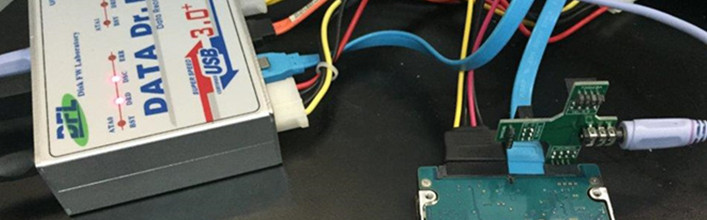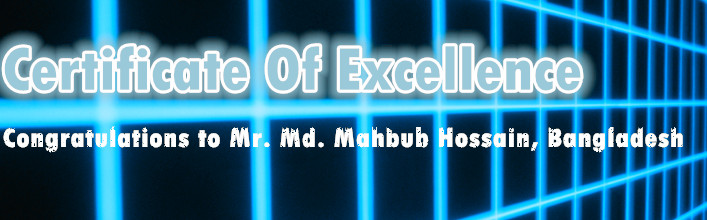After adding a lot of new data recovery features to the DFL-DDP and DE V1.5x, Dolphin team are working very hardware to make them work stably and perfectly.
The latest version to be released-V1.505 and this version can be used for either DE or DDP.
The following new changes have been implemented within this new version:
1, New Samsung drives are supported for selective head image and the algorithm is further optimized;
2, New Hitachi drives are supported for virtual translator fix; Read more
Dolphin Data Lab, as one top-class seller and manufacturer of data recovery tools, firmware repair tools and physical head and platter swap tools, has created our unique classified customer management system.
Within this customer management system, three categories were set up: Confidential customer, Secret customer and Top-secret customer. Read more
This is one new successful case from our reseller in Australia-Dolphin data recovery Australia. They have high-success-rate data recovery services offered to all local users in Australia at affordable prices.
Hard drive ID:
ST1500LM003-9YH148; Firmware: CC9F; Capacity: 1.5TB
The patient hard drive gets ready but when entering the COM terminal, the user got SIM error 1009 and RW error. Read more
Dolphin Data Lab is now releasing the new version of our Hitachi/IBM hard drive firmware repair tool-Version 1.1.
This new version is mainly to optimize the software and existing firmware repair features. The new changes and new features are as below:
1, Optimize the NV-RAM write of Hitachi New ARM family; Read more
Dolphin Data Lab is releasing the new software upgrade for DFL-FRP for Seagate and the new Seagate firmware repair functions and features are as below:
1, SYS file read and list is added;
2, Common Fw extraction (LOD) file extraction is added;
3, Smart view by ATA is added;
4, NG clearing by COM port is added for new F3 drives; Read more
Mr. Md. Mahbub Hossain, who is engaged to Data Recovery about 8 years so far, he has been doing Data Recovery with full dedication past years in Bangladesh with great success.
We have verified his knowledge, capability & skills in different level of data recovery – logical to physical with the usage of Dolphin Data Lab data recovery tools. Read more