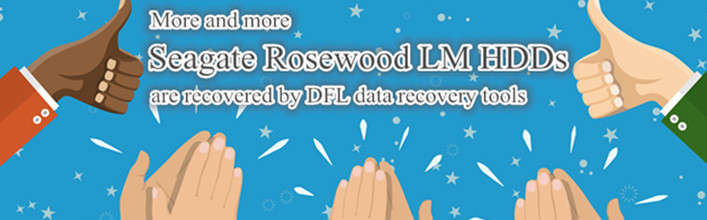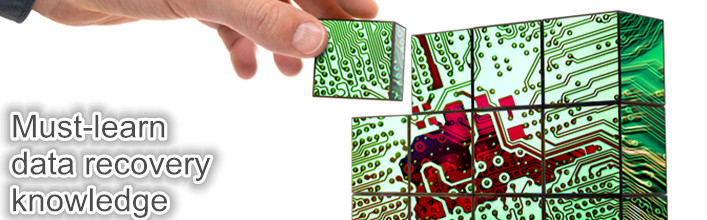Kindly be informed that Dolphin Data Lab Headquarter will be closed from tomorrow April 5th to April 7th, 2018 for the Tomb Sweeping (Qing Ming) Festival holiday. We will be back to work on April 8th (Sunday).
During this 3 days’ holiday, we will check and answer email as usual. Users worldwide can place orders without any issue. But all the product delivery will be postponed to April 8th since DHL carrier will be closed during this period. Thank you for your understanding and attention. Read more
Seagate F3 hard drive head swap is one very difficult data recovery case for many data recovery engineers, the most difficult part is how to find the donor heads to swap.
With the new software upgrade, users can easily find out the preamp type which is very important to Seagate F3 head swap success rate. Read more
Many Seagate Rosewood ST500LM030 ST1000LM035 ST2000LM007 data recovery cases should have been fixed and the lost data should have been recovered. But the final cruel fact is that the cases failed and the data got lost pamanently. Read more
More and more Seagate Rosewood LM HDDs including the ST500LM030, ST1000LM035, ST2000LM007, etc are Recovered by Dolphin Data Recovery Tools according to Dolphin users’ feedback and Dolphin team have won more and more happy users worldwide. Read more
To have high success-rate data recovery, it’s a must for users to be able to diagnose different hard drives correctly. If users just simply treat all hard drives the same, most cases will be gone and lost.
Within this free data recovery training course, users can learn how to Diagnose hard drives using Dolphin data recovery tools.
Different data recovery cases require different data recovery tools and methods to handle. For format, accidental deletion, bad sectors, slow running pcs/hdds, users can use DFL data recovery program to extract the lost data directly; For firmware damaged cases, users need to Dolphin firmware repair program to fix the firmware failures first and then use DFL data recovery programs to extract the lost data; For physically damaged hard drives/clicking drives, users need to use Dolphin head and platter swap and clean tools to open the drives and diagnose further, users need to either swap heads or platters or clean heads or platters to fix the physical failure and then use DFL data recovery programs to get lost data back.
Users can download this free free data recovery training course here.
To start to use Dolphin data recovery tools, users need to do the following jobs to make things easier:
1, Contact your sales representative to create Dolphin forum account here: https://forum.dolphindatalab.com/ Users can download latest software and join discussion on all product related topics.
2, Download latest software setup program from our forum: https://forum.dolphindatalab.com/forum-18.html
3, Download the quick start here:
DFL-SRP and DFL PCIe quick starts here: http://files.dolphindatalab.com/index.php/s/9LA7fmkihjlaLMp
DFL-URE quick starts here: http://files.dolphindatalab.com/index.php/s/9LA7fmkihjlaLMp?path=%2FDFL-URE%20Manuals
4, DFL hardware connection guide here: http://files.dolphindatalab.com/index.php/s/9LA7fmkihjlaLMp
5, COM Cable connection guide here: http://files.dolphindatalab.com/index.php/s/9LA7fmkihjlaLMp?path=%2FCOM%20Cable%20Manuals
6, COM Driver here: http://files.dolphindatalab.com/index.php/s/L3wpQYXEOBvgqGx?path=%2FDFL%20Drivers
Users can download the file named at: CP210x_VCP_Windows.zip
7, After users are able to start the DFL software programs, it is important for those who are new to data recovery to read this specially prepared doc: Must-learn data recovery knowledge for starters.