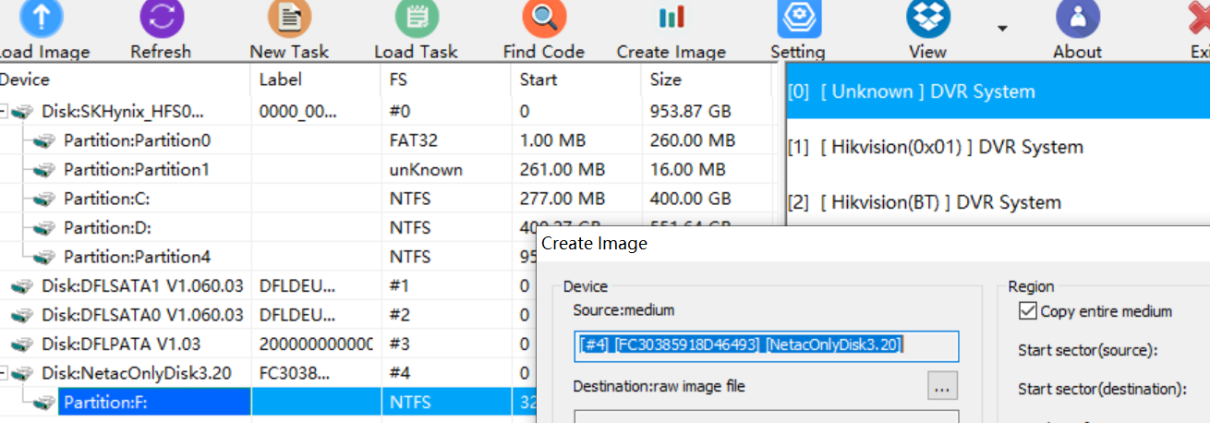Data Recovery Tools Used:
–DFL-DDP data recovery software
-DFL-SSD firmware repair software
SSD Data Recovery Steps 2026:
01: Open DFL-SSD firmware repair software, power on patient ssd, wait until ready(short to get ready when necessary);
02: Enter DFL-SSD firmware repair software, click LOD icon;
03: Switch to safe mode;
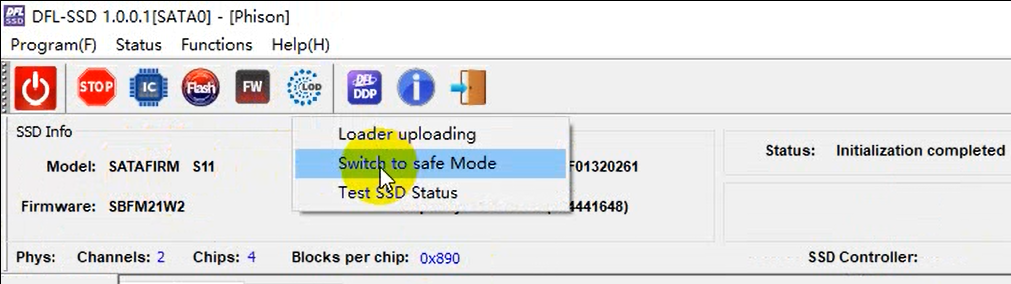
04: LOD>Loader Uploading(loaders are available within the software), the loader will be automatically selected;
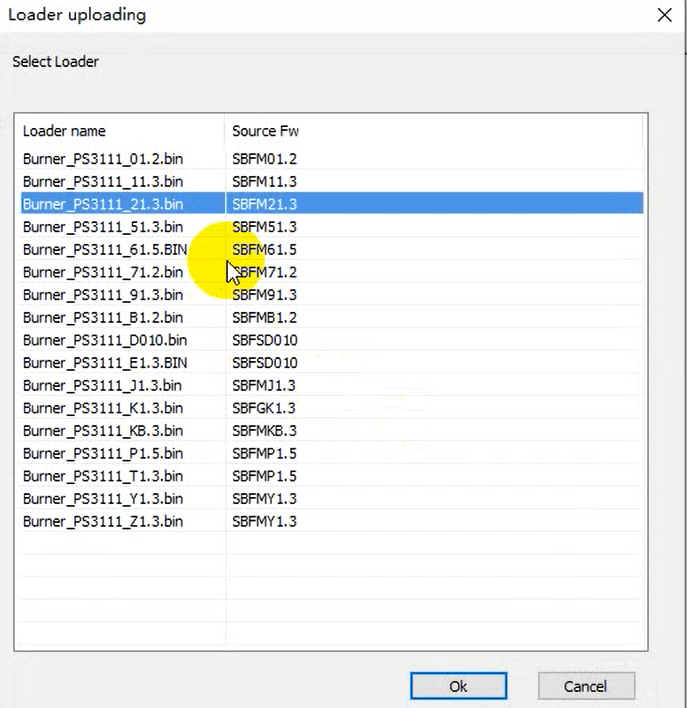
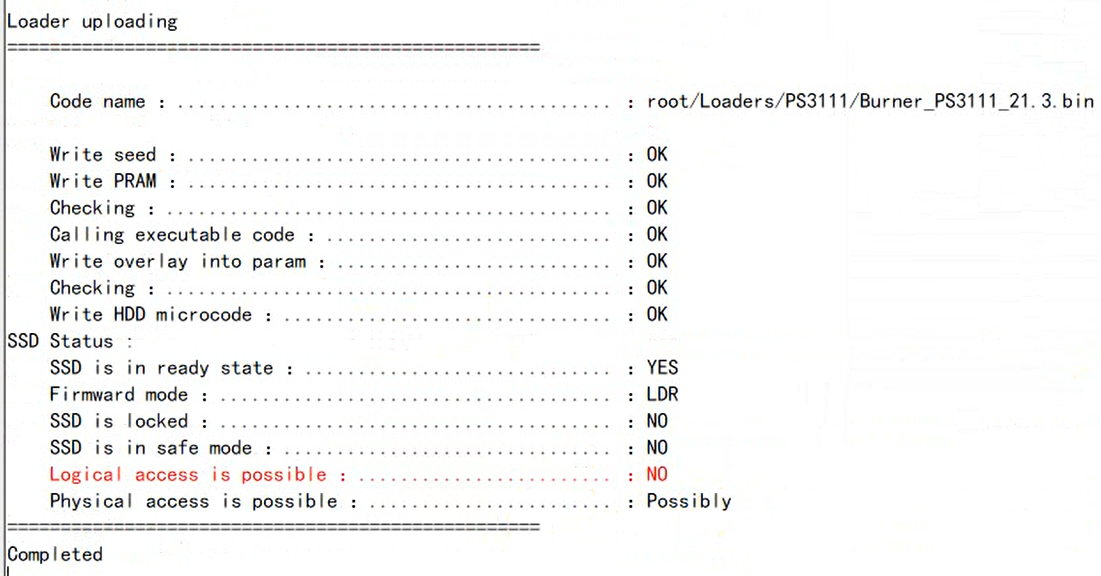
05: Click FW icon, FW>Translator>Create

Create/select working directory
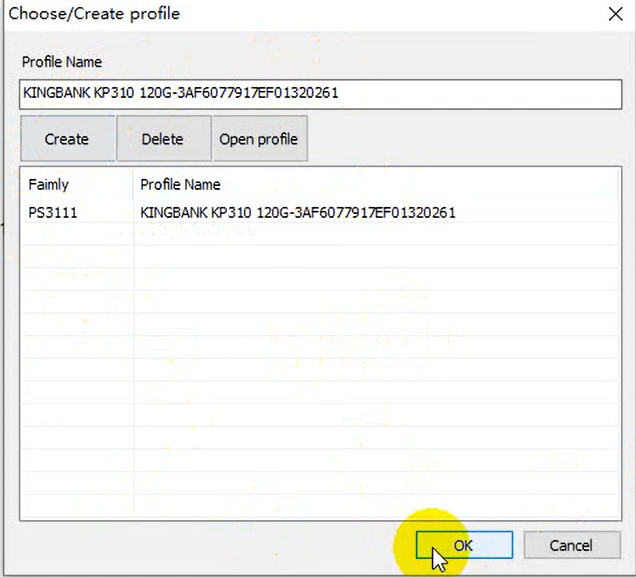
After the translator is created and the translator file is saved successfully, users can see the following messages in the log window:
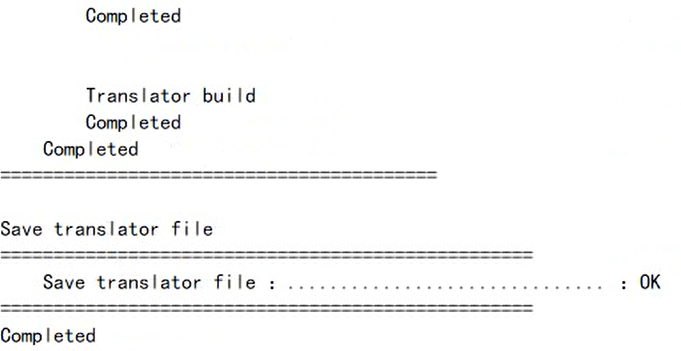
06: Click DFLDDP icon within the SSD software
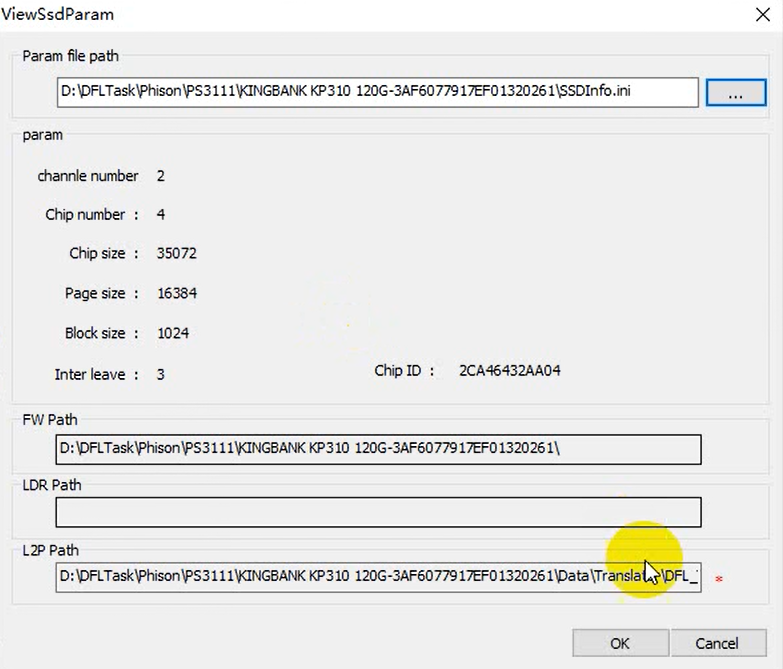
After above setting, users can click ‘ok’ and the software will switch to DFL-DDP data recovery software-file extraction interface. Users can start to extract the lost files directly or run disk image.
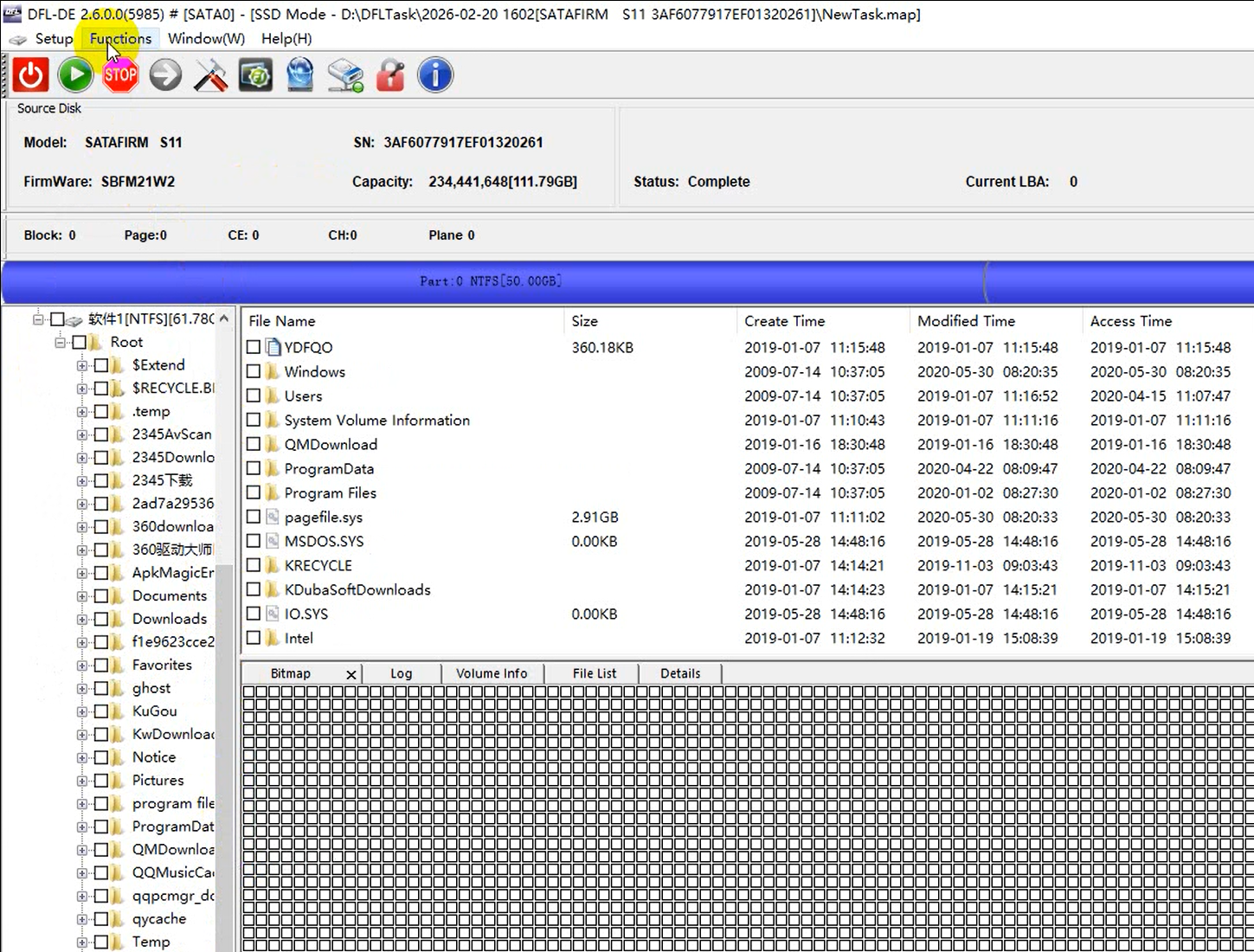
H0041: software security check code and users need to generate one dongle upgrade file and email to the sales representative to get one licensed file, please download the software to do this one here;
H0027: this error code indicates the use of one unsupported remote support software ‘Remote Desktop’ to access the Dolphin DVR software remotely, users just need to change another remote support software to fix this issue;
Code 740: If users get this error code after installation, users just need to exit the program and re-open the software using ‘Run as administrator’ and this will help to fix the issue;
Code H007: USB hardware dongle is not detected, try to remove the dongle and insert it again or change one USB port to insert the dongle;
Code H0045: The PC system time was manually modified and users need to change the system time to the online time;
Code F7FFFFF: Need to connect to internet/online or users need to download Dolphin DVR offline version;
Code F5FFFFF: users need to upgrade the USB hardware dongle or need to connect to internet;
License upgrade file error 005: The licensed file was used already, users need to generate one new c2v file and get new v2c licensed file to import;
DVR software module can run while other software modules don’t run or if no software modules run: users need to install software running environment-vc_redist.x64-2015 and VC_redist.x64-2017, users can easily get them online or get from your sales representative;
Please note: Dolphin DVR doesn’t run on virtual machines and users need to avoid using Dolphin DVR on virtual machines.
Here is a list of videos on Dolphin DVR Pro. product introduction, features and case studies.
Dolphin DVR users can make best use of the following free training videos and documents to have a higher data recovery success rate of CCTV DVR, digital cameras, video repair and forensic disk image.
Dolphin DVR Error Codes and Fixes
Latest Professional CCTV DVR Digital Camera Video Recorders Recovery Tool
How to Recover Lost Videos From One Unknown DVR Drive
How to Recover Lost Videos from Unknown Digital Cameras
How to recover deleted lost videos from unknown law enforcement video recorders
How to Recover Lost Videos from Unknown Car Video Recorders
How to Repair Damaged MP4 MOV 3GP Videos
How to Repair Damaged CCTV DVR Videos
How to Recover DVR Lost Videos and Play Videos Properly
How to Recover Lost DVR Videos Quickly
How to Access and Recover Lost Videos from Mercedes Benz Black Box
How to Access and Recover Lost Videos from DJI UAV Digital Cameras;
DJI Mavic3 UAV Video Data Recovery Steps
DJI Mavic3Pro UAV Video Data Recovery Steps
DJI OsmoAction4 UAV Video Data Recovery Steps
Hikvision CCTV DVR Video Recovery Steps
How to Access and Recover Lost Videos from DaHua CCTV DVR Systems
How to Recover Lost Videos from Korea kttelecops CCTV
How to recover deleted lost videos from WFS DVR video system
New CCTV DVR Video Analysis Solution for Best Success Rate
How to Recover Lost Deleted Videos from HanBangGaoKe DVR System
How to Recover Lost Deleted Videos from HuaYi DVR System
How to Recover lost deleted videos from ZhiLing DVR System
How to recover lost deleted videos from Uniview 0x1C DVR system
How to recover lost deleted videos from Uniview 0x11 DVR system
How to Recover Lost Deleted Videos from TP Link DVR System
How to Recover Lost Deleted Videos from HongWeiShiJie DVR System
Alexa ARRI Mini Digital Camera Video Data Recovery Steps
SANYO S7 jpeg digital camera video data recovery steps
OLYMPUS DIGITAL CAMERA D4220 jpeg video data recovery steps
KODAK V550 h264 digital camera video data recovery steps
Cannon LEGRIA HF R706 h264 digital camera video data recovery steps
Panasonic DMC GX85 h264 digital camera video data recovery steps
NIKON COOLPIX P510 h264 digital camera video data recovery steps
NIKON COOLPIX S6 jpeg digital camera video data recovery steps
NIKON COOLPIX S6300 h264 digital camera video data recovery steps
NIKON D7200 h264 digital camera video data recovery steps
NIKON L120 h264 digital camera video data recovery steps
Panasonic DC S5M2 H264 Digital Camera Video Data Recovery Steps
Nikon COOLPIX P3 JPEG digital camera video data recovery steps
NIKON D7000 h264 digital camera video data recovery steps
NIKON D3100 h264 digital camera video data recovery steps
NIKON Z30 h264 digital Camera video data recovery steps
KODAK M893 JPEG Digital Camera Video Data Recovery Steps
KODAK Z1012 IS Digital Camera Video Data Recovery Steps
NIKON COOLPIX W300 H264 Digital Camera Video Data Recovery Steps
Nikon S9100 H264 Digital Camera Video Data Recovery Steps
Panasonic DC GH5 H264 Digital Camera Video Data Recovery Steps
Nikon Z9 H265 Digital Camera Video Data Recovery Steps
Nikon Z6 H264 Digital Camera Video Data Recovery Steps
Sony Catalyst Unknown Digital Camera Video Data Recovery Steps
Sony ILCE 7C H264 Digital Camera Video Data Recovery Steps
Sony ZV E1 H264 Digital Camera Video Data Recovery Steps
Sony ILCE 7RM3 H264 Digital Camera Video Data Recovery Steps
Sony ILCE 7RM4 H264 Digital Camera Video Data Recovery Steps
Sony ILCE 7SM2 H264 Digital Camera Video Data Recovery Steps
Panasonic DC GH5S Digital Camera Video Data Recovery Steps
Sony PMW EX1R Digital Camera Data Recovery Steps
Sony ILCE 7M3 Digital Camera Data Recovery Steps
Sony PXW X280 Digital Camera Data Recovery Steps
How to Recover Lost Videos From Sony ILME FX30 Digital Cameras
How to Recover Lost Videos From JVC GY HM200 h264 Digital Cameras
How to Recover Lost Videos From Panasonic DC S5M2 h265 Digital Cameras
How to Recover Lost Videos Perfectly from Sony DSC RX10M4 h264 Digital Cameras
How to Recover Lost Videos Perfectly from Sony ILCE 7M4 H264 H265 Digital Cameras
How to Recover Lost Videos Perfectly from Sony ILCE 7RM4 Upgraded H264 Digital Cameras
How to Recover Lost Videos Perfectly from SONY ILCE 7SM3 h264 h265 Digital Cameras
How to Recover Lost Videos Perfectly from SONY ILCE 7M3 h264 Digital Cameras
How to Recover Lost Videos Perfectly from SONY ILME FX3 h265 Digital Cameras
How to Recover Lost Videos Perfectly from SONY FDR AX700 h264 Digital Cameras
How to Recover Lost Videos Perfectly from Sony DSC RX10M2 h264 Digital Cameras
How to Recover lost videos perfectly from Sony ILCE 1 h264 h265 Digital Camera
How to Recover Lost Videos Perfectly from SONY HXR NX80 h264 Digital Camera
How to Recover Lost Videos from Canon Digital Cameras;
How to Recover Lost Videos from Panasonic Digital Cameras
How to Recover Lost Videos from Sony Digital Cameras
How to Recover Lost Videos From BlackMagic Digital Cameras
Latest Free But Professional CCTV DVR Video Player Version 2.03
Dolphin Spring Festival holiday is coming and it will last from Feb.15 2026 to Feb.23, 2026.
During the holiday, the remote support is not available but all orders received will be arranged on Feb.24, 2026 and all emails will be checked regularly and Dolphin team will answer as soon as possible.
Best order time:
Before Feb.15, 2026
After Feb.23, 2026
Order data recovery hardware tools here
Order hdd head replacement tools here
Users can email to us with your order request and Dolphin team will give you the best offer with gifts during this holiday.
Users can also post your questions in Dolphin user only forum: https://forum.dolphindatalab.com/
Any question is welcome to sales【@】dolphindatalab.com or add teams ID with the same email address.
‘Hello,
My primary requirement is to modify S.M.A.R.T. attributes, specifically Power-On Hours (POH) and Power-On Count, on Seagate IronWolf 8TB drives (F3 Architecture, e.g., ST8000VN004).
-Recalculate Checksums automatically to avoid firmware corruption.
Looking forward to your quotation and technical advice.
Dolphin DVR Pro. is very friendly to all digital forensic investigators who are trying to access and recover the video evidences from CCTV, DVR, NVR, HVR, digital cameras, video recorders, etc.
The following are some core CCTV DVR digital forensic video recovery features:
Latest forensic recovery solution added on Jan.18 2026: Forensic disk image solution has been added.
1, Write block is enabled on operations of all Dolphin DVR Pro;
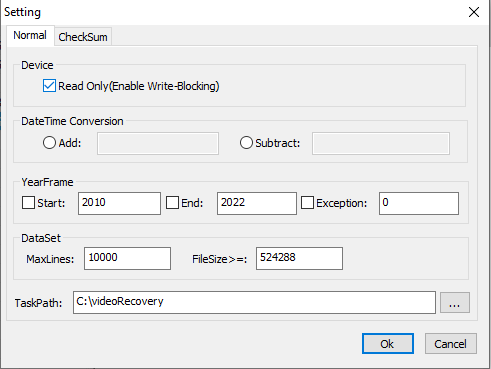
2, Complete forensic checksum solution:
CRC16 / CRC16-CCITT / CRC32 / FCS16 / FCS32
GHASH32-3 / GHASH32-5
GOSTHASH
HAVAL-5-256
MD2 / MD4 / MD5
SHA1 / SHA256 / SHA384 / SHA512
TIGER
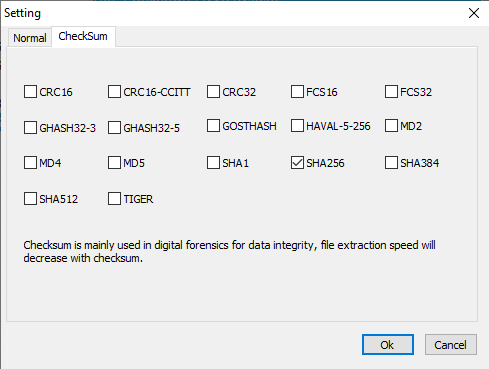
3, Detailed report on the video recovery case;

4, Users can save and clear logs;
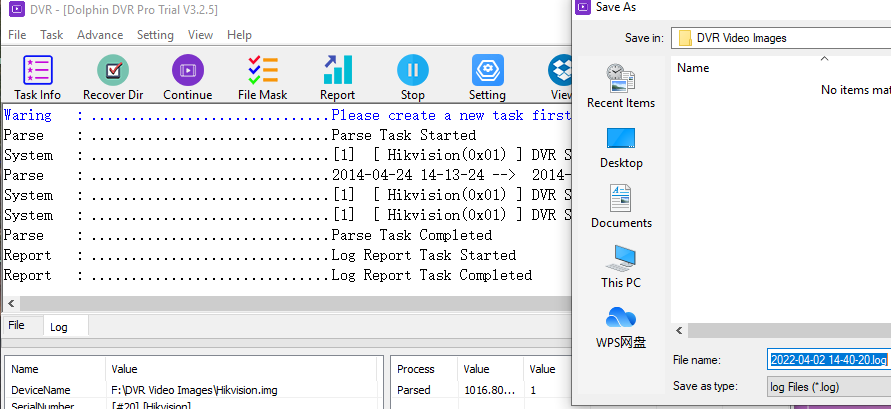
5, Intelligent DVR brand auto detection tech. is used;
6, One-stop all in one video recovery and video repair solution is used;
7, Cutomizable video recovery solution, users can easily filter the bad and overwritten videos, can set the dates and time to recover, etc;
8, Professional but free CCTV DVR raw video player is offered to digital forensic recovery engineers worldwide.
Any question is welcome to sales[@]dolphindatalab.com or add Dolphin teams ID: sales[@]dolphindatalab.com