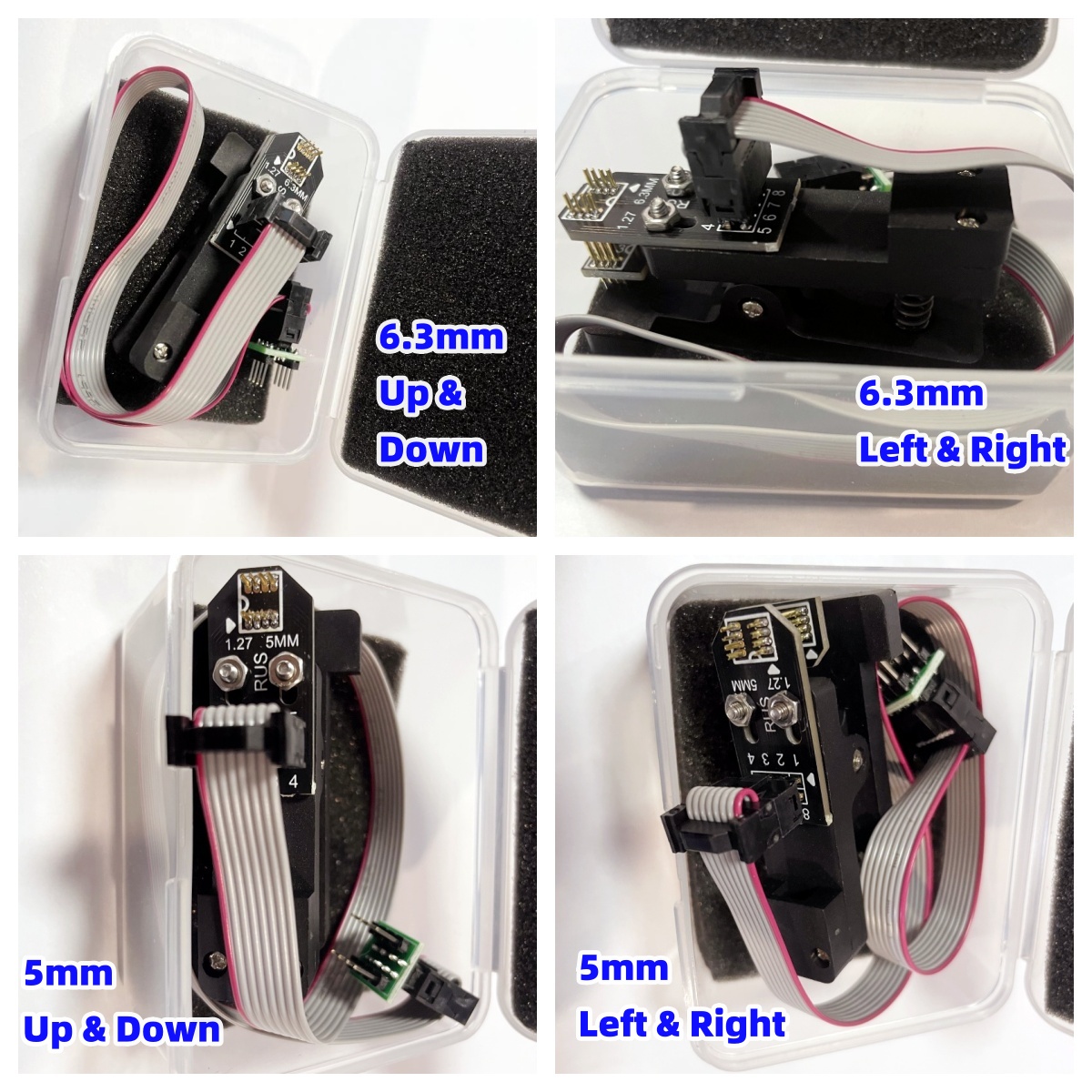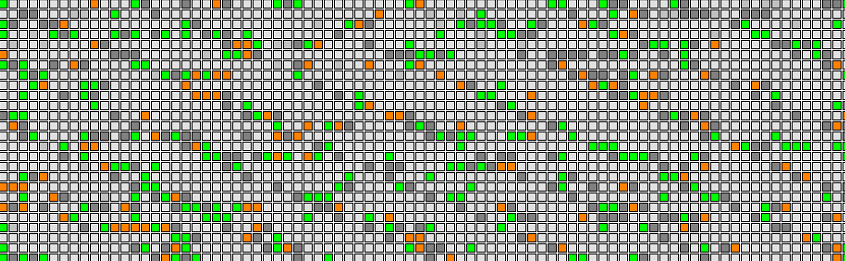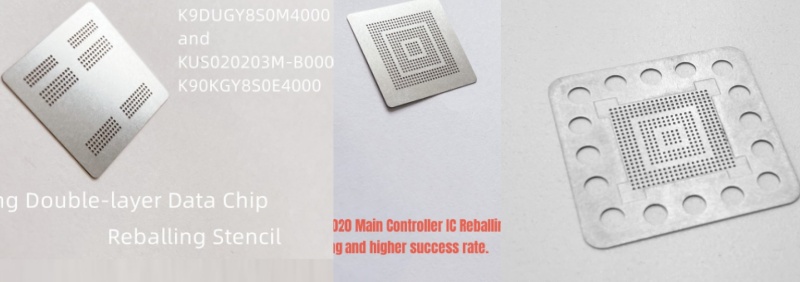The best hard drive ROM chip readers are to save users’ time on soldering work, support new hard drive ROM chips’ read and write and protect the data drives’ PCB. Some improper or wrong soldering work may damage the chip or circuit and finally the PCB got dead.
Not all drives support hard drive rom chip direct read and write by pin connection without any soldering work but most drives do.
Dolphin hard drive rom readers contain both pin reader and chip socket reader:
Any question is welcome to [email protected] or add Dolphin Skype ID: dolphin.data.lab
F3 T>^l
RECOV Servo Op=0095 Resp=0005
SIM FileFD=FC37D103 ErrorCode=43160080 DiscLBA=0000000000009D9C Duration=000006C3 ms
RECOV Servo Op=0195 Resp=0005
RECOV Servo Op=0095 Resp=0005
SIM FileFD=FC37E104 ErrorCode=43160080 DiscLBA=0000000000009DCC Duration=000005FF ms
RECOV Servo Op=0195 Resp=0005
RECOV Servo Op=0095 Resp=0005
SIM FileFD=FC37B101 ErrorCode=43160080 DiscLBA=0000000000009D3A Duration=000007C8 ms
RECOV Servo Op=0195 Resp=0005
M11 CheopsLiteA SATA 2.0 RAP30.8.2 SMR 2MB Flash 150 zn zoneds
Product FamilyId: 72, MemberId: 01
HDA SN: WCK0MT1K, RPM: 5527, Wedges: 178, Heads: 8, OrigHeads: A, ActiveHdMap: 00FF, Lbas: 00003ADABD42, PreampType: 84 30
Bits/Symbol: C, Symbols/UserSector: CB6, Symbols/SystemSector: CB5
PCBA SN: 0000E735FUZK, Controller: CHEOPSLITE_1_0_SATA(1410), Channel: Unknown, PowerAsic: Unknown Rev 00, BufferBytes: 8000000
SF ID: EF 60, SF Part Size: 800, Flash Used: 800
Package Version: M1A1804D6.SDMA.MD0004., Package P/N: ———, Package Global ID: 00480560,
Package Build Date: 12/27/2016, Package Build Time: 23:14:40, Package CFW Version: M1A1804D6.SDMA.MD0004.01174104.00480560.,
Package SFW1 Version: D604, Package SFW2 Version: —-, Package SFW3 Version: —-, Package SFW4 Version: —-
Controller FW Rev: 12272314, CustomerRel: 0001, Changelist: 01174104, ProdType: M1A1804.SDMAQC, Date: 12/27/2016, Time: 231440, UserId: 00480560
Servo FW Rev: D604
TCG IV Version: 30.05
Package BPN: 8
RAP FW Implementation Key: 1E, Format Rev: 0206, Contents Rev: 2B 03 13 00
Active BFW Container: 1
4K Sys Area: 1
Features:
– IOEDC enabled
– IOECC enabled
– DERP enabled v. 6.0.00.0000000000000001
– LTTC-UDR2 disabled
– SuperParity 4.1 enabled
– Humidity Sensor disabled
– Media Cache Partition enabled
– Media Cache enabled
– Low Current Spin Up Normal
– Ready Sequence Optimization disabled
– Torn Write Protection enabled
– Zone Remap disabled
– AGB enabled
– SubRelease:0
– Critical Event Log v. 1
– FAFH 40.11 disabled
– EWP:0
– DRAM Mirror:0^z
ASCII Diag mode
F3 T>i4,1,22
RECOV Servo Op=01A5 Resp=0005
F3 T>^z
ASCII Diag mode
F3 T>V4
Reassigned Sectors List Enabled
Entries: 0000, Alts: 0000, Removed: 0000,
Pending: 0000, Host Pending: 0000, Max RSL Size: 00008400 Idx LBA PBA LLLCHS of LBA Wdg PLPCHS of PBA SFI Hours Msecs Status BBM Mask
F3 T>m0,6,3,,,,,22
RECOV Servo Op=0095 Resp=0005
SIM FileFD=FC375035 ErrorCode=43160080 DiscLBA=000000000000B511 Duration=00000693 ms
RECOV Servo Op=0195 Resp=0005
SIM FileFD=FC375035 ErrorCode=43160080 DiscLBA=0000000000022A3C Duration=00000953 ms
RECOV Servo Op=0095 Resp=0005
SIM FileFD=FC36D01D ErrorCode=43160080 DiscLBA=000000000000A424 Duration=000006E4 ms
RECOV Servo Op=0195 Resp=0005
SIM FileFD=FC36D01D ErrorCode=43160080 DiscLBA=000000000002194F Duration=00000964 ms
DiagError 0000500EProcess Defect List Error
R/W Sense 00000002, R/W Error 041C0087, List Offset 00000000, List Index FFFFFFE8, File Error 00000000
F3 T>^a
Prod Desc: M11 CheopsLiteA SATA 2.0 RAP30.8.2 SMR 2MB Flash 150 zn zonedservo 5400RPM
Package Version: M1A1804D6.SDMA.MD0004.
Serial #: WCK0MT1K
Changelist: 01174104
Model #: ST4000LM024-2AN17V
ID: 101
Servo FW Rev: D604
Heads: 8
PCBA SN: 0000E735FUZK
Default factory config: SD&D
Active config: SD&D
TotalHostWrites 00000000
NumberOfSegWrites 0000
TotalHPCBROs 00000000
TotalBWOs 00000000
MCMTWrites 00000000
Idle1Count 0000
MCSegmentUsed 0000
For above patient ST4000LM024 HDD data recovery, users need to open the patient HDD in clean room, find donor heads and swap the heads with proper hdd head replacement tools to continue.
This is one very common Seagate F3 hard drive firmware repair and data recovery case study.
Patient HDD Symptom:
In the com terminal, the drive outputs SATA reset and it shows the drive doesn’t have major firmware corruption but the problem is that the patient hdd doesn’t get ready and users need to wait for a long time to be ready.
For this kind of case, users need to be very patient with the patient hdd, users need to enter the main firmware repair software interface, sometimes, users need to manually select hdd family or need to use boot mode to read hard drive ID from the PCB.
After the patient hdd gets ready, users can unlock the firmware area and backup important SYS files or backup important sys files directly.
Next users just need to disable vacant active and turn off the media cache and then power off and on the patient HDD, the patient HDD will be perfectly fixed. If this kind of simple repair can fix the patient HDD failure, users don’t need to regenerate translator.
Any question is welcome to [email protected] or add Dolphin skype ID: dolphin.data.lab
Dolphin Data Lab offers unique main controller IC reballing stencils for Samsung SSDs and the following stencils are available for shipping worldwide.
Samsung SSD S4LR033 Main Controller IC Reballing Stencil
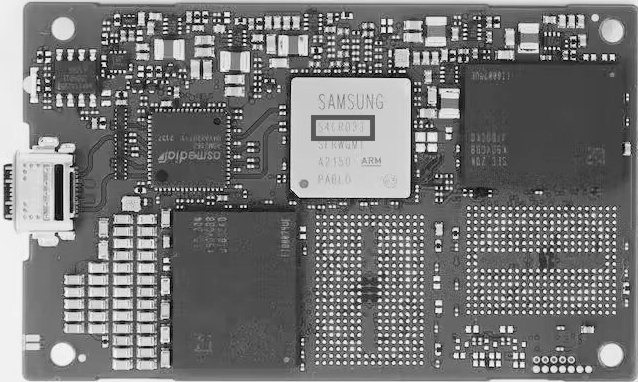
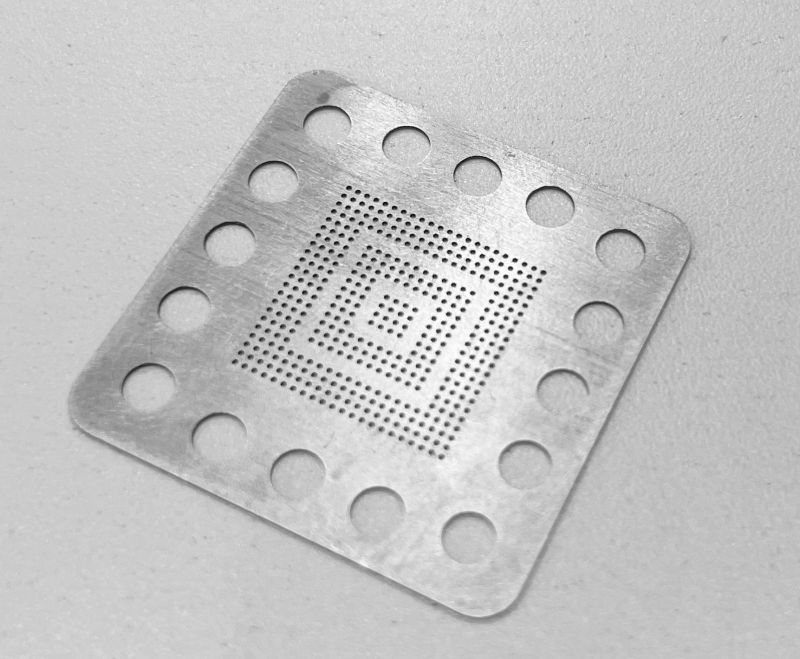
Samsung SSD S4LR020 Main Controller IC Reballing Stencil
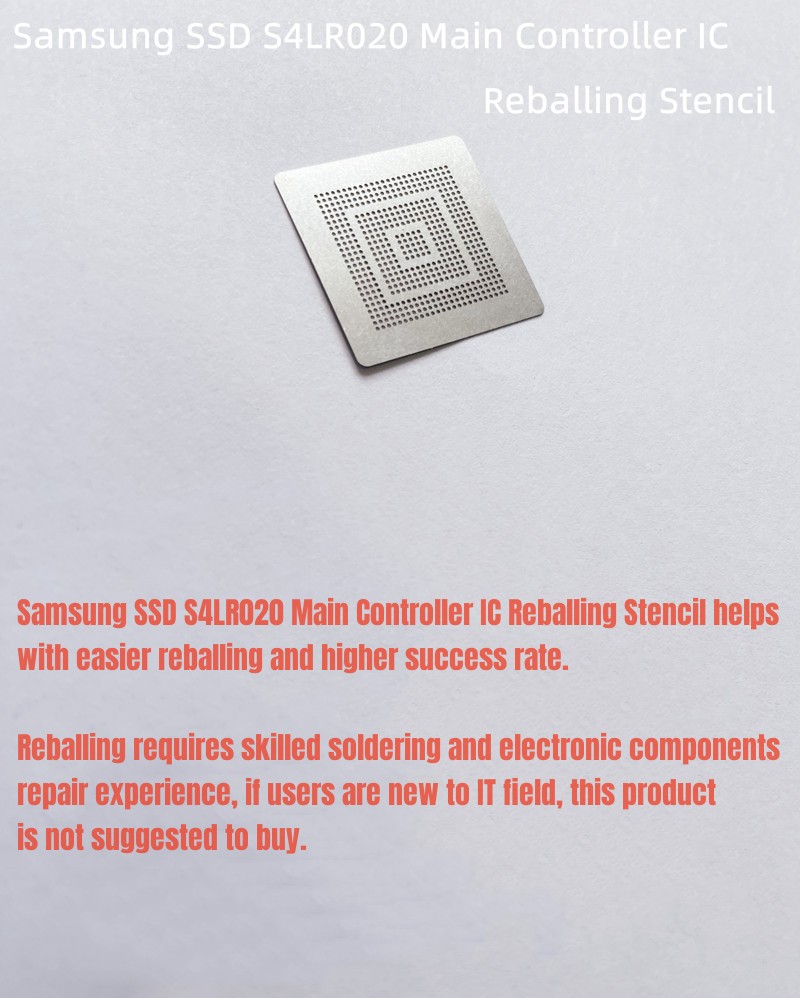
Samsung Double-Layer Data Chip Reballing Stencil
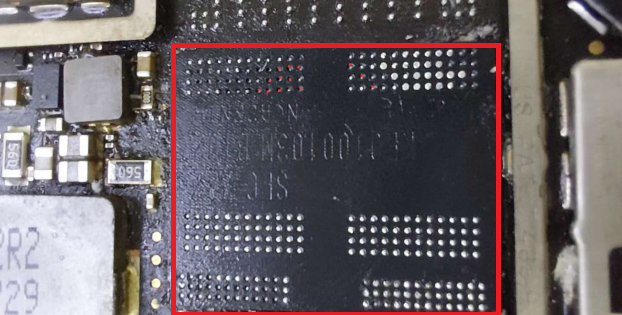
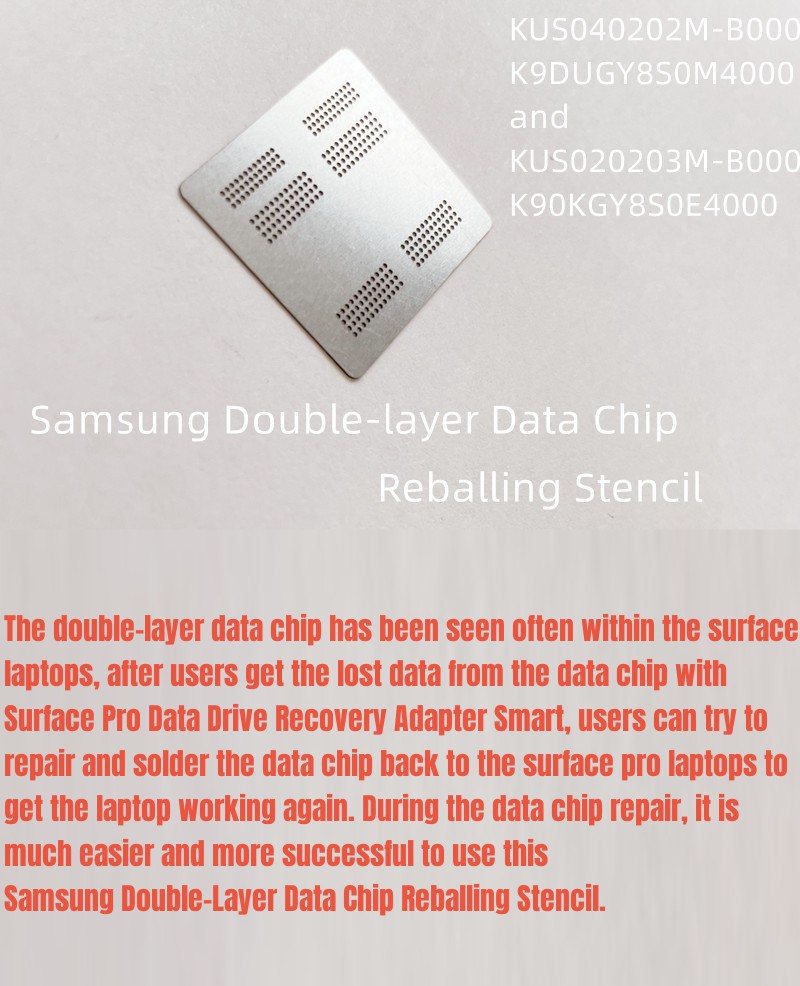
ID number of the double-layer data chip:
KUS040202M-B000
K9DUGY8S0M4000
and
KUS020203M-B000
K90KGY8S0E4000
The double-layer data chip has been seen often within the surface laptops, after users get the lost data from the data chip with Surface Pro Data Drive Recovery Adapter Smart, users can try to repair and solder the data chip back to the surface pro laptops to get the laptop working again. During the data chip repair, it is much easier and more successful to use this Samsung Double-Layer Data Chip Reballing Stencil.
Reballing requires skilled soldering and electronic components repair experience, if users are new to IT field, these stencils are not suggested to buy.
Any question is welcome to [email protected] or add Dolphin Skype ID: dolphin.data.lab
There are many new hard drives using new mini bios chips on the PCB containing the rom modules and hex data. Some PCBs have one mini bios chip and some PCBs have two mini bios chips: rom chip 0 and rom chip 1.
Mini rom chip size: 4mm x 3mm and 3mm x 2mm
HDD Mini ROM Chip Reader Pro. 4-3
HDD Mini ROM Chip Reader Pro. 3-2
If the pcbs have two mini bios chips, users need to read the rom one by one and name them as rom 0.bin and rom 1.bin and when users are going to write rom, users need to write rom0.bin to rom 0 chip and write rom 1.bin to rom chip 1.
These new drives are mainly Seagate new drives, Seagate helium drives, WD hitachi helium drives and also some other new drives too.
To read and write the rom contents, users need to use the latest Mini ROM Chip Reader here.
Any question is welcome to [email protected] or add Dolphin Skype ID: dolphin.data.lab
Dolphin Data Lab has upgraded its CCTV DVR data recovery software again and the latest software version is V3.85.
The following are the new features of Dolphin DVR V3.85:
Hikvision RAID(BT) video data recovery is added;
Boershi DVR video data recovery is added;
HourMin DVR video data recovery is added;
MSFS(India) DVR video data recovery is added.
Dolphin DVR Features:
01: Dolphin DVR offers Fast Scan, Deep Scan and Raw Scan. Deep scan is to recover lost/deleted CCTV DVR videos, recover format/ dvr device initialized videos; Raw scan is mainly to list the videos for unknown CCTV DVR brands, Raw scan is mainly for test if the videos can be recovered or not from the unknown DVR brands;
02: Dolphin DVR has all-in-one video recovery and repair solutions, it contains not only CCTV DVR NVR HVR data recovery software, it contains also Digital Camera data recovery software, video recorder data recovery software and video repair software;
03: Dolphin DVR supports over 117 international CCTV DVR brands;
04: Support E01, DD Raw, IMG and other types of image files;
05: Recover lost videos from unknown digital cameras;
06: Recover lost videos from unknown video recorders;
07: Support digital forensic data recovery from CCTV DVR with many checksum options:
Real-time checksum options to select:
CRC16
CRC16-CCITT
CRC32
FCS16
FCS32
GHASH32-3
GHASH32-5
GOSTHASH
HAVAL-5-256
MD2
MD4
MD5
SHA1
SHA256
SHA384
SHA512
TIGER
08:Read-only/enable write-blocking as default setting;
09:H.263, H.264 and H.265 video codec support are supported;
10, Partition starting address auto detection is added, this one is very powerful for DVR drives suffering device initialization or format;
11, For any unsupported CCTV, DVR, digital cameras, video recorders, Dolphin engineers can add to support list in a very short time, all users need to do is to provide Dolphin team with one small image file of about 10G around;
etc…
Any question is welcome to [email protected] or add Dolphin Skype ID: dolphin.data.lab