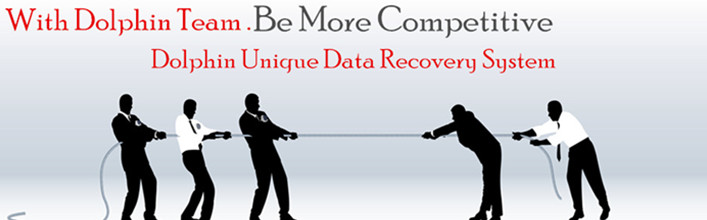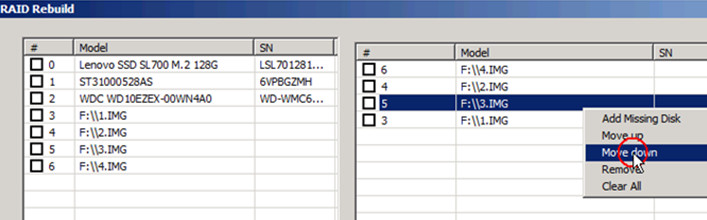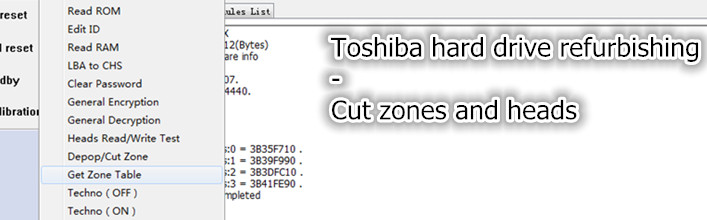Dolphin new software upgrade for WD HDD auto repair tool has been available and users can ask for one download link to try the new. Within this program, Dolphin team added one new data mode to run auto arco to adjust the physical parameters and then the hdds will be fully detected, after this, users can write the original data recovery firmware modules and then get the data back.
This new WD hdd repair program has contained many new WD hdd families and PCB series to be supported. What are the new support list for WD hdd auto repair tool: Read more
1 May, the International Labor Day is coming and Dolphin team will have three days holiday including April 29, April 30 and May 1, 2017 and will come back to work on May 2, 2017.
Happy Labor Day to all Dolphin users! Read more
Data recovery business is not simple investment that you invest and get return, it’s not one simple business you get data recovery tools and you earn, it is one serious high-tech field asking much on time and patience to learn and practize. To succeed in this field, users need some system work, not single work. Read more
This is one common but simple raid data recovery case-Raid 5 data recovery by DFL auto raid recovery addon. This is one raid 5 case with 4 hard drives. The server doens’t work normally due to bad sectors in one of the 4 hard drives.
To recover lost data and fix the raid failure, the recovery engineer imaged the hard drives to file with DFL-SRP USB3.0 data recovery program. Here users don’t need to image all drives to file, users just need to image the bad sector drive to file and then connect the good hdds to pc. Read more
To refurbish Toshiba hard drives requires proper hdd repair knowledge. For new users, it is very important to learn one thing, that is to backup the firmware modules and ROM. Backup is one important operation before any other operations, the backup can be collected as firmware resources, can be prepared for further hdd repair or data recovery purpose.
Read more
To refurbish Toshiba hard drives, it’s necessary to learn about this hard drive refurbishing method. It is very easy to use DFL-SRP USB3.0 for Toshiba hdd repair tool by this method.
Users just simply need to connect the bad sector hard drive to DFL-SRP hardware and then power on the hard drive by Toshiba hdd repair program, next users go to set the scanning parameters, tick Moderate, Severe, Super delayed and Error sectors to save in one defect file. Read more