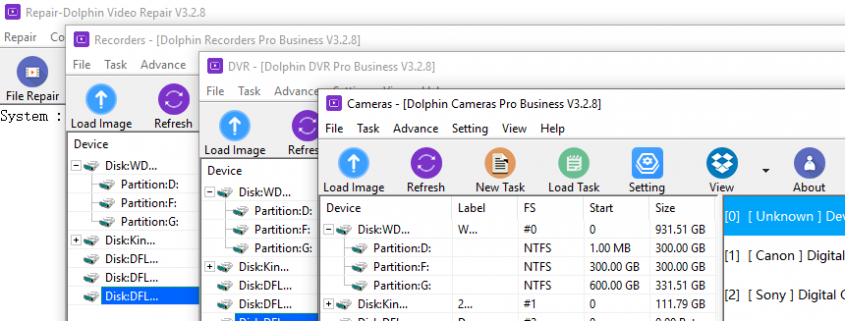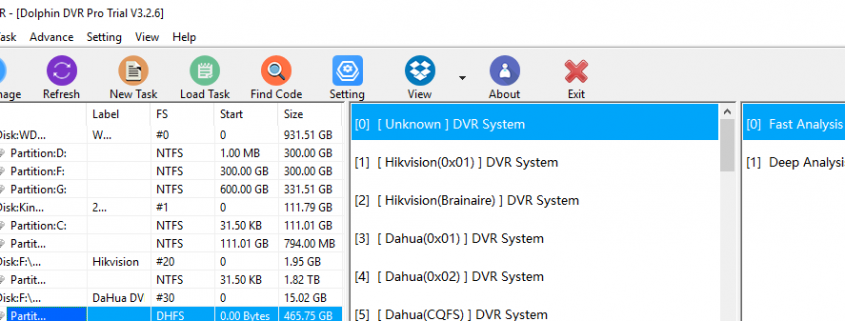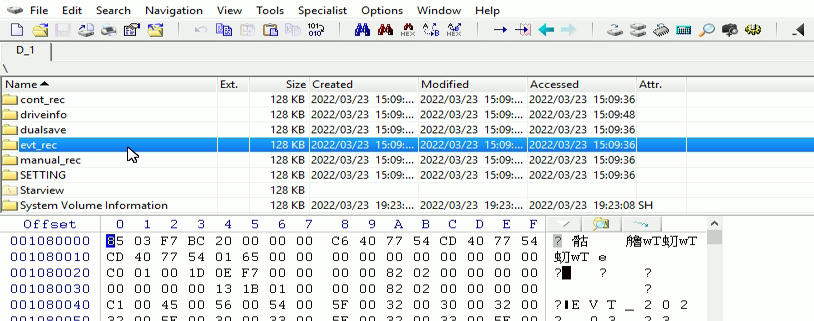‘Hi guys. Just enquiring about data recovery software and tools. I would like to start a data recovery business. Can you please quote which tools you recommend also training. For shipping it’s going to Australia postcode 0800 .
Thank you so much’
Users can buy data recovery tools for SATA hard drives, SSDs, portable hard drives, surface pro data drives, CCTV DVR drives, digital cameras, video recorders, etc from Dolphin Data Lab.
It’s strongly recommended to read the following article when users decide to start a data recovery business:
Data Recovery Start-up Suite
For all data recovery engineers from Australia, they can buy from Dolphin local reseller in Australia below:
Dolphin Data Recovery (Australia)
Contact: Philip Hurst
Email:[email protected]
Tel.:+61 2 9984 8769
Website: http://www.drtools.com.au
Any question is welcome to [email protected] or add Dolphin Skype ID: dolphin.data.lab
For IT engineers or data recovery engineers with one or two video recovery cases or for individual video monitoring system users who want to recover the lost videos by themselves and don’t want to send their video devices to third parties, Dolphin DVR Pro. One-Week version is the best choice.
If users have many video recovery cases including CCTV DVR video recovery, digital camera recovery, video recorder recovery and video repair cases, users can buy Dolphin DVR Pro. business version directly or upgrade from the one-week version to business version.
Dolphin DVR Pro. has 4 software modules and users can handle 4 video recovery cases at the same time. One CCTV DVR recovery case, one digital recovery case, one video recorder recovery case and one video repair case.
The Dolphin DVR Pro. one-week version can help users to fix many cases and is very cost-effective and price friendly.
Any question is welcome to [email protected] or add Dolphin Skype ID: dolphin.data.lab
There’re multiple similar chips on these WD SMR HDDs with PCB number 2060-800077 and 810011. Users are usually confused to find out the correct ROM chip.
The following are the correct ROM chip location:
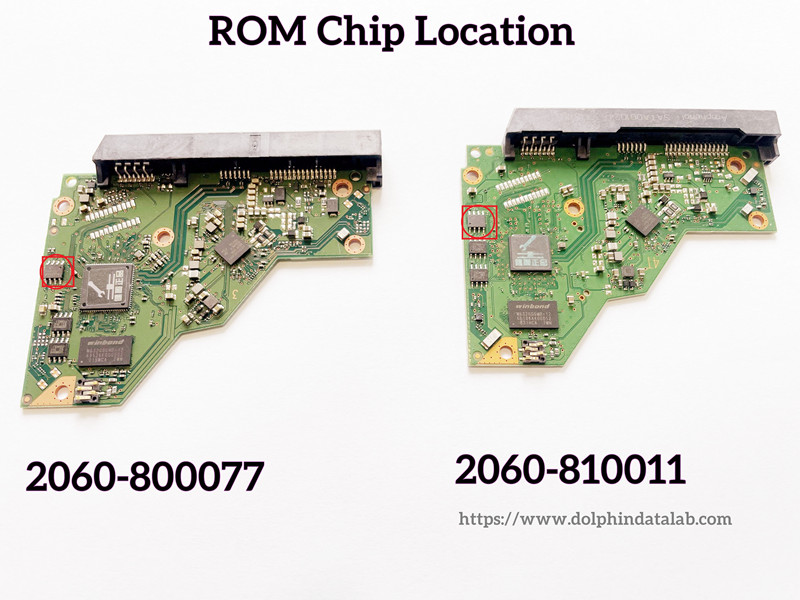
WD 2060-800077 HDD Firmware Unlock PCB, click here
WD 2060-810011 HDD Firmware Unlock PCB, click here
When users are trying to use above firmware unlock PCBs, users need to use HDD ROM Chip Pin Reader to read the original rom and write the original rom to the unlock PCB and then install the unlock PCB to original HDD so that the original HDD firmware area can be accessed. If users don’t have HDD ROM chip pin reader, users need to solder the original rom chip off and solder it on to the unlock PCB rom chip location.
Please note: firmware unlock pcbs help only to access the firmware area and don’t bypass the SED V2 data encryption. To fix the SED V2 data encryption issue, users need to use HDD USB-SATA Wiring PCB Pro. or Data Unlock SATA Connectors.
Any question is welcome to [email protected] or add Dolphin Skype ID: dolphin.data.lab
A further software upgrade on the Dolphin DVR Pro. has been made and that is the latest version 3.28 and users can request this latest software from your sales representative or try this latest CCTV DVR data recovery software for free from the Dolphin DVR download center.
This version 3.28 was one further improvement on the version of V3.26.
Besides the new support of Mercedes Benz Black Box EDR, Caps CCTV and UAV-DJI_PACKET, engineer improved the algorithms of getting lost videos from TP-link.
Any question is welcome to [email protected] or add Dolphin Skype ID: dolphin.data.lab
Dolphin Data Lab has again upgraded the Dolphin DVR Pro. to latest version 3.26. This latest version is upgraded and completed with the help and support from one Dolphin user from South Korea.
1, Mercedes Benz Black Box EDR is added to support;
2, Caps CCTV Monitoring system has been added;
Both above are from the South Korea user, the user contacted Dolphin engineer and told us these two couldn’t be recovered and applied for remote support by teamviewer, Dolphin engineer analyzed the two cases and took part of the image file for further analysis. Within two working days, both two new video systems are added to suppport.
3, UAV-DJI_PACKET is added to support.
All data recovery engineers can go to Dolphin DVR download center to test this latest CCTV DVR data recovery software for free.
Any question is welcome to [email protected] or add Dolphin Skype ID: dolphin.data.lab
This is one great case study on how to access and recover lost deleted videos from Mercedes Benz Black Box for one Dolphin user in South Korea.
Users can watch the data recovery video here to check the detailed steps.
In Dolphin DVR Pro. V3.25, Mercedes Benz Black Box is not added to the support list directly but this doesn’t affect to get the lost videos back from Mercedes Benz Black Box. For all cameras or video recorders, users can use this same method to recover lost videos.
Now let’s check the following detailed steps:
Step 1: Users need to have and use Dolphin DVR Pro. Version 3.25 or above;
Step 2: Get sample videos by Winhex, R-studio or Dolphin DVR Pro.;
Step 3: Select the Camera software recovery module;
Step 4: Load Mercedes Benz Black Box image file;
Step 5: Select Unknown Camera video system;
Step 6: Select Deep Analysis(Recommended);
Step 7: Right click to add sample videos and start video recovery from the blackbox;
Step 8: Select the wanted dates and time to recover.
Users want to check more details about Dolphin DVR Pro. here.
Any question is welcome to [email protected] or add Dolphin Skype ID: dolphin.data.lab