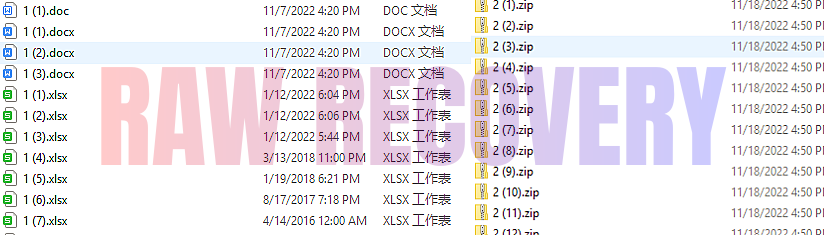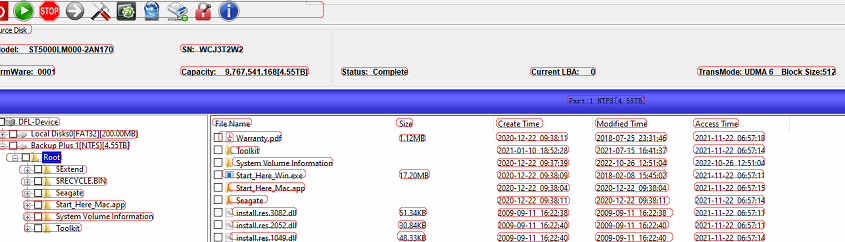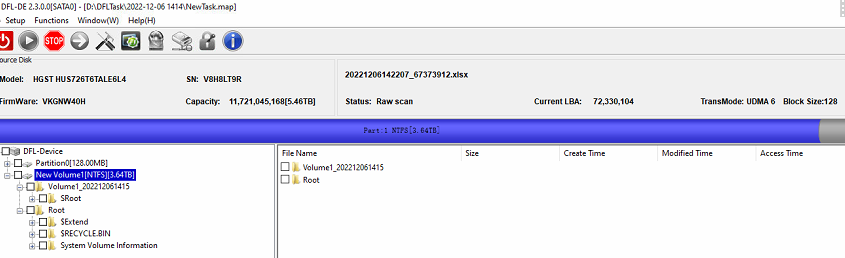Raw recovery is very commonly used in all data recovery labs. In many data recovery cases, the faulty hard drives may have bad sectors, MFT corruption, scratches, etc and therefore, users can only recover the lost data by file types, that’s raw recovery.
All the recovered files don’t have real names and they are recovered in raw status and it’s not possible for users to recognize the wanted files from thousands of files or even more.
So what’s the best solution to fix these raw files without correct names?
Dolphin Data Recovery Assistant Pro. comes as the best solution with one software module called ‘File Rename’ and users can edit all these files easily with proper names.
The following are two video case studies:
How to rename raw files for best recovery success:
How to Find out Lost Documents with Real Names:
Steps to Edit the Raw Files with False Names
1, Adjust the File Rename settings to rename by date, sheet, content or file size;
2, Select the folder containing raw files with false names;
3, Check files;
4, Rename files and Done.
Any question is welcome to sales@dolphindatalab.com or add Dolphin Skype ID: dolphin.data.lab
Within the new DFL-DDP data recovery software, users can set sector mark easily for ‘all sectors 0’ areas. This feature is very helpful to get lost data from WD SMR hard drives.
‘All sectors 0’ failure has two situations:
The 0 sectors have data and the 0 sectors don’t have data. It’s normal many sectors are 0, empty and no data at all;
For WD SMR hard drives, many 0 sectors may contain real data which is controlled by the dynamic translator module 190.
In real cases, it’s not possible to tell which 0 sectors have data or not and therefore, users need to mark these sectors and put them aside.
Next the engineer ticked the WD SMR all sectors 0 mark, went to set up head map, image good heads, image good sectors first or load 190 automatically to image; After the first round of image, users can edit the disk image settings, for example change the read block size to smaller, disable pre-read, change to lower-rated data transfer mode, etc. After these settings, users can image all the 0 sectors again.
By above method, users can definitely get more data back from the WD SMR hard drives.
Any question is welcome to sales@dolphindatalab.com or add Dolphin Skype ID: dolphin.data.lab
Seagate 24 1A and sEDU data recovery cases are common in Seagate rosewood LM series, all data recovery engineers can use DFL Seagate hdd repair tool and DFL-DDP data recovery equipment to get the lost data back from these patient drives suffering 24 1A or sEDU failure.
24 1A or sEDU is the error indication shown in the hex area and when the hex data contains these errors, the files cannot be opened successfully.
The key to fix Seagate 24 1A or sEDU cases is to backup the original NGlist, translator and primary defect list.
What causes these 24 1A or sEDU errors?
These errors come after translator regeneration, users need to be very careful when trying to regenerate translator, specially for rosewood EB01 hard drives. Sometimes if there’re some bad sectors, the 24 1A or sEDU errors may not be fixed completely.
Weak heads cause 24 1A or sEDU errors too. This kind of case has usually single weak head but the patient hdd is still detected correctly. The hdd data area can be accessed but slow and when trying to view the hex area, users can see 24 1A or sEDU indicators and these sectors are not correct and files of these sectors cannot be opened successfully.
With original NGLIST, it’s not difficult to fix the 24 1A or sEDU issue by DFL Seagate hdd repair tool. For weak heads causing the 24 1A or sEDU errors, users usually need to swap heads by Seagate LM Head Replacement Tool to get all data. Before head swap, users can check the imaged data, sometimes the 24 1A or sEDU files may be not important at all and then no need to swap heads.
Within the new DFL-DDP data recovery software, users can simply set the 241A or sEDU sector mark to start the image and image all possible sectors before processing the 24 1A or sEDU repair. After repair, users just need to image the 24 1A or sEDU sectors again.
Any question is welcome to sales@dolphindatalab.com or add Dolphin Skype ID: dolphin.data.lab
Christmas Season 2022 is coming and wish all the best, health, wealth and happiness to all Dolphin clients!
Dolphin Data Lab has a large range of hdd repair and data recovery tools as below and all clients can enjoy direct discount or some gifts based on the ordered items.
Data recovery hardware tools;
Data recovery software;
Hard drive firmware repair hardware and software;
Hard drive head and platter clean or swap tools;
WD and Seagate slim hdd head replacement tools;
WD Slim HDD Motor Release tools;
CCTV, DVR data recovery tools;
Digital camera video recovery tools;
Video recorder, UAV, car dvr video recovery tools, etc;
Hard Drive Data Recovery Workbench;
Hard drive firmware unlock pcbs, data unlock pcbs, donor PCBs, donor hard drives;
Surface laptop data drive reader;
Apple MacBook Pro A1708 PCIe SSD Recovery Adapter;
SM2258XT SSD Flash Chip Reader And Test Socket;
SATA To NVME And USB SMART;
BGA Reballing Stencils And WD HDD SMR HDD PCB 8xxx Series MCU Reballing Stencils Package;
Samsung Double-Layer Data Chip Reballing Stencil;
Samsung SSD S4LR020 Main Controller IC Reballing Stencil;
Donor Hard Drive Sourcing eBook For Head Swap;
Data Recovery Training U-disk;
…
Users can select which data recovery tools or hdd repair tools to order and then contact Dolphin Data Lab to ask for one special Christmas offer.
Links for above hdd repair and data recovery tools:
https://www.dolphindatalab.com/shop/
Any question is welcome to sales@dolphindatalab.com or add Dolphin Skype ID: dolphin.data.lab
This is one very interesting Seagate ST5000LM000 data recovery case study from one DFL user in Mexico.
Originally the patient Seagate HDD had MCMT corrupted failure and no host failure reported in the COM terminal.
Patient HDD ID:
ST5000LM000-2AN170
Family: M11-A1
Patient HDD Failure Symptoms:
Not detected;
Wrong data locations, data offset after translator regeneration with unlock ROM;
All sectors red if writing back original ROM
ST5000LM000 Data Recovery Steps:
Backup ROM;
Generate Unlock ROM;
Write unlock rom, power off/on and send unlock key;
Backup nglist and other important SYS files;
Clear glist and smart;
Regenerate translator;
Fix data offset/wrong data locations/unrecognized data by DFL Seagate HDD Repair Tool;
Open DFL-DDP data recovery software and all lost partitions were found correctly and finally all lost data was recovered.
Any question is welcome to sales@dolphindatalab.com or add Dolphin Skype ID: dolphin.data.lab
This is one successful Western Digital Hitachi hard drive data recovery case study which suffers accidental format and users cannot find any lost data under the partition.
Patient HDD ID:
Model number: HUS726T6TALE6L4
Capacity: 6TB
PCB Number: 004-0b36131
What Happened to Patient Drive:
Suffering accidental quick format and data was lost, only some system files remained there.
HUS726T6TALE6L4 Data Recovery Steps:
01: Connect the patient drive to DFL-SRP data recovery hardware;
02: Open DFL-DDP data recovery software, set up new file extraction task;
03: Select the partition with target data inside, right click and users can recover by file types;
04: Recover all files found in the RAW folder;
05: Open Dolphin Data Recovery Assistant Pro. software, users can easily delete invalid files, rename all raw files with contents inside the files and then users can easily find which lost files are needed.
Please note: WD hitachi drives with PCB number 00x started have SED lock.
Any question is welcome to sales@dolphindatalab.com or add Dolphin Skype ID: dolphin.data.lab