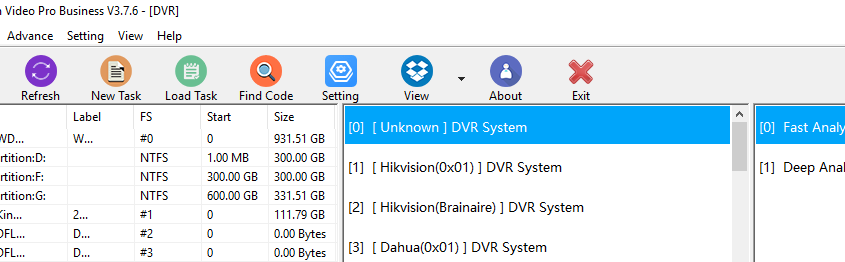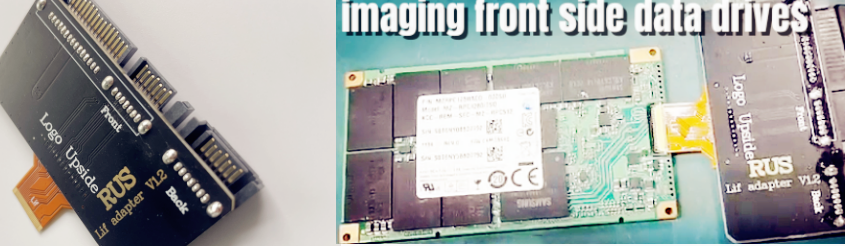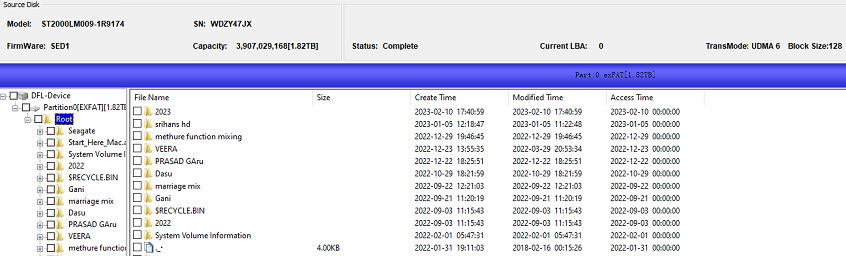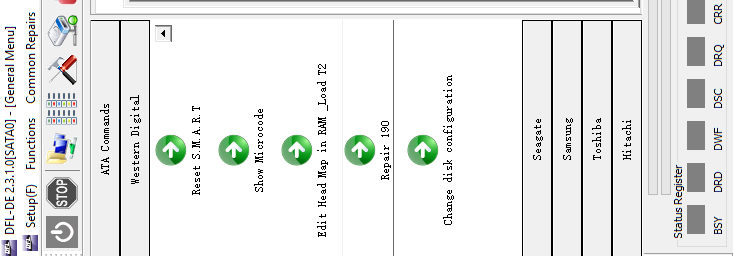Dolphin Data Lab has upgraded Dolphin CCTV DVR data recovery software to new version 3.76. Many more new CCTV, DVR, digital camera and video recorders worldwide have been added to support.
What’s new in this latest Dolphin CCTV DVR data recovery software V3.76?
01. Canon EOS R10 camera fragmented video file carving and restructuring is greatly enhanced;
02. Gopro Hero5 Black camera fragmented video file carving and restructuring is greatly enhanced;
03. SONY ILCE 7M4 camera fragmented video file carving and restructuring is greatly enhanced;
04. SONY ILME FX3 camera fragmented video file carving and restructuring is greatly enhanced;
05. Canon EOS M5 camera fragmented video file carving and restructuring is added;
06. SONY DSC RX10M4 camera fragmented video file carving and restructuring is added;
07. SONY ZV E1 camera fragmented video file carving and restructuring is added;
08. Panasonic DMC GX85 camera fragmented video file carving and restructuring is added;
09. GoPro Hero4 Black camera fragmented video file carving and restructuring is added;
10. KODAK M893 camera fragmented video file carving and restructuring is added;
11. CASIO EX Z100 camera fragmented video file carving and restructuring is added;
12. ShiYeTianXia DVR fragmented video file carving and restructuring is added.
Any question is welcome to [email protected] or add Dolphin SKype ID: dolphin.data.lab
Dolphin Data Lab is now offering one new LIF SSD data recovery adapter to data recovery engineers worldwide. Engineers can easily connect the LIF SSDs to the common SATA data recovery equipment such as the DFL-SRP data recovery hardware, this adapter can work with other similar data recovery hardware too for disk imaging.
The LIF SSDs supported by this special adapter has double-layer data storage design, they are usually used within the Sony laptops, there’re data drives on the front side and also on the back side. Users need to image front drive data and back drive data and then build raid 0 to get all the data visible.
Users can order this LIF SSD data recovery adapter here.
Here is one video introduction to the LIF SSD adapter
Any question is welcome to [email protected] or add Dolphin Skype ID: dolphin.data.lab
SATA hard drive data recovery has been the most common data recovery cases within data recovery labs worldwide. SAS hard drive data recovery is not that common but it will be more competitive if users can offer SAS hard drive data recovery services.
SAS and SATA hard drives have different physical interfaces and firmware structures. Most available data recovery equipment in the market are for SATA hard drives and few are for SAS hard drive data recovery. Dolphin SAS to SATA adapter works with SATA data recovery equipment to image SAS hard drives or extract lost data from SAS hard drives.
Dolphin Data Lab has one good combination of data recovery equipment and adapters to recover lost data from SATA hard drives, SAS hard drives, SSDs, USB drives, etc.
DFL-SRP USB3.0 all-in-one data recovery equipment
DFL-URE Plus Portable data recovery equipment
Dolphin SAS to SATA adapter
Dolphin SATA to USB adapter
Please note: Firmware repair for SAS drives and USB flash drives is not supported for the moment.
Any question is welcome to [email protected] or add Dolphin Skype ID: dolphin.data.lab
Dear Customers,
Thank you for your continued support and trust in our company. In accordance with our national holiday schedule, our company will have a three – day holiday from tomorrow June 22 to June 24, we will resume work on June 25(Sunday).
During this period, our company will suspend product delivery and technical remote services but will handle emails normally. We apologize for any inconvenience this may cause.
Wishing you a happy Dragon Boat Festival!
Dolphin Data Lab
This is one of success data recovery cases done by DFL engineer today for an India user. Here are the reported symptoms by user: case detection is good but the sectors are not accessible, I unlocked ROM and I read sector, every sector value was showing encrypted, so I decided to write back original ROM to patient, but the same issue persisted with no sector access, how to solve this problem? Read more
Dolphin Data Lab has released the latest WD SMR HDD Module 190 Auto Repair Solution within the DFL-DDP data recovery tool.
According to the feedback of Dolphin users and data recovery engineers worldwide, Western Digital hard drive data recovery cases are mostly associated with the dynamic secondary translator-module 190.
Module 190 corruption can be caused by unstable faulty hard drive status: many bad sectors, weak heads, wrong operations by users, etc.
Whenever users get one WD SMR HDD data recovery case, users need to diagnose the patient hdd correctly to find out if it is firmware issue or physical issue, if physical issue, users need to swap heads first or take other measures to fix the physical issue and then users need to manage to remove the MCU lock.
After removing the MCU lock, users need to follow Dolphin special WD SMR hdd recovery instructions to backup the module 190 (even if the module 190 has many read errors, users need to be patient with module reading) and sometimes, users can select to read valid data only from the module 190 and this can avoid many read errors but this may cause some data loss sometimes.
After the module 190 backup, users need to diagnose the module 190 and try to repair the module 190 corruption. Dolphin Data Lab has released one auto repair solution for the corrupted module 190. Users can check the video demo here to find out how the module 190 auto repair works:
Above new WD SMR hdd firmware repair solution helps users a lot to enhance the efficiency and success rate. Users can download it from the Dolphin user-only forum.
Any question is welcome to [email protected] or add Dolphin Skype ID: dolphin.data.lab