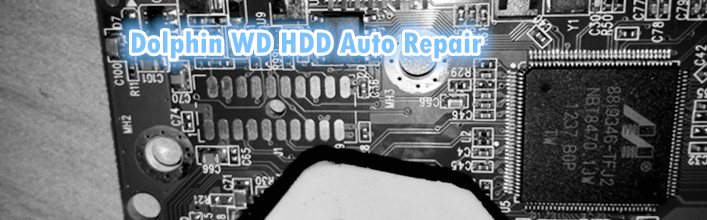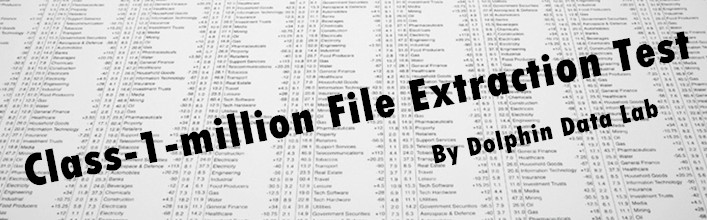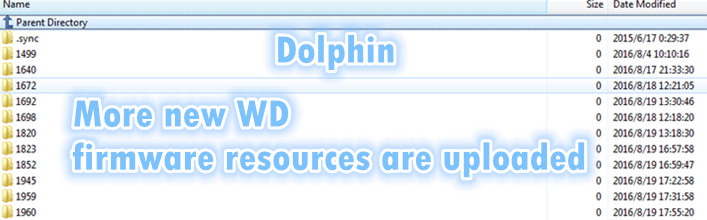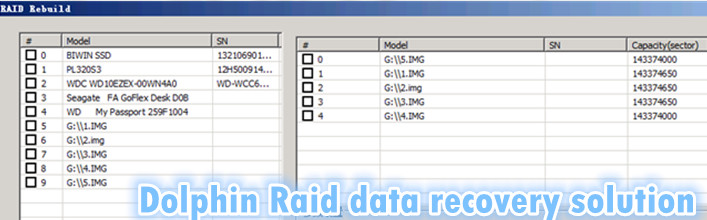This is one failed hdd with head issue and the engineer was trying to test it with the DFL WD auto repair program and see if it can be repaired automatically.
Before we clean the head contacts on the PCB, users can find the head contacts have obvious symptom of Oxidation and we run auto repair and get the following results: Read more
From last Saturday to this Tuesday, Dolphin data lab has arranged a four days’ training plan on data recovery for our invited Indian client and his assistant. This client is running international trade business of computer related and pc repair service, now considering to start a new business on data recovery. In order to improve the basic skills of himself and choose proper products to set up his own data recovery lab, he actively cooperates with Dolphin engineers to complete this training course. Read more
Dolphin team are working hard to create and complete the new version and release to all Dolphin users. Within this coming new version, the developing engineer has launched the class-1-million file extraction test on the HFS+, HFSX and HFSJ file systems. Read more
With more and more firmware resources uploaded, our Resources Center is becoming more abundant and comprehensive for users to find their wanted firmware. Our constant efforts are only for the purpose of users’ convenience.
Western Digital is one of most top-rated hdd brands, so WD firmware resources are usually needed to many users. We are trying to offer more firmware resources for those universal hdds in present market, including WD 1672, 1698, 1692, 1820, 1823, 1852, 1960, 1945, 1959, etc. Read more
Object: Data Recovery from Scratched Seagate 500DM002 Hard Drive.
Power on test: 3 Seconds’ power on test, clicking with symptom of scratches, power off immediately to avoid further damages.
Basic Status: Opened in the clean room, the scratches are visible on the outer tracks and under the microscope there are also some scratches on the inner tracks. Read more
This is one live Raid 5 data recovery case study using DFL-SRP USB3.0 data recovery equipment. We have a RAID5 array with 5 drives, one of them is offline. After swapping this offline drive, a second drive is offline, causing this drive
partition E and F are corrupted, in which important data is stored. Now we will try to rebuild RAID5 with DFL DE RAID function.
Step 1.
From DFL-DE toolbar menu, click Data Extraction and New RAID Project. Read more