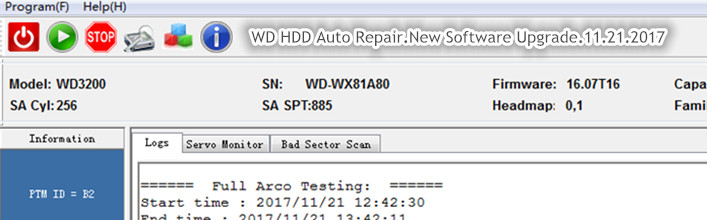Dolphin team is going to release the new software upgrade for the DFL WD HDD auto repair tool, this is one major software upgrade.
Within this software upgrade, users will get the most commonly used functions except the auto repair, such as reset smart, edit ID, format with P-list, etc. Read more
“I have HN-M500MBB and the motor does not turn without the head. How do I turn the motor without the heads in its place?”
This is one question from one Dolphin user who is already using Dolphin hard drive platter cleaning technology and this user has great success with Dolphin tech and has fixed many top physical data recovery cases. Read more
Physical hard drive data recovery is usually considered as one of the most difficult data recovery cases. It requires complete knowledge of data recovery from logical, firmware and physical and needs hands on experience.
Physical hard drive data recovery cases contains the following cases: Read more
To recover lost data from busy undetected hard drives belongs to advanced-level data recovery cases. Users must use professional data recovery hardware tools, specially firmware repair tools to get the busy undetected hard drives ready and detected.
When the hard drives are busy and undetected, it can be mostly firmware corruption or head failure and sometimes PCB or ROM failure, if PCB failure, mostly, the PCB is not original PCB. Read more
Dolphin Data Lab has Dolphin users in over 135 countries of the world and they are from different industries including data recovery companies, IT companies, enterprises, education agencies, law enforcement agencies and government agencies. Read more
To recover lost data from hard drives with capacity 0 or wrong capacity symptoms is not for data recovery software users, users need to use professional hard drive firmware repair tools to fix the firmware module corruption and then the capacity 0 or wrong capacity problem can be fixed.
When the hard drives have suffered capacity 0 or wrong capacity failures, the hard drive data area is usually not accessed and users cannot extract files directly without fixing firmware failure. Read more