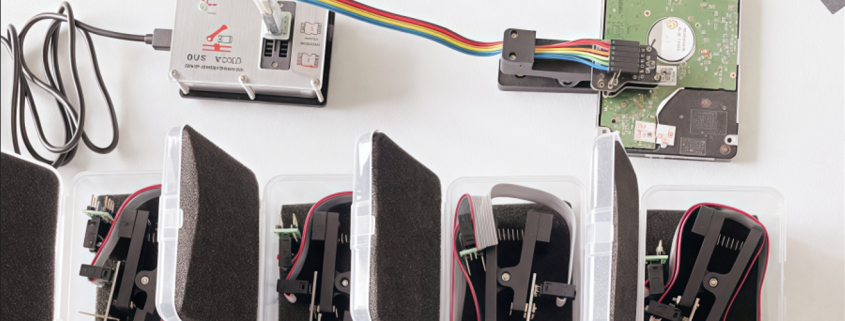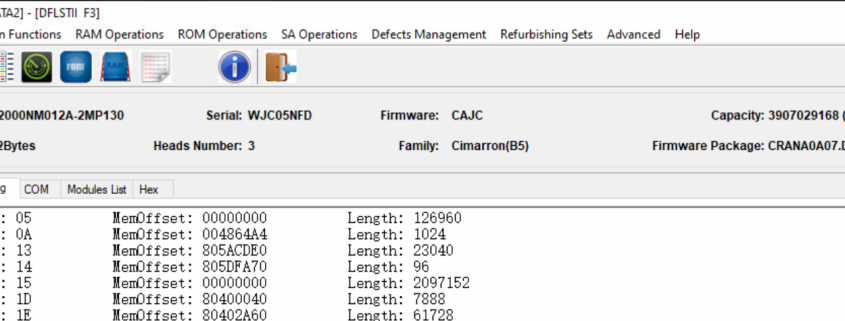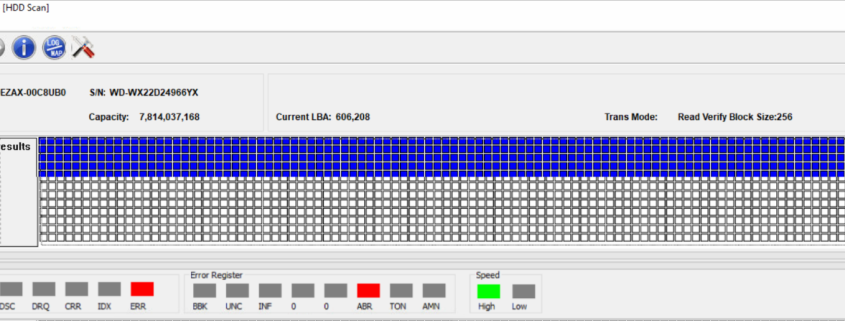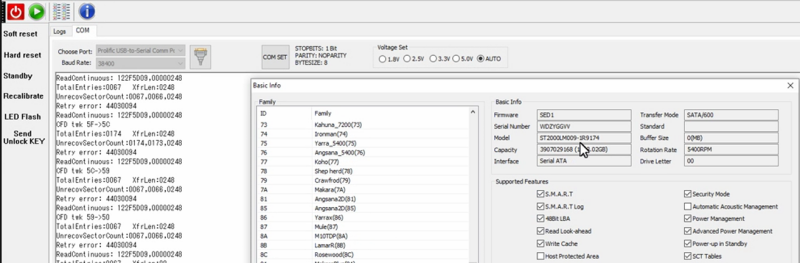There’re many new hard drives with newer and higher firmware security level and data recovery engineers couldn’t read and write ROM directly by the existing firmware repair tools.
This article will introduce the easiest method and tools to read and write rom from these new locked drives such as the Western Digital SMR hard drives and new Seagate FW-EB01 hard drives.
This tool is called HDD ROM Programming Clip Adapter and it is working perfectly together with RUS V5000 hdd programmer.

HDD ROM Programming Clip Adapter features:
01: No need to remove PCB;
02: No need to remove ROM chip.
HDD ROM Programming Clip Adapter Package contains the following adapters:
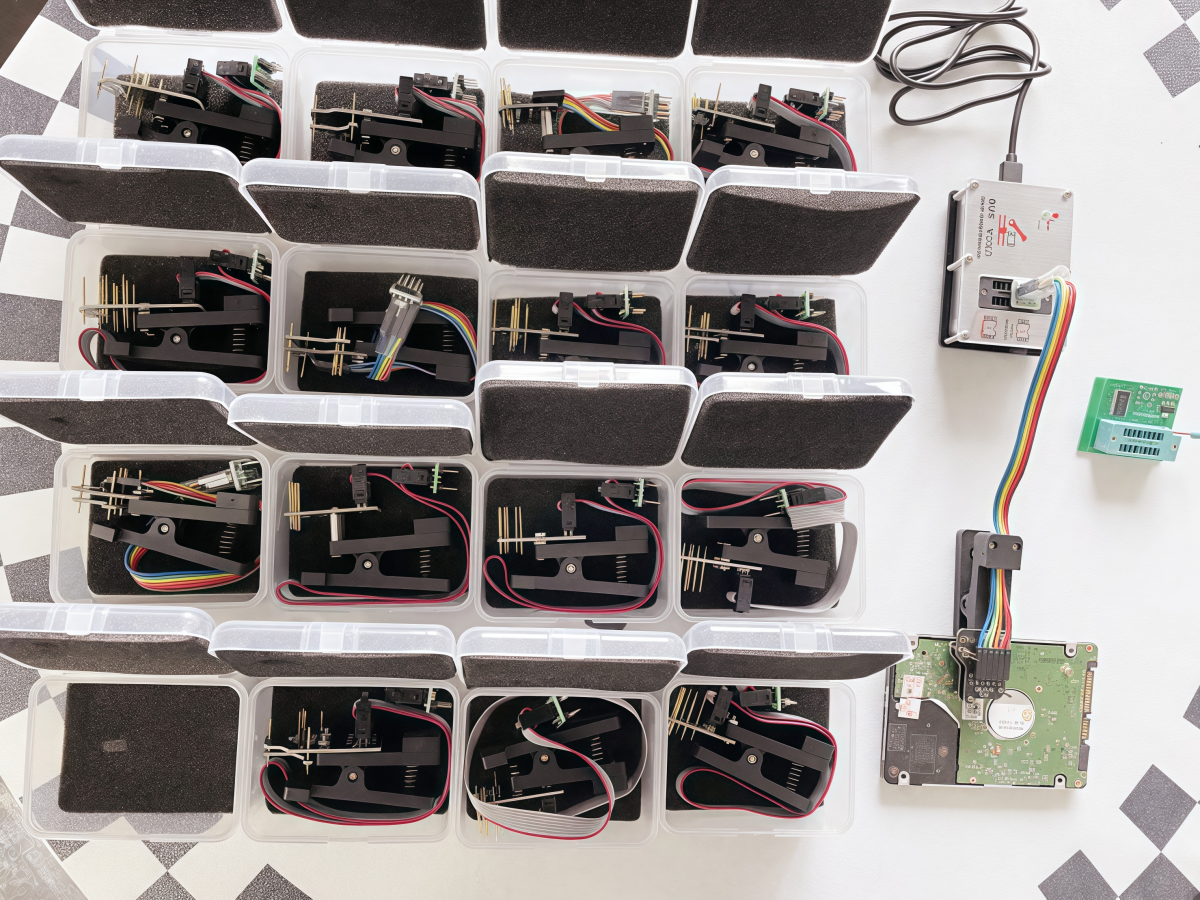
WD 800022 HDD ROM Programming Clip Adapter
WD 800041 HDD ROM Programming Clip Adapter
WD 800065 HDD ROM Programming Clip Adapter
WD 800066 HDD ROM Programming Clip Adapter
WD 800067 HDD ROM Programming Clip Adapter
WD 800069 HDD ROM Programming Clip Adapter
WD 800077 HDD ROM Programming Clip Adapter
WD 810003 HDD ROM Programming Clip Adapter
WD 810011 HDD ROM Programming Clip Adapter
WD 810012 HDD ROM Programming Clip Adapter
WD 810033 HDD ROM Programming Clip Adapter
WD 810035 HDD ROM Programming Clip Adapter
WD 810067 HDD ROM Programming Clip Adapter
WD 810082 HDD ROM Programming Clip Adapter
Seagate 100835923 EB01 HDD ROM Programming Clip Adapter
Seagate 100870309 HDD ROM Programming Clip Adapter
With above clip adapters, users can read the locked hdd rom easily and then generate unlock rom by firmware repair tools and then write unlock rom by the clip adapters. After firmware unlock, users can repair firmware failures by the existing firmware repair tools such as DFL-SRP Portable all-in-one data recovery tool.
This is one Seagate ST2000NM012A-2MP130 hard drive firmware repair and data recovery case study from one Dolphin user in Colombia. The user failed to fix this case by other data recovery tools and then applied for remote support from Dolphin engineers.
Patient HDD iD:
ST2000NM012A-2MP130
Family: B5 Cimarron
Patient HDD Symptoms
HDD detected but all sectors are not accessible
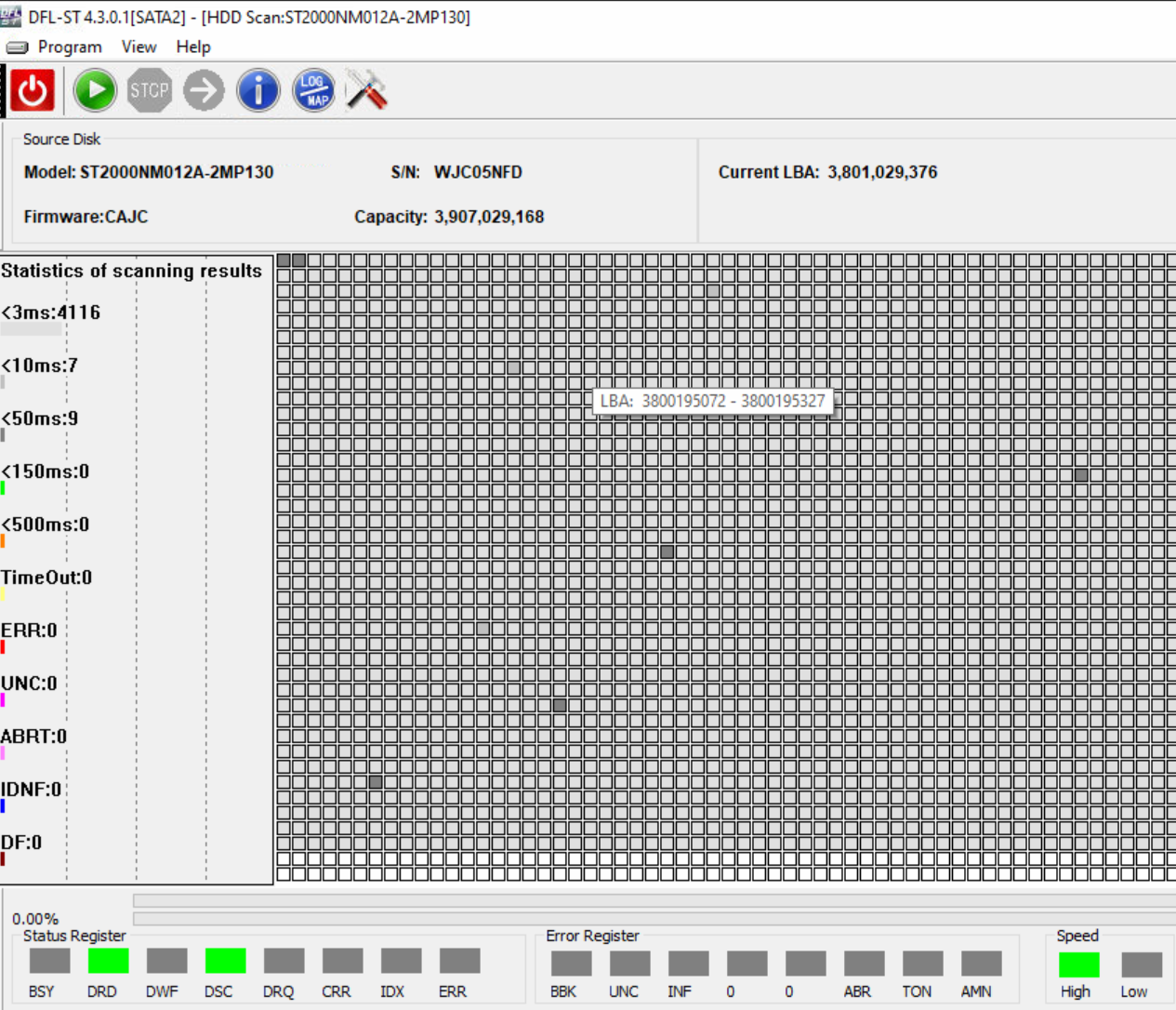
HDD Repair and Data Recovery Steps
01: Seagate hdd rom backup and unlock rom generation by DFL seagate hdd repair software;
02: Write unlock rom, power off and on, send unlock key to unlock firmware area;
03: Backup important SYS files;
04: Remove password-2;
05: Repair module 40;
06: Write back original ROM;
07: Open DFL-DDP data recovery software and all lost partitions and folders are available for immediate data recovery.
Any question is welcome to sales[@]dolphindatalab.com or add Dolphin skype ID: dolphin.data.lab
This is one Western Digital SMR patient HDD-WD40EZAX with DWF error and this case study is to explain how to fix the DWF error and get the lost data back.
When this patient drive was received, it’s not possible to access the data area, whenever trying to access the data area, the user got the DWF error.
The following steps are very important and basic to do before firmware repair:
01: Backup rom with pin reader;
02: Generate unlock rom by DFL-WD firmware repair tool;
03: Write unlock rom by pin reader
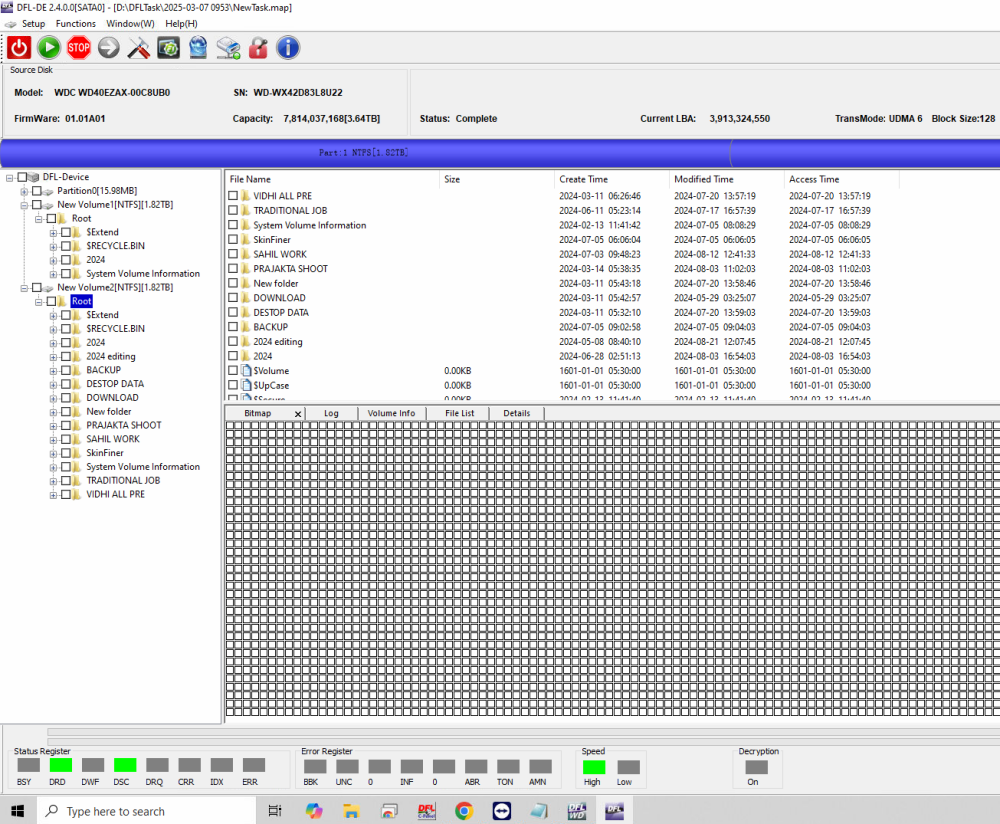
Next by DFL-WD, users can:
04: Disable 411
05: Backup module 190 and 02 and other important firmware modules;
06: Test firmware modules and find out which modules are damaged
Next users can
07: Repair damaged 02 and 190;
08: Write new 02 and 190;
09: Enable 411 and restart firmware;
10: Open DFL-DDP data recovery tool and all lost partitions, folders and files are recovered.
Any question is welcome to sales@dolphindatalab.com.
This is one very interesting Seagate ST2000LM009 hdd firmware repair and data recovery case study.
When power on the patient hdd, users get continuous error messages:
TotalEntries:0067 XfrLen:0248
UnrecovSectorCount:0067,0066,0248
Retry error:44030094
ReadContinuous: 122F5D09,00000248
CFD twk 59->50
…
Users cannot enter F3 T> easily.
Here is the video data recovery case study with details on how to fix above COM terminal errors and recover the lost data.
Dolphin Data Lab is recuiting new resellers worldwide in 2025 for all the Dolphin data recovery tools of HDD, SSD, SSHD, DVR, CCTV, Digital cameras and video recorders.
Dolphin Major Data Recovery Tools:
01: DFL-SRP Portable All-in-one Data Recovery Equipment;
02: DFL-PCIe data recovery equipment;
03: DFL-URE Plus NVME Version;
04: Dolphin all-in-one data recovery adapter-USB3.0 version;
05: Dolphin DVR Recovery Pro.;
06: HDD Head and Platter Swap Pro.;
07: HDD Head Replacement Tools;
08: Surface Pro. Data Drive Recovery Adapter;
09: SAS HDD Recovery Adapter;
10: HDD ROM Chip Pin reader set;
11: Firmware Unlock PCBs;
12: HDD Mini ROM chip readers;
13: USB to SATA data recovery adapters;
14: Dolphin data recovery training u-disk;
15: Flash heating power supply pro;
…
Users can use above tools to start a data recovery business, expand data recovery business, set up one digital forensic lab and offer data recovery training courses.
If you are going to start a new competitive and easy business in 2025, you can select Dolphin data recovery tools reseller as one profitable cooperation opportunity with world’s top-class data recovery hardware tools and professional support.
Please email to sales[@]dolphindatalab.com or add dolphin Skype ID: dolphin.data.lab to get all details on becoming one qualified and successful data recovery tools reseller in your country.
Dolphin Spring Festival holiday is coming and it will last from Jan.28 2025 to Feb.4, 2025.
During the holiday, the remote support is not available but all orders received will be arranged on Feb.5, 2025 and all emails will be checked regularly and Dolphin team will answer as soon as possible.
Users can email to us with your order request and Dolphin team will give you the best offer with gifts during this holiday.
Users can also post your questions in Dolphin user only forum: https://forum.dolphindatalab.com/
Any question is welcome to sales【@】dolphindatalab.com or add teams ID with the same email address.