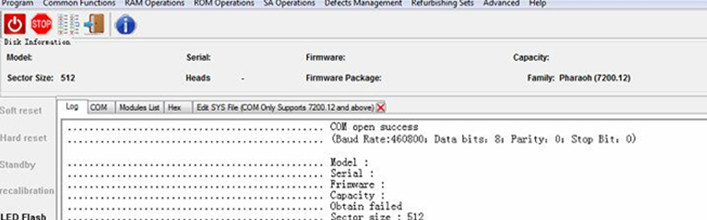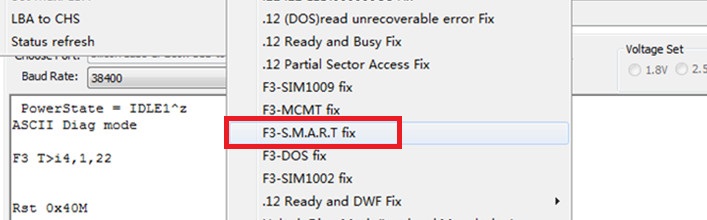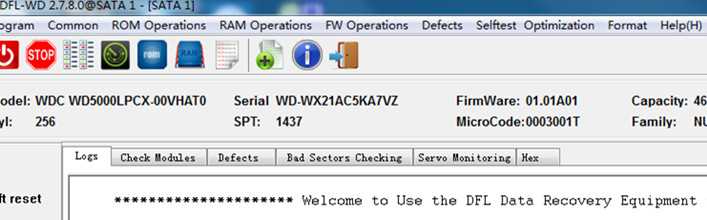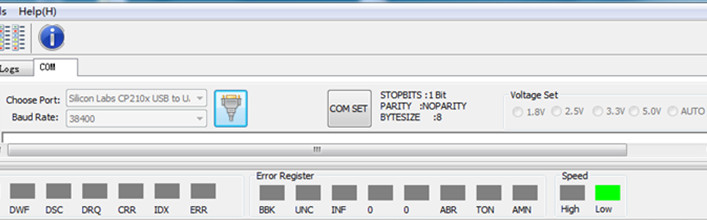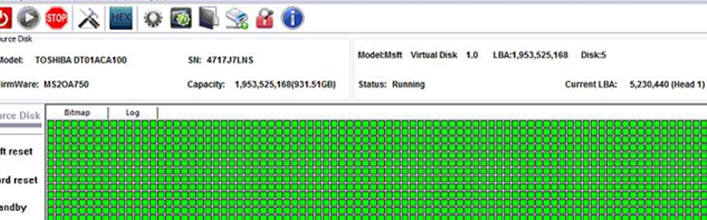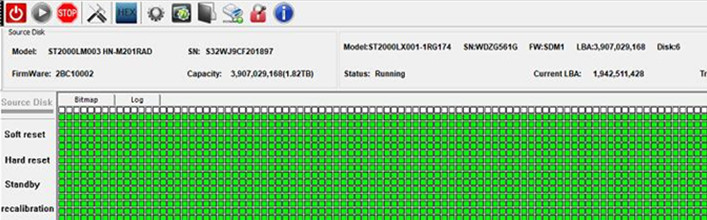This is one Seagate hard drive data recovery case study from one Dolphin user in Vietnam.
This patient hard drive was received by the user without being detected and all data was lost. It is very slow to get ready and when the user opened the COM port, there’re many LBA processing error messages reported in the COM terminal. Read more
For many Seagate hard drives, the LED errors output when users try to reset the smart using N1 command under level 1 within the COM terminal.
The following are some common terminal messages:
Boot 0x40M
Spin Up[0x000065B4][0x00006A20][0x00006E8C] Read more
Dolphin team work on software upgrade and improvement on all Dolphin hdd repair and data recovery tools and the new coming WD firmware repair software is V2.78.
The following are the new software upgrade features:
1, Smartware password removal, for some drives; Read more
Dolphin Data Lab keeps working on improving and adding new hdd repair and data recovery solutions to All data recovery tools.
The following are the new features available in the new coming software upgrade:
1, Improve new F3 ROM read and write ability to support more DM and LM hard drives; Read more
This Toshiba DT01ACA100 patient HDD has weak heads and when trying to access the data , it is not possible and full of bad sectors.
When the DFL user in India found the hdd full of bad sectors, he was considering it as firmware issue such as the common Toshiba failure: Glist or translator failure. Read more
This is another successful Seagate hdd data recovery case study with many bad sectors but finally successful with DFL-DDP data recovery tool. This is one remote case study for one Dolphin user in Norway.
Patient HDD ID:
Model number-ST2000LM003 HN-M201RAD Read more