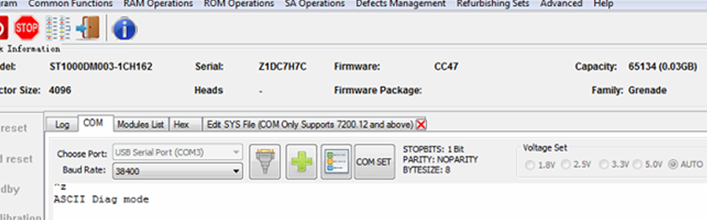Be Careful of This Type of Physical Head Issue
This is one remote data recovery case from one DFL user in India and this is one failed data recovery case but it is important for users to get some good experience from it.
Patient HDD ID:
ST1000DM003-1CH162
SN number: Z1DC7H7C
Firmware version: CC47
Failure Symptoms:
not possible to access data;
Capacity: 0.03GB(Sometimes this can be firmware issue, sometimes it can be head issue too, so users need to check the complete error messages in the com terminal and check what messages output when executing the repair commands.)
Error Messages output in the COM terminal:
Boot 0x40M
Spin Up
FAIL Servo Op=0100 Resp=0007
0100 0000 0000 0000 0000 0000 0000 0000 0000 0000 0000 0000 0000 0000 0000 0000 0000 0000 0000 0000 0000 0000 0000 0000 0000 0000 0000 0000 0000 0000 0000 0000
ResponseFrame 1BC0 0074 07CA 3340 0008 0000 0000 0000 105A 0000 0000 0000 0000 0000 0000 0000 E14D 1305 FFFF 2000 DE40 0002 0000 0000 0000 294F 0000 007F 0006 0000 0020 0004 0010
Trans.
Spin Up
SpinOK
TCC:0020
(P) SATA Reset
The drive can enter F3 T> and even can backup some SYS files but when users try to execute some commands, users will get the error like ‘FAIL Servo Op=0100 Resp=0007’ or “Sim1002, RW failure, etc.”
Some users consider this as firmware issue and keep working on the firmware to run some standard repair commands, power off and on, etc but finally the failure symptoms remain and the capacity is still 0.03GB.
Actually this drive was physical head issue and after the user swapped the heads and the drives gets ready directly and the data area is accessed directly.
So please be careful of physical head recovery cases, they may spin normally, they may not have clicking noises but users still need to do the clean room work and swap the heads to get the lost data back.
Any question is welcome to [email protected].